Table of Contents
Storage and Sites Grow Strongly
At the recent Microsoft 365 Conference (April 5-7, Las Vegas), Microsoft CVP Jeff Teper spoke about Hybrid Workplace Innovations (see the video posted on YouTube). This event is rooted in the SharePoint Conference and the event is heavily supported by the SharePoint development group because of the audience it attracts. In that respect. Teper was talking to base, which he labeled as the “best community in tech.” I guess other communities would debate that point, but when you play to your audience, you need to make them feel good.
In any case, two interesting points about SharePoint Online growth are in the video. First, Teper said that SharePoint Online ingests 100 petabytes of new content monthly (Figure 1). That’s a lot of new storage for Microsoft to add to their data centers every month. But it’s not all documents, and it’s not all for SharePoint Online because OneDrive for Business is in the mix.

Storage Buckets
Microsoft doesn’t say what activity consumes storage. Thinking about where such a large quantity of new content comes from is an interesting exercise. I think the content can be divided into these buckets:
- User activity to create and update documents stored in SharePoint Online sites and OneDrive for Business accounts. This kind of growth is evidence that organizations have moved from older file shares and that people are comfortable with storing their personal files online rather than on local disks.
- Retention policies and labels keeping copies of documents for set periods. Unlike Exchange Online, SharePoint Online charges storage used for retention purposes against organizational storage quotas. In some cases, tenants might use over 20% of their SharePoint storage for retention (Figure 2).
- The effect of Microsoft Lists is probably small on such a large number, but Microsoft has put considerable effort into publicizing Lists and this effort will have some impact, especially for lists storing graphic elements.
- Transition of application storage from Azure to SharePoint Online and OneDrive for Business. Stream is still in mid-transition and Whiteboard is the latest application to move. Teams meeting recordings are the big application consumer of storage at present.
- The storage of Loop components in OneDrive for Business. Because Loop components are available only in Teams chats (soon in OWA), this has minimal impact.
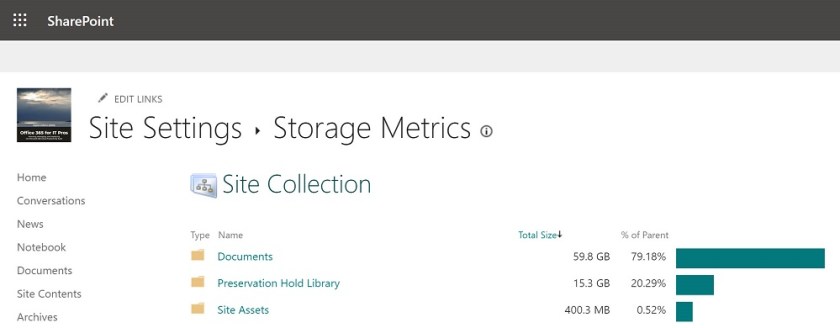
Teams Meeting Recordings
In April 2020, I looked at how much storage a Teams meeting recording consumes and concluded that a recording generates about 7.65 MB per minute. At the time, the videos were in Stream’s Azure-based storage. More recent videos stored in OneDrive for Business appear to consume approximately the same amount of storage.
Microsoft hasn’t given numbers for Teams meeting minutes and users since April 2020 when 75 million Teams users generated 4.1 billion minutes per month, or 55 minutes per user.
The last number for Teams users is 270 million. Applying 55 minutes per user, we get current generation of 14.76 billion. Not every Teams meeting is recorded. Let’s say that 30% are, which gives 4.428 billion minutes requiring 33,210 million MB, or 33.82 petabytes (using this calculator).
Based on these numbers, Teams meeting recordings might account for a third of the monthly storage growth in SharePoint Online. With that kind of consumption, it’s no wonder that Microsoft has implemented a default 120-day expiration period for Teams meeting recordings.
Growth in Sites
The other statistic that took my interest is the creation of 8 million new sites per month (Figure 3). Teper was careful to emphasize that these are active sites and don’t include sites created for testing, development, etc.

Eight million new sites is a big number, but again it’s very understandable in the context of the size of Office 365. The latest Microsoft number for Office 365 users is 345 million paid seats, so eight million is not a big number when placed against the size of the overall base.
The ongoing growth in Teams and the way that Teams creates new sites for each team and for new private and shared channels drives a lot of site creation. Again, Microsoft didn’t give a detailed breakdown of the types of sites that Office 365 tenants are creating so we can only make guesses about what’s happening. What’s for sure is that demand for SharePoint Online services and storage is rising strongly to reflect its status as one of the core workloads in the suite.
Learn about SharePoint Online and the rest of Office 365 by subscribing to the Office 365 for IT Pros eBook. Use our experience to understand what’s important and how best to protect your tenant.
One Reply to “SharePoint Online Growth Boasts Big Numbers”