Table of Contents
Teams Shifts for All
Revealed at Ignite 2018 and published this week and now rolling out to Office 365 tenants, Teams for Frontline Workers is a Teams-based app built by Microsoft to replace the old StaffHub app. Because it is built around the premise that frontline staff like sales associates or construction workers are often organized into scheduled periods of work activity, the app is also known as Shifts, and it’s available for the latest versions of the Teams browser, desktop, and mobile apps.
To access Shifts, click the More apps (…) button in the Teams navigation menu. For now, there’s no way to expose Shifts as a channel tab. However, you can use an apps policy to expose Shifts in the app bar (at the side of the Teams desktop and browser client and at the bottom of the mobile client). To be effective, the app policy must be assigned to the accounts that will use Shifts.

If you are a team owner, you can select a team to host the schedule and begin creating shifts (periods of work) and worker categories (called groups) to organize the shifts. Like a calendar, you can view shifts by day, week, or month and see which of the team members are already scheduled and those who are still available. Because the schedule is built around team members, a team can only support a single schedule. If you need to maintain several schedules, you must create a team for each schedule.

Building out a Schedule with Shifts
Once the schedule is set up, team owners and members permitted to manage schedules can assign members of the team to shifts and note absences such as scheduled vacation. To make things easier to build a schedule, you can copy the data for an existing shift from a previous period.
If you add someone to a shift who isn’t already a member of the team, the app adds them to the underlying Office 365 group. Although Shifts doesn’t stop you creating a schedule for a dynamic team, you shouldn’t do this. Two problems are apparent. First, if the query against Azure Active Directory changes the team membership, some shift assignments might be affected. Second, if you try to add a new user to the team and assign them some time slots, Shifts seems to allow this and accepts the assignments, but they’re not added to the membership and so that person can never see the schedule. In fact, they soon show up in the schedule as a deleted team member!
Publishing a Schedule with Shifts
After entering the data about the shift, you use the Share with team button to publish the information to the team. Publication can be to the complete team or just those who are affected by any changes made to the schedule since it was last shared.
Sharing notifies team members that details of a new schedule are available (as a side note, I didn’t see any notifications appear in the Activity hub, the General channel of a team, or via email – I assume that something in the app hasn’t quite finished rolling out). The idea is that those who have scheduled shifts then open the Shifts app to review their schedule and request any adjustments. For example, someone might want to ask for time off (see below), or swap one of their scheduled shifts with someone else. These requests go to the team owner, who can approve or deny the requests.

Shifts doesn’t integrate with Outlook calendar, so users won’t see their scheduled shifts show up in their calendar. They must go to the Shifts app to find when they’re expected to work. Once in Shifts, they can print off their schedule. Team owners can also export a schedule to Excel.
Settings for Shifts
Shifts is a minimalist app with few settings for a team owner to tweak. Set your time zone, decide what day a schedule starts, whether team members can see and request open shifts, and maintain a set of reasons why people might request time off. It’s as simple as that.
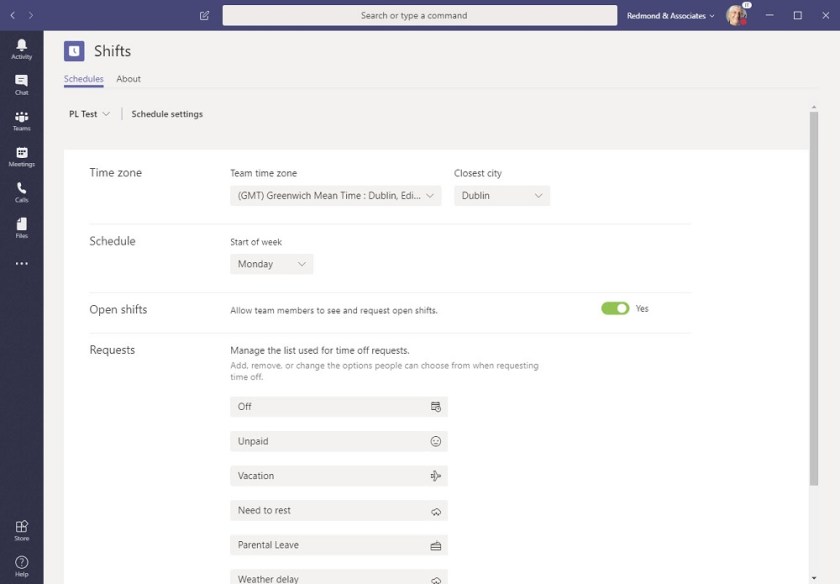
Billions of Frontline Users
Microsoft says that they added Shifts to Teams because many organizations find that teams of frontline workers are forced to use shadow IT to organize their work. For instance, a manager might create a schedule in a worksheet and share the file via Dropbox. The idea is that by including targeted applications like Shifts in Teams, Office 365 has an answer for these users. Microsoft’s post announcing Shifts says that there are 2 billion frontline workers, so that’s a good-sized market to go after.
The announcement post also says that Microsoft will deliver a Graph API for Shifts. I haven’t seen any documentation for this API yet.
Early Days for the Shifts App
It’s early days for Shift and it’s likely that the app will receive updates as time goes on to smoothen functionality and add features. Out-of-the-box, the app is simple to use, well integrated with Teams, and available in multiple clients. There’s a lot to like about that, especially as Microsoft doesn’t charge any more for Shifts.
For more information about Teams, read Chapter 13 of the Office 365 for IT Pros eBook.
it’s more or less interesting, since it isn’t integrated with outlook. it’s an absolutly no-go. there is one… realy only ond calender you will contact to manage your dates. nobody likes to use 2 different systems, especialy, when it comes from same manufactor.
microsoft: job not’ done!
As of august 1, 2020, this still isn’t fixed. I’ve got flak from my teamlead for missing Shifts events because I can’t sync them to my preferred Calendar (non Outlook) because of the company’s DLP. I am stuck with a reminder to check every friday for new events. If one comes up in between, I can’t see it.
As of August 30, 2021 still not fixed. I would think that this would be one of the most requested features?? even if it’s only synced to outlook we can sync outlook to anything else 🙁
As of march 07, 2022 still not fixed. I just got an new job that use shift AND calendar outlook . Just thinking about have 2 calendars not be able to sync in 2022!!! #minivomit.