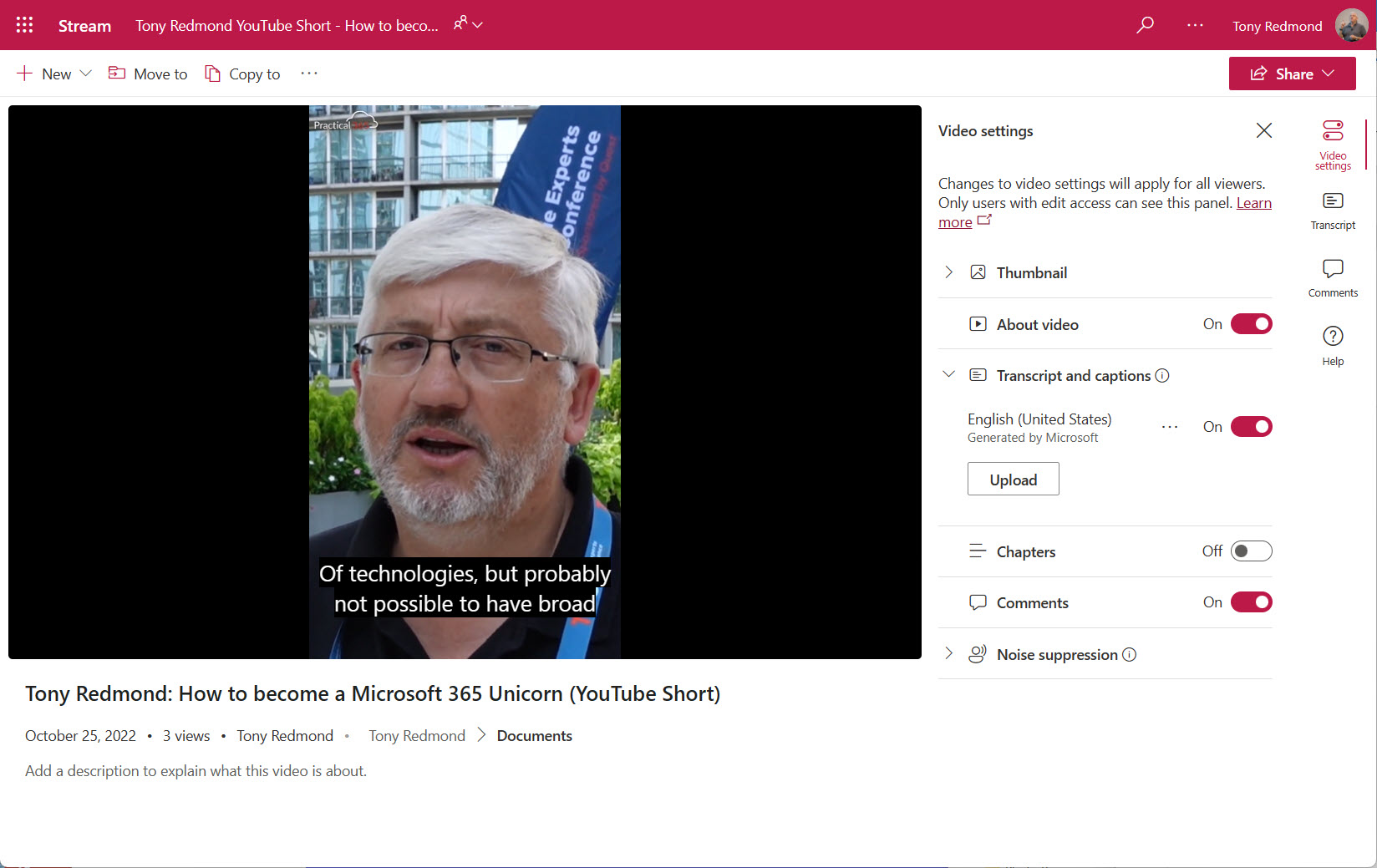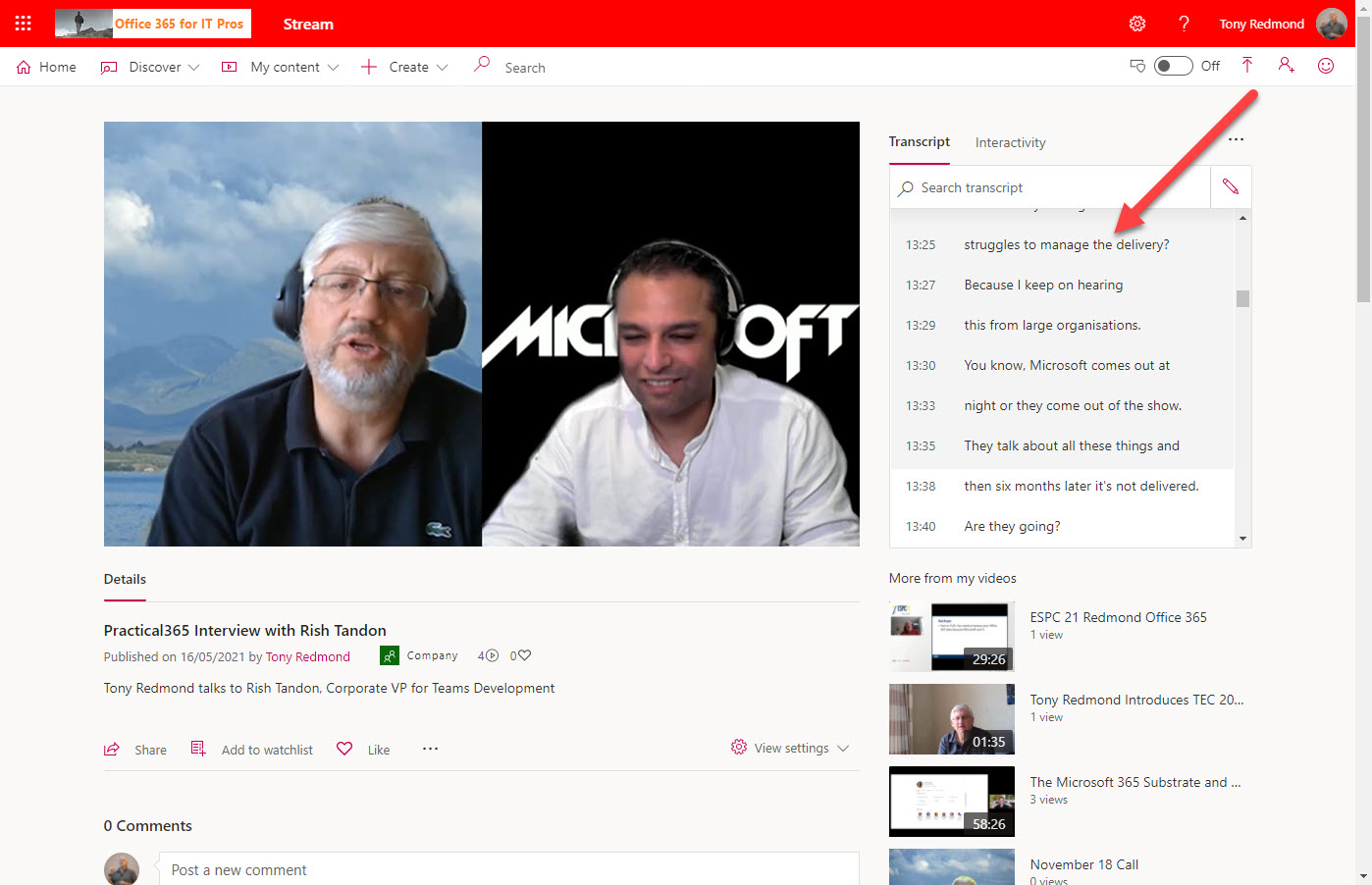Microsoft announced that they will retire Stream classic on February 15, 2024. It’s time to move to Stream on SharePoint, which moved into generally available status in October 2022. Lots of new features have been built into Stream on SharePoint, but the most notable thing about Stream 2.0 is that it’s more of a service for other Microsoft 365 workloads to consume than a video management and replay app.
The Stream for SharePoint browser client includes the ability for people to record short (up to 15 minute) videos. The input comes from workstation cameras (including software cameras like Snap Camera) or the screen. Videos are stored in OneDrive for Business and can be updated and shared from there. The question we have is what role will Clipchamp play in the Microsoft 365 video playbook?
Microsoft’s work to create Stream on SharePoint continues unabated, and a handy spreadsheet is available to check features against Stream Classic. One thing’s for sure. Stream on SharePoint (or Stream 2.0) is very different to the Office 365 video portals that have gone before. It’s all about video management services and leveraging SharePoint storage now.
Microsoft plans to start removing the automatically-generated transcript of some Stream videos in September 2021. Only automatic transcripts are affected, and only if no one is looking at the video. If you’ve taken the time to edit a transcript or upload a manual transcript, Stream will leave these transcripts alone. It’s all part of the big plan to get Stream off its own Azure storage and onto SharePoint Online and OneDrive for Business.
Teams gives Office 365 tenants the option to store meeting recordings in Stream or OneDrive for Business (including SharePoint Online). Now configurable through Teams meeting policies, new meeting recordings are dealt with like any other file, meaning that you can share recordings, apply labels, update metadata, and so on.