Table of Contents
Relevance Recommendations for Message Center Notifications Help Tenant Admins Understand Impact of Change
Message Center notification MC466202 (12 November 2022) marks another step along the path to assist tenant administrators cope with the ongoing flood of change across the Microsoft 365 ecosystem. The developers added active user counts to notifications in January 2022. Now, a new “relevance recommendation” highlights important notifications (Microsoft 365 roadmap item 96289). Deployment to targeted release tenants begins in mid-November and should be complete by mid-December. Standard release tenants should see the new indicator show up starting in mid-January 2023. Full worldwide deployment is due by the end of April 2023.
Microsoft says that the new visual indicator helps tenant administrators understand how relevant a change is to their tenant. Microsoft calculates the value (High, Medium, or Low) based on multiple factors, including “service usage and the type of change.”
Relevance Recommendation Need Tenant Tweaking
The first thing to remember is that relevance is only a recommendation, not a dictat. Microsoft does their best to set the indicator appropriately for message center notifications, but you’ve always got to put the complete notification into context to understand its true impact.
When I looked at the current set of notifications for my tenant, there were no notifications with a high relevance recommendation. Applying the filter to show medium-level recommendations revealed the set shown in Figure 1. Note that MC466200 (announcing the public preview of Power BI integration with Microsoft Graph) gets a medium recommendation. Although a lot of Graph-based development work occurs in the tenant, Power BI is lightly used, so the tenant-adjusted recommendation is low rather than medium. On the other hand, MC466199, which announces the ability for Teams users to delete chats, is also rated medium and should be high. And as it happens, the notification that announces the relevance recommendation (MC466202) is graded as low.

All of which means that tenant administrators must still fully engage their brains when browsing message center notifications. It’s only by putting change in context using the knowledge of how a tenant works that you can conclude the true importance of an individual change. If you disagree with Microsoft’s recommendation, you can provide feedback using the “Do you like this change” section at the bottom of a message center notification. Make sure that you tell Microsoft why you disagree with their assessment (Figure 2).

No Retro Recommendations
Only message center notifications posted after the implementation of the new feature in a tenant have recommendations. Older notifications do not. New posts might show up with a recommendation of “Processing” (Figure 3). This means that Microsoft 365 is computing the score that drives the recommendation. Refreshing after a couple of minutes should reveal the actual recommendation.

Link to Planner
If you use the synchronize to Planner feature to create new tasks for message center notifications, recommendations show up in task notes. Of course, there’s nothing to stop you using one of the 25 labels available in a Planner plan to mark a task with your own assessment of the relevant importance of a change, which is what we’ve done in Figure 4.
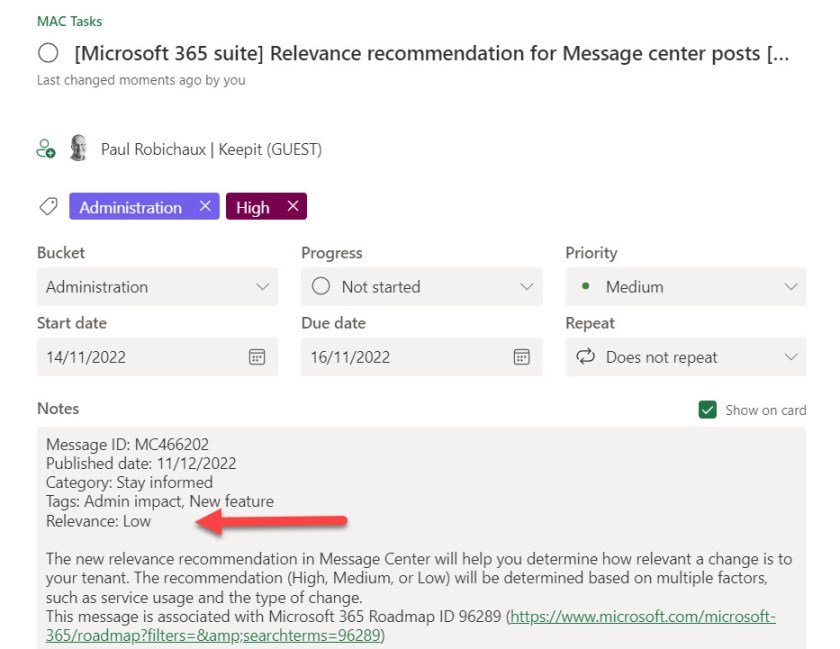
It’s a pity that a separate property isn’t available to store this data, but it should still be easy to find the recommendations programmatically using the uprated Planner Graph APIs (MC449931).
Relevance Recommendation Helps Prioritization of Change
Any change that helps tenant administrators sort the message center wheat from the chaff is helpful. With over 400 notifications posted annually, it takes time and effort to read, understand, and assess how a change might impact a tenant. Microsoft’s relevance recommendation isn’t perfect, but it should improve over time and will be a valuable input to the prioritization of change by tenants.
Learn how to exploit the data available to Microsoft 365 tenant administrators through the Office 365 for IT Pros eBook. We love figuring out how things work.
Hi Tony
Thanks for this post. Relevance score disappeared on many tenants again. Do you have any insights / information about the removal of this feature?
Thanks, Rolf
I don’t know why relevance has disappeared. It might be a temporary thing because when you refresh the screen, relevance shows up as a filter and then disappears…
Thanks Tony for your reply! Funny thing – I didn’t realise the filter is there for some milliseconds 🙂