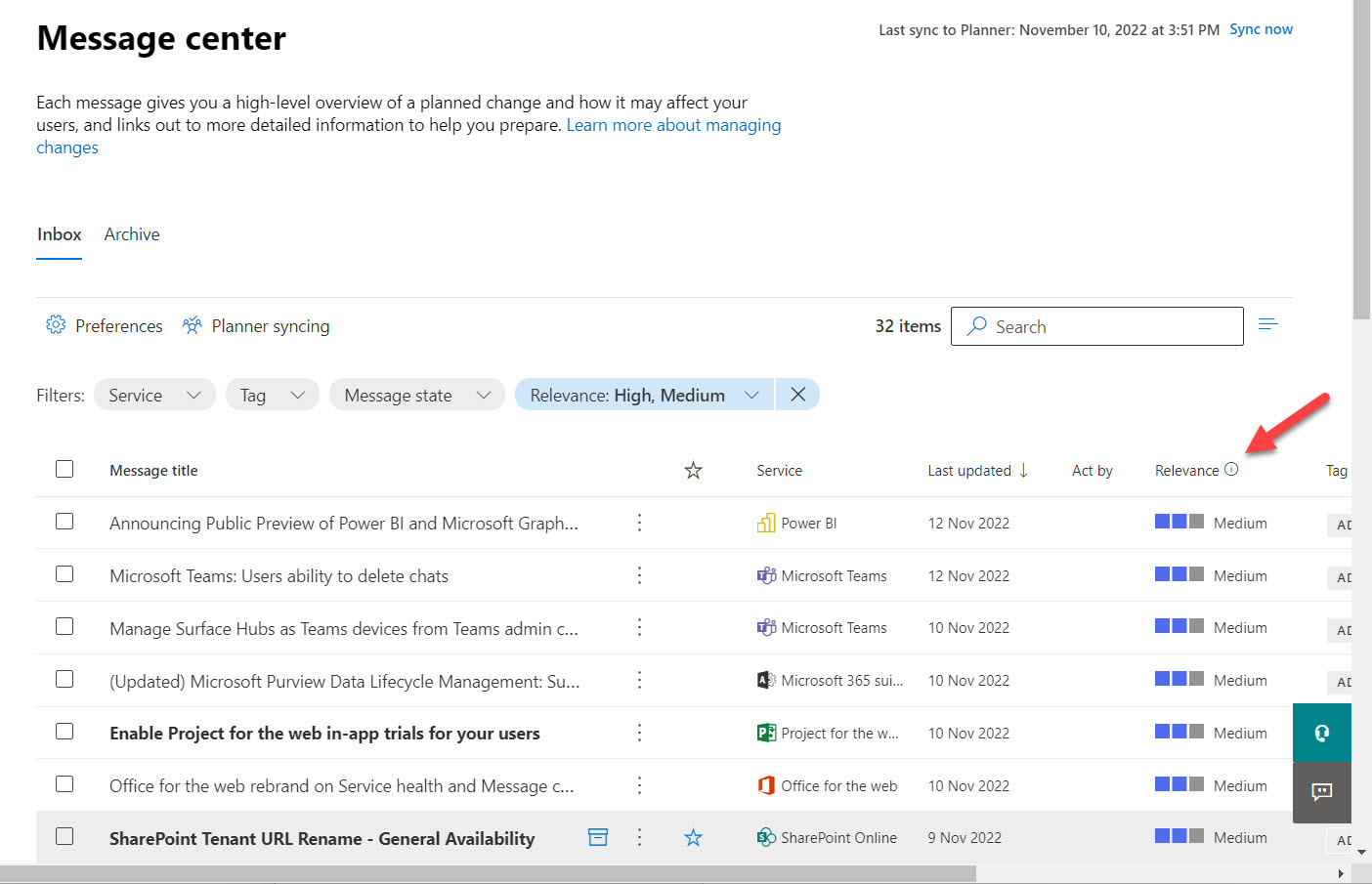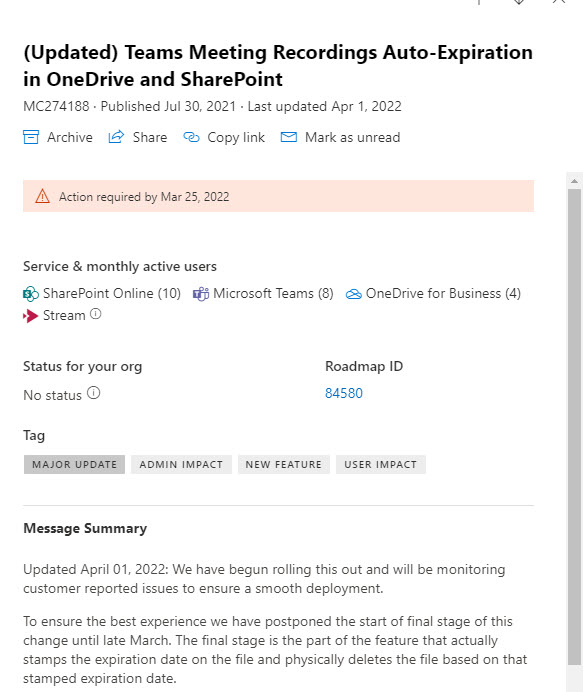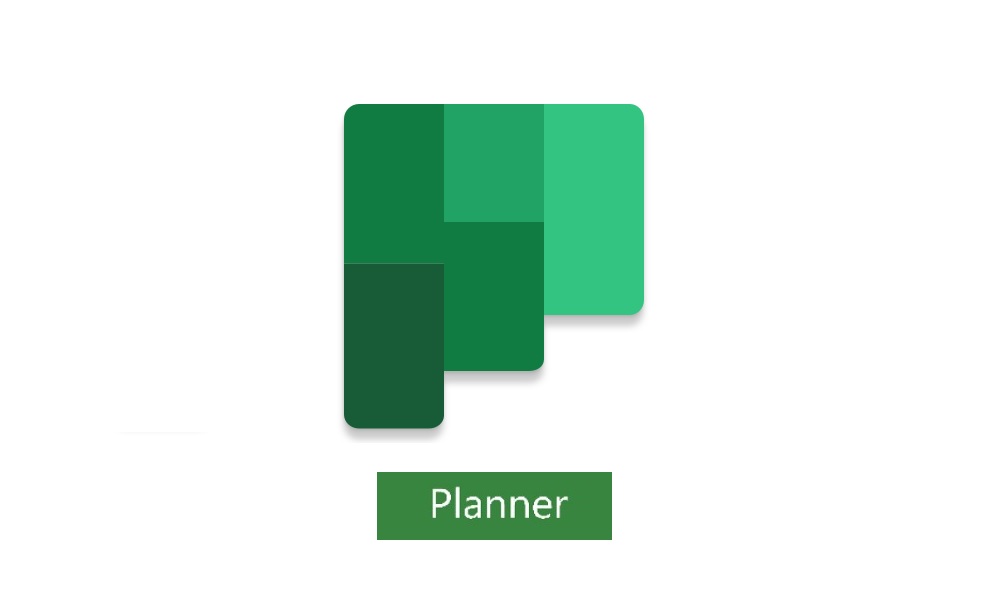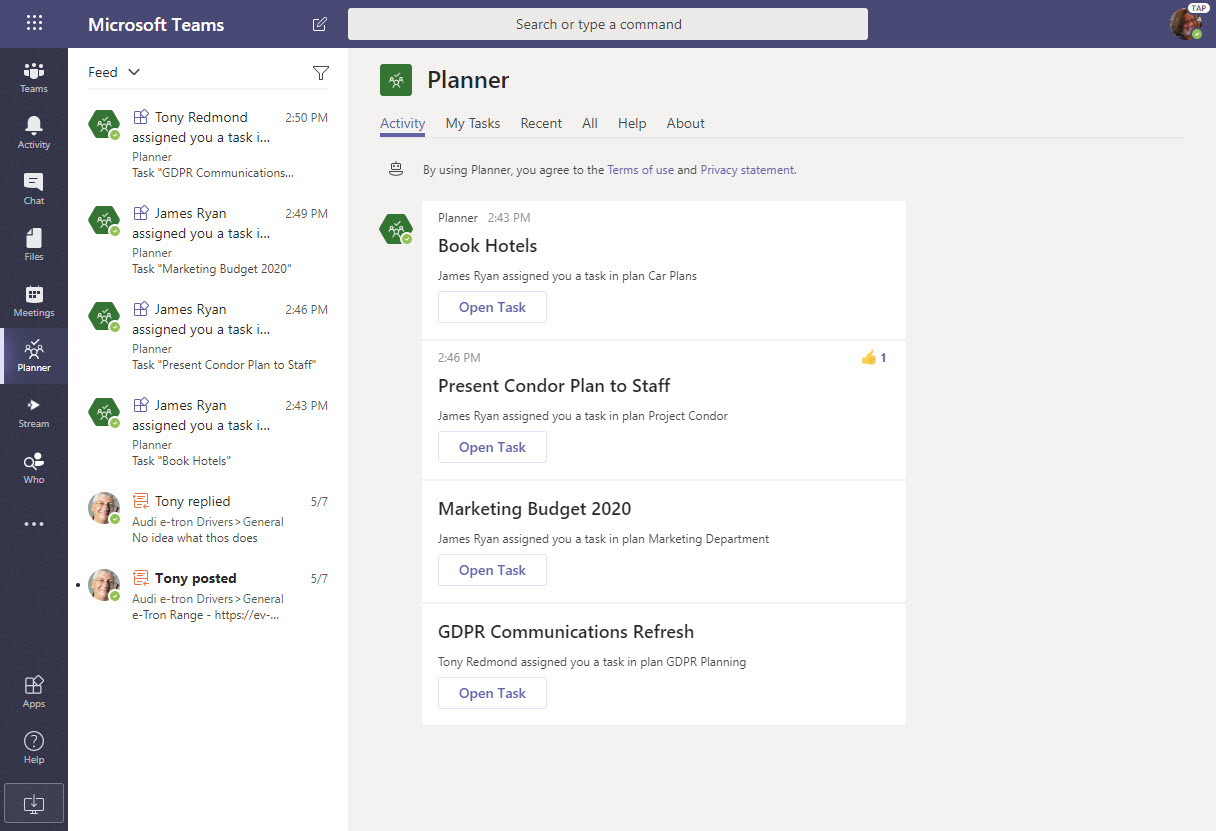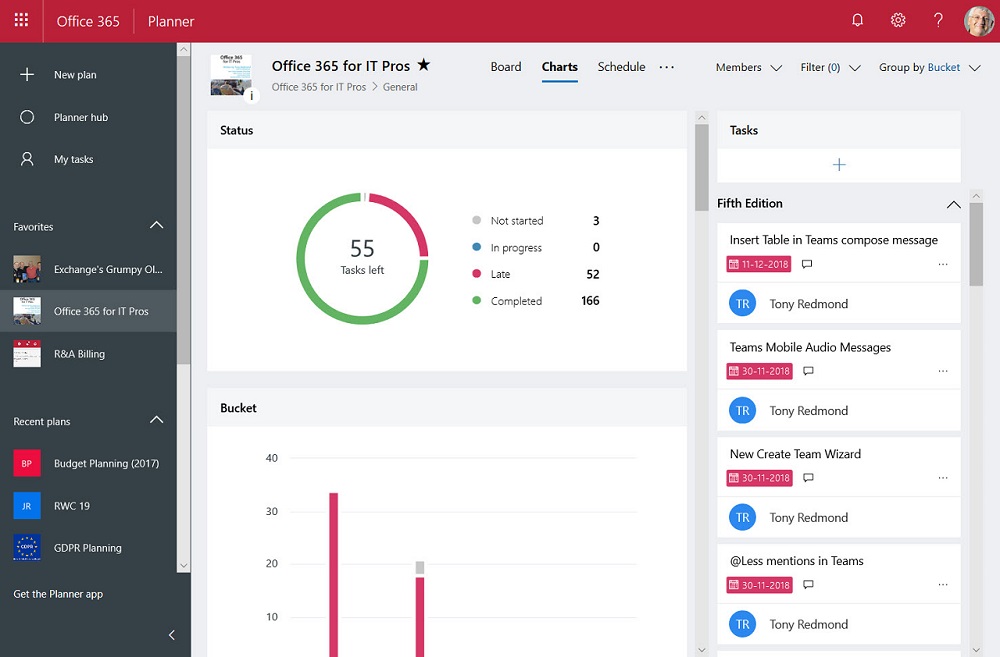Microsoft 365 message center notifications now boast a “relevance recommendation.” This is a visual marker computed by Microsoft based on aspects of the change. It’s intended as a way to highlight important changes so that administrators can dedicate more time to understanding the impact of these changes on their tenants. Sometimes the recommendation isn’t perfect, but you can tell Microsoft what you think and go ahead with your own assessment of how important any individual change really is.
The message center notifications posted in the Microsoft 365 admin center are an invaluable source of information about change in a tenant. It’s curious that some administrators don’t think they have the time to keep abreast of the changes reported in these notifications. Microsoft is steadily improving the quality of what’s posted, but delayed features remain and issue.
Administrators can set a block policy on users to stop them deleting Planner tasks that they didn’t create. The feature isn’t well known, but might be useful in situations where plan owners want tight control over task deletion. Unfortunately, the implementation isn’t well finished and client user experiences are not what you’d like.
Planner now creates digital twins (copies) of tasks in user mailboxes in Exchange Online to make data available for eDiscovery and compliance. Storing items in the Microsoft 365 substrate is the same approach to making data available for search and compliance as taken by Teams and Yammer.
The Planner development team likes to keep new features quiet, or so it seems. In September 2021, they released two new features, including being able to move tasks to plans belonging to other Microsoft 365 groups. While this doesn’t sound very exciting, it’s actually a useful feature. The only issue we’ve found is that some SharePoint attachments might need attention after moving tasks.
Microsoft is preparing to enable lightweight plans soon. The new plans are managed via the Planner app and should turn up in Teams meetings as a fluid component to allow meeting participants to capture tasks assigned during calls. It’s a neat way to use a plan that isn’t associated with a Microsoft 365 group. We’ll see what happens in September/October when the functionality lands. Also, a new cmdlet is available to export Planner data for a user. You never know where this might be useful.
A new feature allows Teams users to create tasks from personal chats and channel conversations. Tasks from chats are personal while those created from channel conversations can be personal or go into a Planner plan. Although you might like the tasks to be populated more fully, the overall implementation is a nice addition to the Microsoft 365 tasks system.
A new preview feature allows the resources available to an Azure AD guest account to be reassigned to another email address. It’s a nice feature, but Teams has some problems with it at present. On the upside, everything works great with SharePoint Online and Planner, and we’re sure that Microsoft will fix the problem with Teams soon.
Microsoft will soon introduce roster containers to Planner. These are plans without Microsoft 365 Groups that apparently are tied to some mysterious new functionality. Because we have no idea what this functionality will be, we decided to disable it using Planner’s odd approach to PowerShell. Suffice to say that it’s not straightforward. Now if only someone had a plan…
Planner, the task management app built into Office 365, has been upgraded to support a priority field for tasks. By itself, that’s not very exciting, but the new Group by Priority view is pretty good and makes it easy to move tasks within priorities in a plan. It just goes to prove that how a new feature is implemented is equally important to the existence of the new feature.
If you’ve integrated Planner into Teams by creating channel tabs for plans, users are now notified when they are assigned new tasks.The notifications turn up in the Teams activity feed. Why? Well, the Planner bot sends messages to people about new tasks, so its chats as treated like new messages in a personal chat.
The Groups section of the Azure Active Directory portal now includes a preview of a feature to configure the Office 365 Groups naming policy without going near PowerShell. Although those proficient with scripts and GUIDs will lament this sad reduction in standards, the normal administrator will welcome the chance to forget some obscure syntax.
From version 1.56 on, you can synchronize your My Tasks list from Planner to To-Do. The integration works well and it’s easy to manage Planner tasks in To-Do. Some of the more advanced actions aren’t available in To-Do, but a quick link to Planner solves the problem. Planner tasks are also accessible in the To-Do mobile app.
Microsoft To-Do now boasts the ability to process messages flagged by Outlook as tasks. It’s a great way to handle complex tasks that arrive in email, so Office 365 users might like to give To-Do a second look. The steps feature makes it very easy to build checklists of stuff that needs to be done to accomplish tasks.
Microsoft has announced that Planner now boasts the ability to copy a plan. Apparently, the idea is to save time by setting up plan templates that you can reuse. Office 365’s task management app might not get as much love as other apps, but this is a useful set forward. Only users who are allowed to create new Office 365 groups can copy plans.
The Office 365 Planner app is now available for U.S. Government Cloud tenants. Only it’s not the full Planner because some bits still have to be tested to make sure that they meet government standards.
Teams offers a number of ways to create new teams, which is good. However, if you create a new team with PowerShell, make sure that you add the team owners to the members list as otherwise they won’t be able to access Planner.
Microsoft has launched the preview of Google B2B Federation, which allows Google accounts to be used to access Azure AD apps. Quite how this will work out for apps that use guest user accounts is unknown at this point.