Table of Contents
Surprise Announcement Highlights Inconsistencies Across Microsoft 365 Consoles
Microsoft’s 17 August announcement that they are not proceeding with support for dark mode in the Teams admin center (TAC) came as a surprise. Originally announced in message center notification MC567496 (2 Jun 2023), I covered the news briefly on June 6 and pointed out that dark mode for TAC had some problems with custom tenant colors. This didn’t seem like a big issue at the time. It’s the kind of fit-and-finish bug that tends to be taken care of before final release.
I don’t know why Microsoft decided not to deliver dark mode for TAC. Microsoft’s announcement simply says “We have made the decision not to proceed with this feature at this time,” which could mean anything. What’s for sure is that the toggle to enable dark mode has disappeared and won’t come back until Microsoft decides what to do next.
The news about TAC got me thinking about why Microsoft doesn’t have a common platform for Microsoft 365 administrative consoles. Despite efforts to make the consoles look and feel similar, the interfaces have their own foibles.
Authorization and Tokens
Take authorization as an example. The admin consoles use modern authentication, so the consoles need to acquire OAuth 2.0 access tokens and renew the tokens when they expire. Making token renewal a seamless experience for administrators seems to be a very complex technical challenge for the console developers.
The Microsoft 365 admin center manages things best. Behind the scenes, the console takes care of token renewal without a hitch. I seldom experience issues with this console, even after keeping the admin center open for extended periods. The SharePoint Online admin center is also pretty good. Other consoles struggle to deliver an elegant solution to token refresh.
For example, the new-and-improved Exchange admin center flashes errors up when it discovers the need to renew an expired token. Flash is the operative word because an error message appears and disappears in the blink of an eye. However, it’s there and I know it’s there and I worry that something more problematic than a brief pause in token renewal is the root cause. It seems like an issue that is highly solvable.
The Microsoft Purview compliance portal takes a more pedantic stance and insists that administrators should sign in regularly (Figure 1). At least you know where you are and what to do to proceed, and an arguable case exists that the compliance portal gives access to solutions that protect confidential information. But the inconsistency in behavior is obvious and jarring.
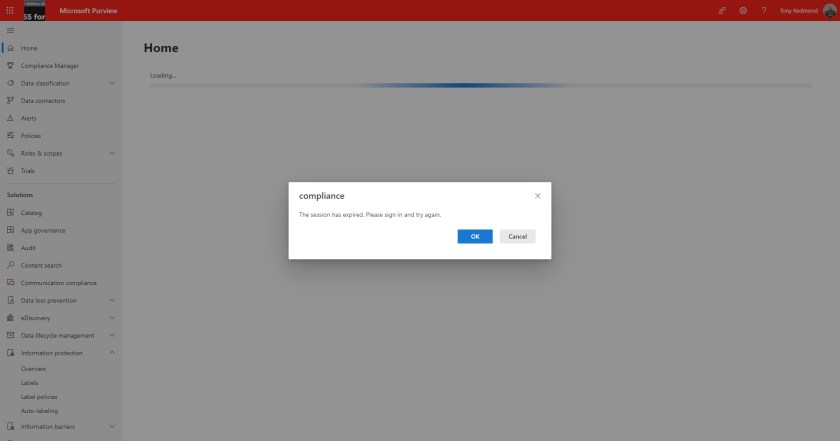
Teams Admin Center
And then we come to the Teams admin center. This console is fond of launching and appearing to work as normal before suddenly deciding that it should sign out the connected user (Figure 2). This action forces the user to reauthenticate before they can connect to TAC. And it can force the user to sign in again to other Microsoft 365 apps.

I’ve complained to Microsoft about TAC’s odd connection procedure several times. Each time I’m told things will improve. And to be fair to Microsoft, the issue occurs much less frequently now than it did in the past. Perhaps recent changes to the TAC contained some new code to address the problem. But I don’t trust TAC because I’ve experienced the sign-out issue within the last few weeks. I’m now keeping a watching brief on TAC to see if the issue reappears and if so, whether I can identify specific circumstances that might provoke the sign-out.
Dark Mode Support Across Admin Consoles
With the decision made not to support dark mode for TAC, the situation is that two of the five main Microsoft 365 admin consoles support dark mode while three do not:
- Support dark mode: Microsoft 365 admin center (Figure 3), Exchange Online admin center.
- Do not support dark mode: Teams admin center, Microsoft Purview compliance portal, SharePoint Online admin center.

The inconsistent implementation of dark mode is only an indication of the lack of consistency which still exists across the Microsoft 365 admin consoles. It demonstrates that Microsoft still has work to do to make Microsoft 365 administration a unified space. And when they’re doing that, making access token renewal work the same way across all consoles would be a great thing to do.
So much change, all the time. It’s a challenge to stay abreast of all the updates Microsoft makes across Office 365. Subscribe to the Office 365 for IT Pros eBook to receive monthly insights into what happens, why it happens, and what new features and capabilities mean for your tenant
Wow, so it’s not just me struggling with the Teams admin center logging out at random moments! Kudos for trying to get this fixed.