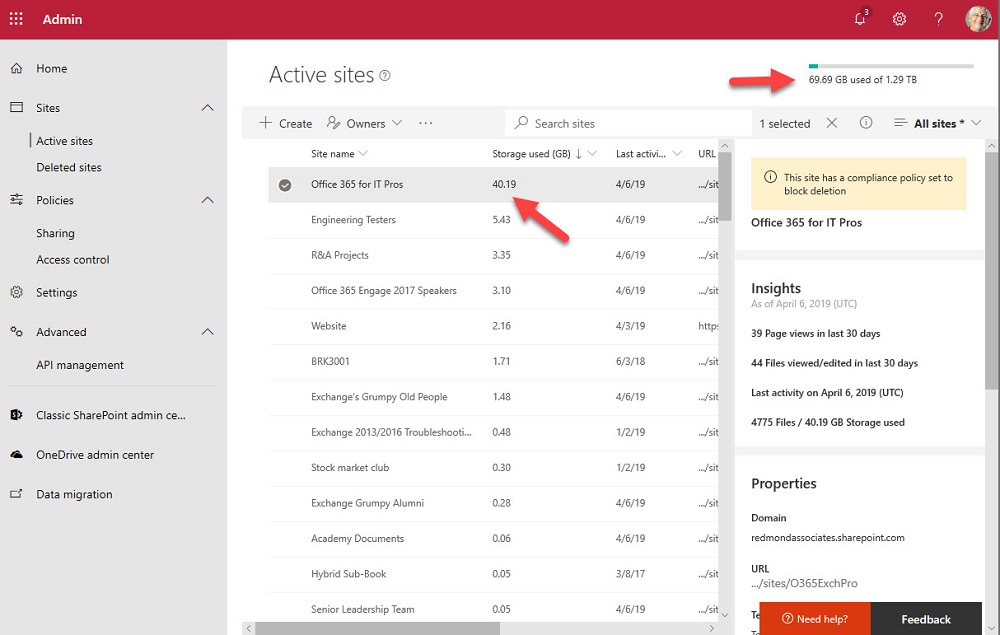Storage for videos stored in the new Stream will be charged against SharePoint Online and OneDrive for Business accounts. This shouldn’t make much difference for Teams recordings, as there’s plenty of storage available for OneDrive accounts. You can increase the default amount to 5 TB in enterprise tenants, and that should be enough for even the most copious of Teams meeting recorders.
Microsoft’s service description for OneDrive for Business promises “beyond 1 TB, to unlimited” storage. In reality, most enterprise Office 365 accounts have 5 TB storage and won’t need to go further. But you can… first to 25 TB and then even more in the form of SharePoint sites. You just have to talk nicely to Microsoft support.
It used to be more difficult to generate a report about the storage used by OneDrive for Business sites in an Office 365 tenant. Now it takes just a few lines of PowerShell. Here’s an example of a simple but powerful script to do the job.
One of the great things about Teams is the way that it orchestrates Office 365 resources like SharePoint Online sites. The downside is that a tenant’s valuable SharePoint storage quota might be absorbed by a profusion of Teams. To offset the problem, you can apply lower limits to sites belonging to Teams and the best approach is to use PowerShell for the job.