Table of Contents
Teams to Skype Chats and VOIP Calls Bridge the Divide
Update May 19: Microsoft has run into some problems with the early implementation of the Skype consumer interoperability feature and has delayed the roll-out to make some code changes. The new target date for completion is the end of June.
Office 365 Notification MC205801 (Microsoft 365 roadmap item 53935) published on March 7, 2020 brings news that Teams is extending its federated chat capabilities to include Skype consumer users. When enabled, Teams and Skype users can have personal chats and VOIP calls with each other. Teams users can search for Skype users with their email address (not Skype ID or phone number) while Skype users need to know the user principal name of a Teams user.
Being able to communicate with Skype consumer users closes a gap in the Teams chat story that will help Skype for Business Online users move to Teams in advance of the July 31, 2021 deadline for the shutdown of Skype for Business Online.
Common Roots in the Media Stack
Apart from building out the Skype for Business Online migration story, this update shouldn’t be a huge surprise because Teams and Skype consumer share many components like the media stack. Once Microsoft had rolled out native federated chat for Teams users in different Office 365 tenants, Skype was the natural next stop.
Enable Under External Access
Unlike many new features Microsoft introduces in Teams, Teams-Skype interoperability is disabled by default. To allow users to chat and call each you, you must go to the Org-wide settings access section of the Teams Admin Center, select External access, and then move the Users can communicate with Skype users slider to on (Figure 1).

Allow an hour or for Teams and Skype learn of their new ability to interact before trying to connect. To support federation, Teams users must be configured in TeamsOnly mode. This won’t be an issue for tenants that have always used Teams, but could be a problem for those still migrating from Skype for Business Online.
Searching for Connections
Teams users can search for people in Skype by typing their email address (the address associated with their Windows Live ID or Microsoft Services Account) into the search bar or by adding them to a chat. Like for federated chat, Teams won’t find the address locally but can if you tell it to search externally.
Skype users can search for Teams users with their email address. When the chat connects to Teams, the Teams user has the option to block or accept the connection (Figure 1). If the user accepts, the connection is made, and the two users can chat and call each other. If the Teams user chooses to block the connection, no further attempts to connect by the Skype user will be accepted.
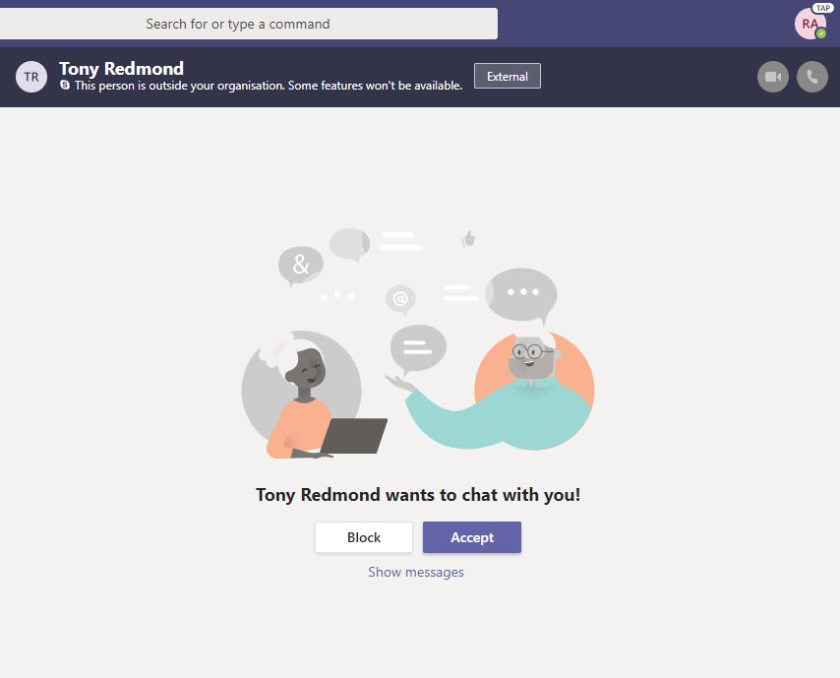
Meetings are unsupported on either platform and neither the Teams nor the Skype consumer user can see details of each other’s presence.
Given that Skype consumer users don’t belong to any organization, the likelihood of spammers connecting to Teams users exists. The Show messages link allows the Teams user to see whatever message the Skype user sends to set up a conversation as an aid to decide if they want to accept the connection (just like a LinkedIn request to connect!).
Microsoft recommends that Skype users should use version 8.58 or above. I tested with Skype version 8.56.0.102 and things worked OK. Even so, I will upgrade as soon as the Windows Store offers an update for Skype, just to make sure that I have all available bug fixes.
The Nature of Chat
Unlike Teams native federated chat, Skype to Teams chats are text-only and don’t enjoy the full range of text formatting, @mentions, and emojis that liven native chat between Teams users. However, if you input text emojis into Teams, Skype will interpret and change those emojis to graphics. In the conversation shown in Figure 3, inputting 😉 into Teams shows up as a wink in Skype.

Teams gathers compliance records for interactions with Skype users. Those records can be searched for using an Office 365 content search and included in an eDiscovery case. The messages posted by Skype users are also monitored by Office 365 supervision policies and Microsoft 365 communication compliance policies.
Another Step for Skype for Business Online Users
Slowly but surely, Microsoft is peeling away any reason why Skype for Business Online users want to stay on that platform. Connecting with consumer users is important because it allows consumers to be brought into the Teams ecosystem. Another item is marked off on the migration checklist.
Planning a migration from Skype for Business Online is a difficult and time-consuming task. Make it easier by subscribing to the Office 365 for IT Pros eBook and learn from our experience.
Truly amazing! We AI Engineers normally use MSTeams for basically everything, apart from Video Calls, only because Skype is clearly better in that regard. There are other teams in UK, USA, and sometimes in more remote parts on India, who engineer AI, but cant properly relay information due to one poor connectivity. This will help us integrate the system more efficiently. Good Going Guys!
~Engineer.AI
Thank you for posting the update and the link to the roadmap. I am the Admin for our teams usage and have spent far too long over the last week trying to get this to work, the MS documentation doesnt mention this has been delayed anywhere I can see, now I know why.
That is working now, though people aren’t discoverable for whatevery reason.
And another thing what i encountered is this, if UPN and primary Email is different in a Tenant, consider a ADFS structure. At the moment the user is only visible via UPN to Skype Users … Or maybe am i missing somthing (dns records ? )
That is also the case from Teams2Teams if External Federation is On.
Any hints on this.
Many Greetings
Erik
Microsoft assumes that email = UPN. There are known problems in this area that are being worked on. For years, best practice has been to keep the two aligned, but sometimes that isn’t possible and then it invariably causes problems.
Hey Tony,
Thx for the quick answer ! That’s what I thought but just wanted to make sure. We will wait if MS fixes the issue with search is not possible but thx again.
Greetings
Erik