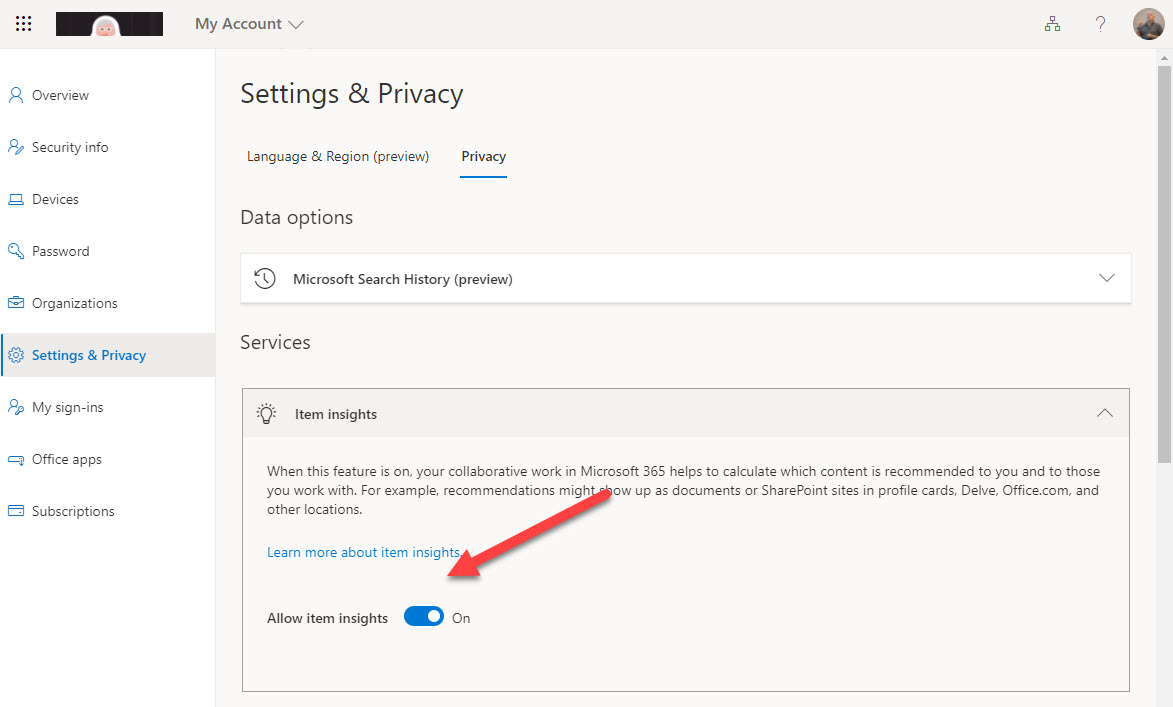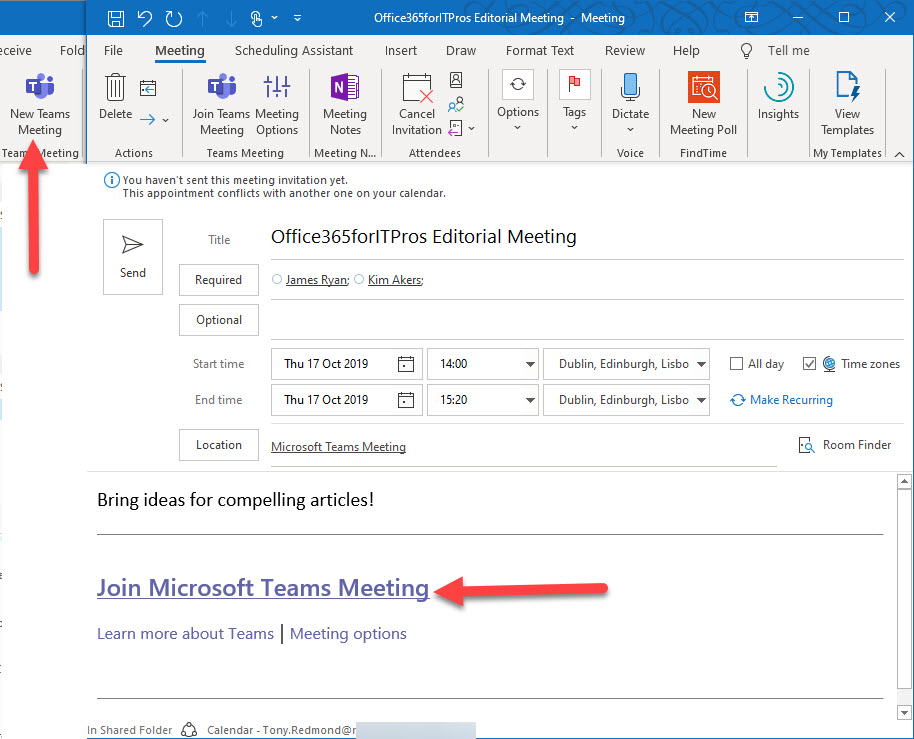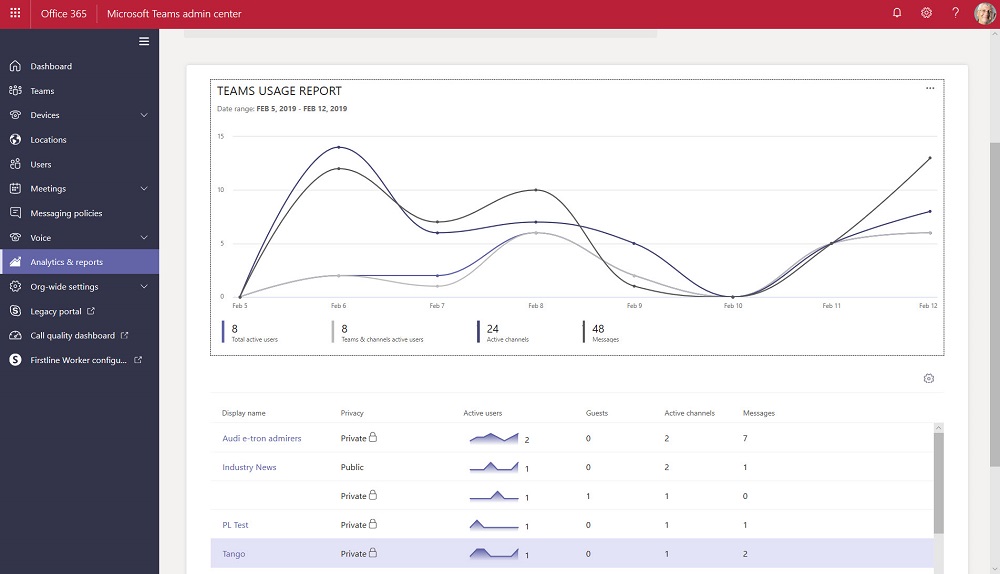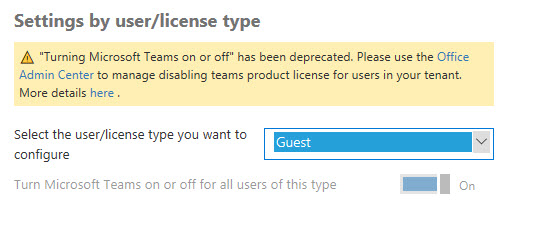Office 365 will see a batch of delayed features arrive during July 2021 along with two notable retirements and a new Personal Item Insights control. After going through the set of delayed features announced in the Microsoft 365 admin center, we share our list of the most important items here along with the two big retirements in the month and a new personal privacy control.
Microsoft will retire the Skype for Business Online (PowerShell) Connector on February 15, 2021. Office 365 tenants need to check scripts to replace the connector with the Teams PowerShell module, which contains the necessary cmdlets to connect to the policy management endpoint. Once connected, scripts can interact with objects like Teams messaging and meeting policies.
Teams and Skype consumer users can now chat together if the Office 365 tenant configuration allows. Text-only chats and VOIP calls are supported. Teams users have the opportunity to see what Skype consumers have to say before they accept a connection. It’s all part of making sure that Skype for Business Online users can move to Teams without losing connections.
The Skype for Business Online PowerShell module is not well liked. It works differently to other modules and has some oddities, including the ability to disconnect sessions after 60 seconds and fail to reconnect. The new Enable-CsOnlineSessionForReconnection helps to keep sessions going, so that’s one small but irritating oddity off what could be a long list.
Outlook can schedule online Teams or Skype for Business Online meetings. But what marks an online meeting as different to a regular Outlook meeting? The magic lies in a set of MAPI properties populated by Outlook to help meeting participants connect to the right online meeting. A little poking behind the scenes with MFCMAPI reveals more.
Microsoft is rolling out a change to make presence changes within Teams happen in “real-time.” The update will come as a relief to users who have been exasperated at the slowness of some presence changes today, especially if they’ve come from Skype for Business Online where presence updates happen promptly.
On July 30, Microsoft announced the retirement of Skype for Business Online with effect from July 31, 2021. Two years seems like a long time to prepare, but it’s amazing how time passes when you’ve got lots to do. Microsoft, ISVs, third-party consultants, and customers all have lots of work to do to prepare for the transition.
The Teams Admin Center has been renamed to remove any reference to Skype for Business Online. The console now includes a set of new Teams usage reports. The reports differ from what’s available in the Office 365 Admin Center and aren’t quite as powerful, but we can expect Microsoft to improve and refine these reports over time.
A survey found that Teams is now the second most popular chat application in large businesses and has put Slack into third position. But anyone who has tracked the numbers isn’t surprised because Teams has been growing strongly for some time.
The news has emerged that Microsoft won’t provision new Office 365 tenants with Skype for Business Online unless they have more than 500 users. Any smaller and the tenant gets no choice but Teams.
During transitions, things sometimes don’t go so smoothly. Such is the case if you want to enable or disable guest user access to Teams and find that the setting to control the access is no longer available in the Office 365 Admin Center. But PowerShell can control the setting, so that’s the solution to the problem.
Apparently, Slack is now worth $7.1 billion. That’s a lot of money for a company that faces huge competition from Microsoft Teams, especially with the ever-increasing size of the Office 365 installed base.
Grrr. It’s been that kind of day. While chasing a Teams bug (about which more another time, once I have a consistent repro case), I needed to log on to Skype Online PowerShell. We use the Azure baseline policy that forces MFA for all admin accounts in our tenant; I just updated Chapter 3 of …
Read More ““Unable to discover PowerShell endpoint URI” when using MFA with Skype Online”
A new Petri.com article explains how to reassemble IM conversations using the compliance records captured by Skype for Business Online and Teams.
On August 24, Microsoft announced that their roadmap to bring the functionality and features from Skype for Business Online to Teams was complete. It’s always good news when you see a plan coming together, but it’s also important to understand that a world of difference exists between an announcement and being able to move an organization’s communications workload.