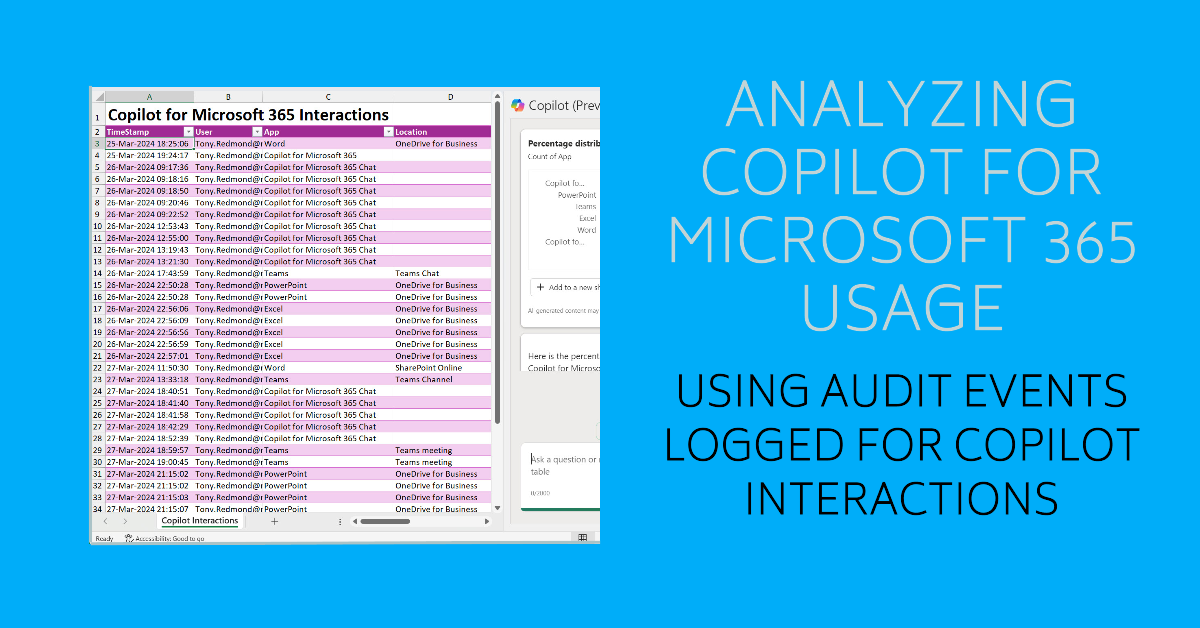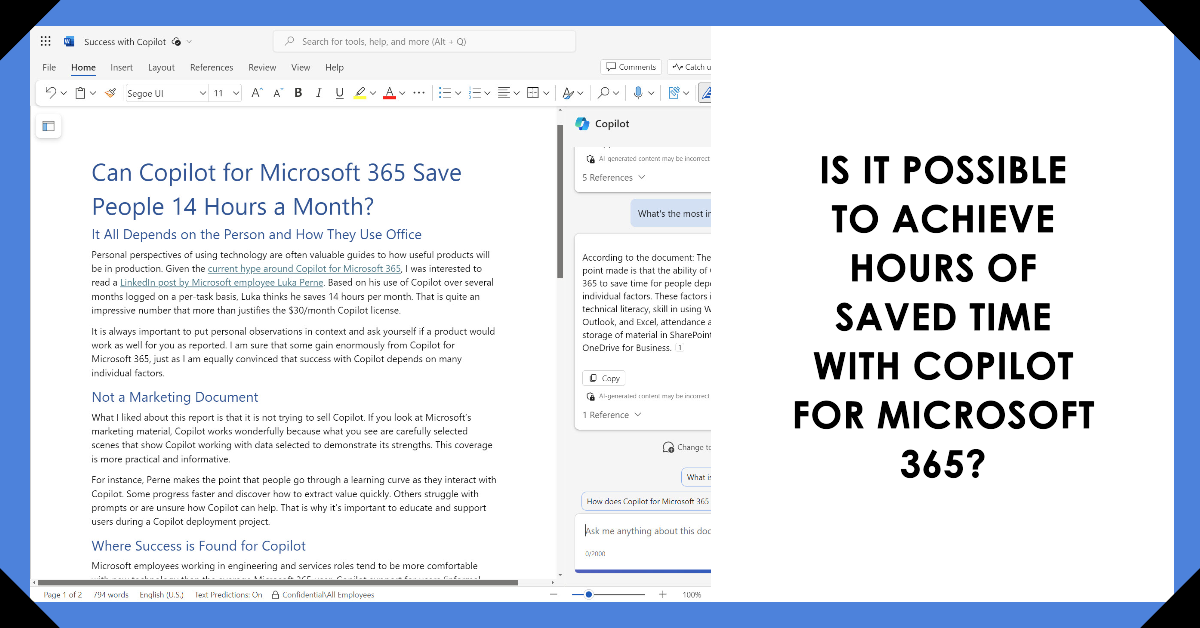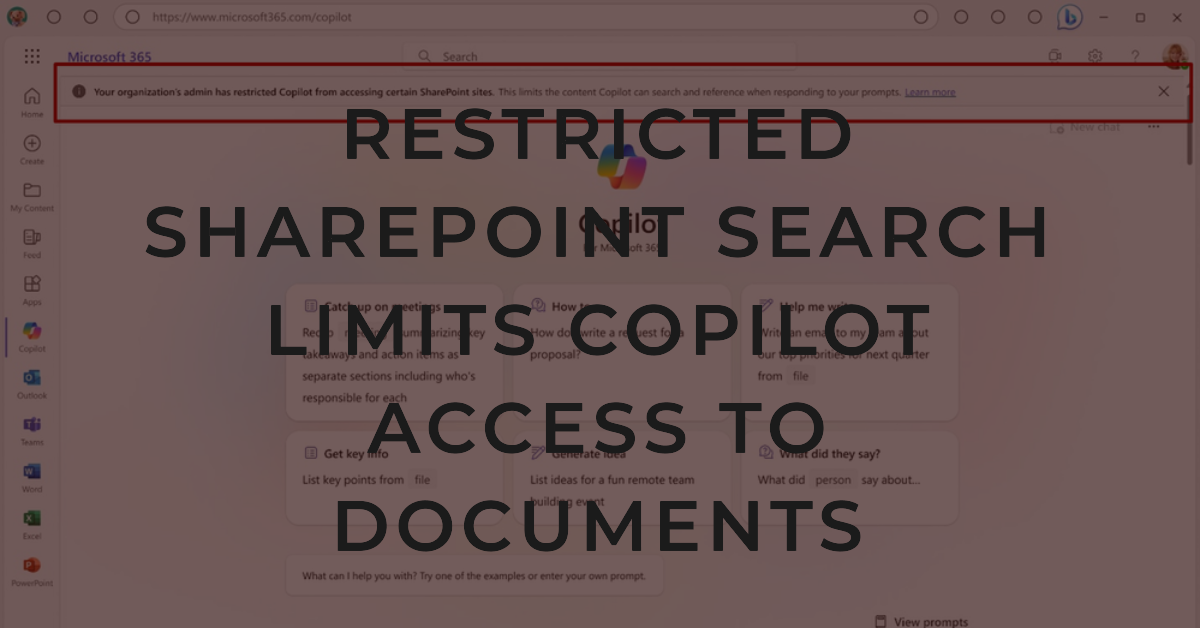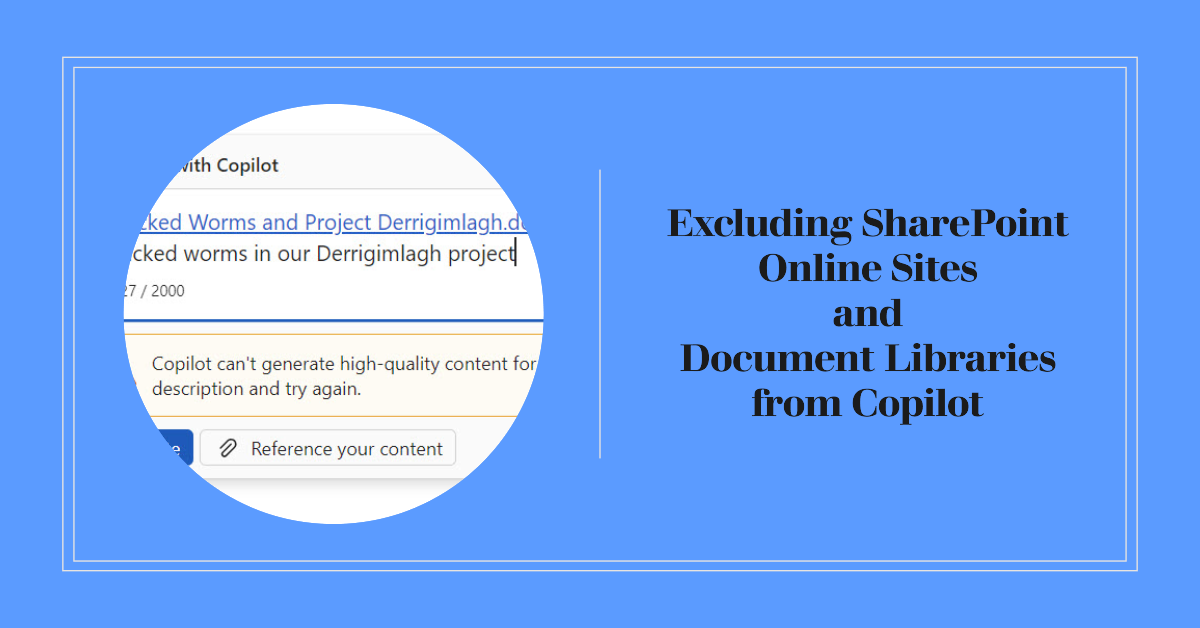The Copilot for Microsoft 365 license has 8 service plans to govern feature availability. You can disable individual components, if you know what you’re doing. One thing that’s not possible is to disable Copilot for individual Office apps. A single service plan covers all the “productivity apps,” so they’re either all on or all off.
The unified audit log includes Copilot for Microsoft 365 audit events captured when users interact with Copilot through apps. The information is very helpful in terms of understanding the usage of Copilot in different apps (apart from Outlook, which isn’t captured). Some care needs to be taken to understand the data and interpret the audit events, but that’s usual when dealing with Microsoft 365 audit data.
Message center notification MC734281 explains that Copilot for Microsoft 365 will get better grounding for Word, Excel, PowerPoint, and OneNote from April 2024. After the update, the apps will be able to ground user prompts by using Graph and web searches to find relevant information. Being able to generate accurate text seems like a good thing for an AI tool, and there’s no doubt that better grounding will help. But why is it appearing six months after the general availability of Copilot for Microsoft 365?
An interesting LinkedIn post by a Microsoft employees relates how Copilot for Microsoft 365 saves him 14 hours monthly. Reports like this must be taken with a pinch of salt because many factors combine to determine the success individuals achieve with a new technology. However, there’s a ring of truth in this report. The question is can others achieve the same results?
Restricted SharePoint Search is an answer for customers who don’t like the idea of Copilot for Microsoft 365 being able to find documents in any site the signed-in user has access to. A curated list of 100 sites will be avialable to Copilot along with user data in OneDrive and files that have been shared with or worked on by a user. Will this scheme allow tenants to deploy Copilot while they sort out site permissions? Time will tell, starting in April 2024.
Two methods exist to exclude a SharePoint sites from Copilot being able to use its contents – you can exclude the site (or document library) from search results or use sensitivity labels. Given the choice, sensitivity labels are more flexible and powerful, but removing sites from search indexes is easier to implement.
Microsoft originally said that Copilot for Microsoft would only support the Monarch client. Now it turns out the Outlook Win32 Copilot support is coming. No formal announcement is available and Microsoft hasn’t shared when the support will turn up in an Office channel, but it’s good news that this deployment blocker is no more. And Teams has a new Copilot experience, so things are moving in the world of AI-powered assistants.
Lots of hype surrounds Copilot for Microsoft 365, but I like the way that Copilot for Teams extracts real value from meeting transcripts to generate meeting notes. Even better, Copilot for Teams allows meeting participants to interrogate the transcript to find questions asked and answered (or not) among other capabilities. It’s one of the most obvious ways to extract value from Copilot.