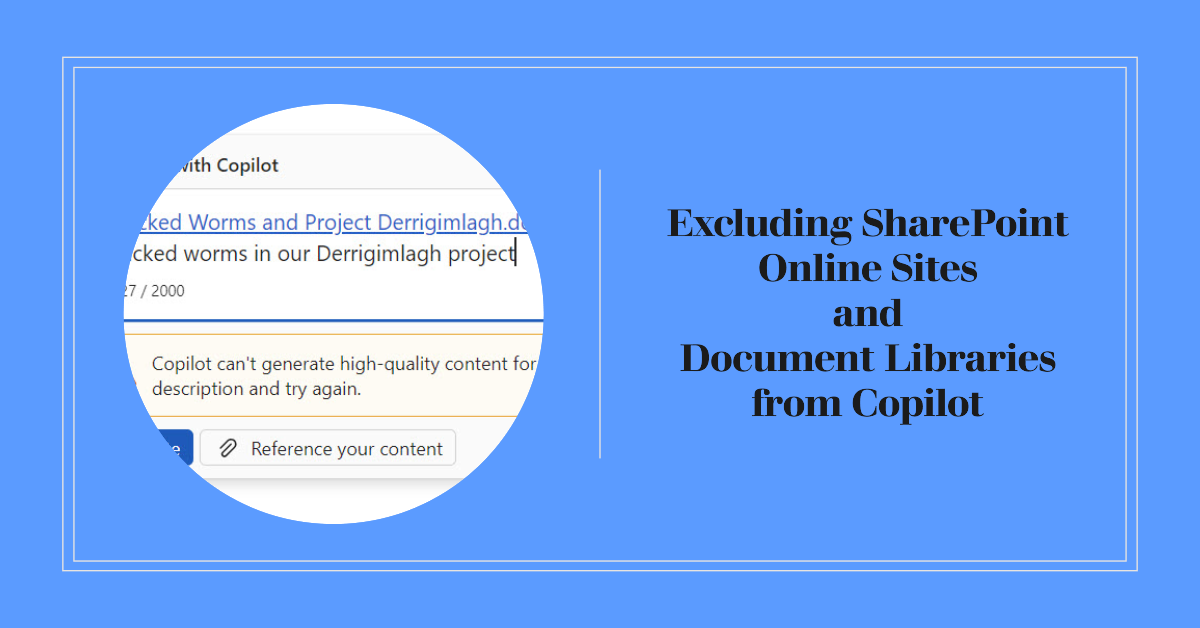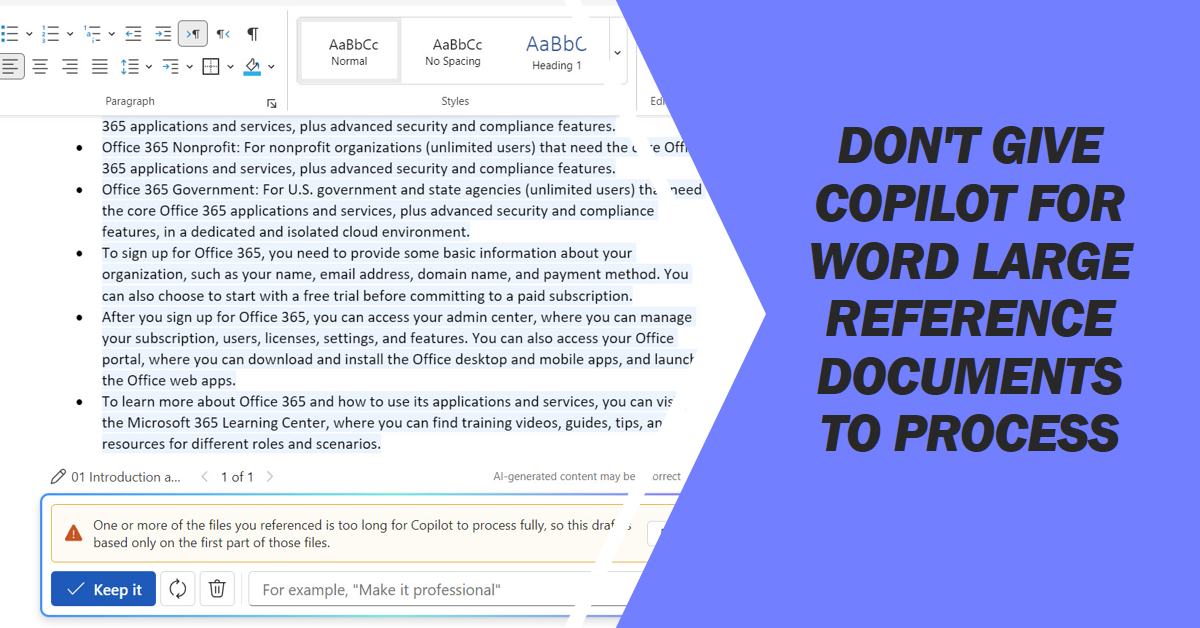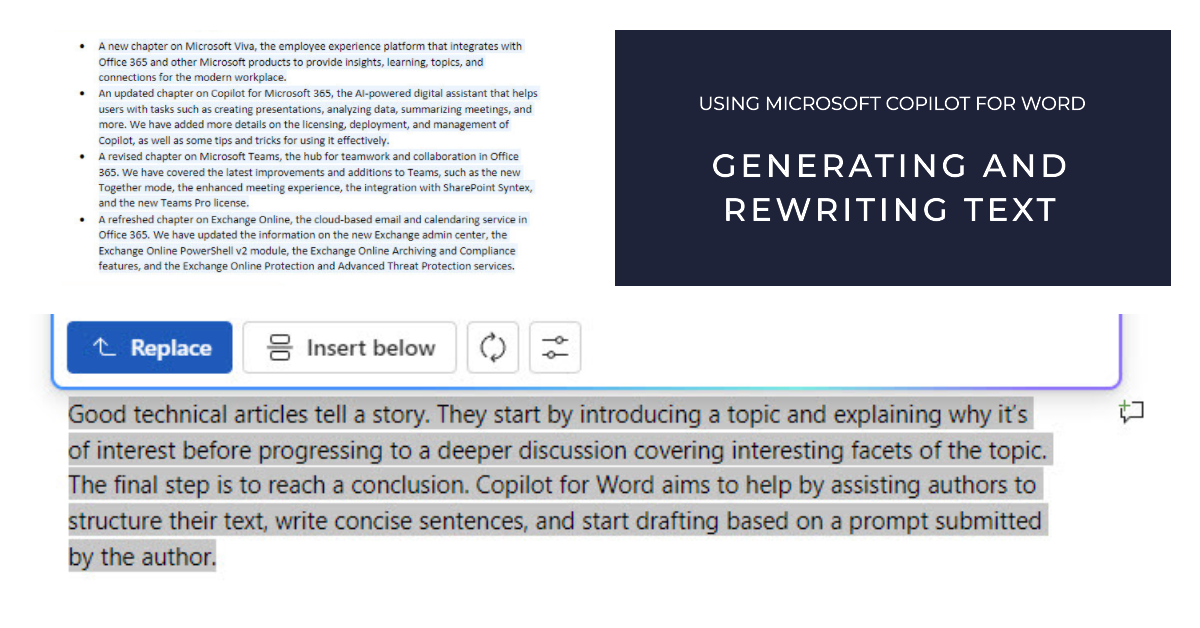Message center notification MC734281 explains that Copilot for Microsoft 365 will get better grounding for Word, Excel, PowerPoint, and OneNote from April 2024. After the update, the apps will be able to ground user prompts by using Graph and web searches to find relevant information. Being able to generate accurate text seems like a good thing for an AI tool, and there’s no doubt that better grounding will help. But why is it appearing six months after the general availability of Copilot for Microsoft 365?
Two methods exist to exclude a SharePoint sites from Copilot being able to use its contents – you can exclude the site (or document library) from search results or use sensitivity labels. Given the choice, sensitivity labels are more flexible and powerful, but removing sites from search indexes is easier to implement.
Copilot for Word reference documents help to ground the prompts sent to LLMs for processing. The documents can be too large, which means that their contents aren’t fully taken into account when the LLM processes the prompt. This might or might not be an issue.
Copilot for Word is an application-specific implementation of Microsoft 365 Copilot. Amongst its capabilities, Copilot can generate and rewrite text. In this article, I explore the experience of interacting with Copilot for Word to generate text that could be used for articles and to rewrite paragraphs from real articles.