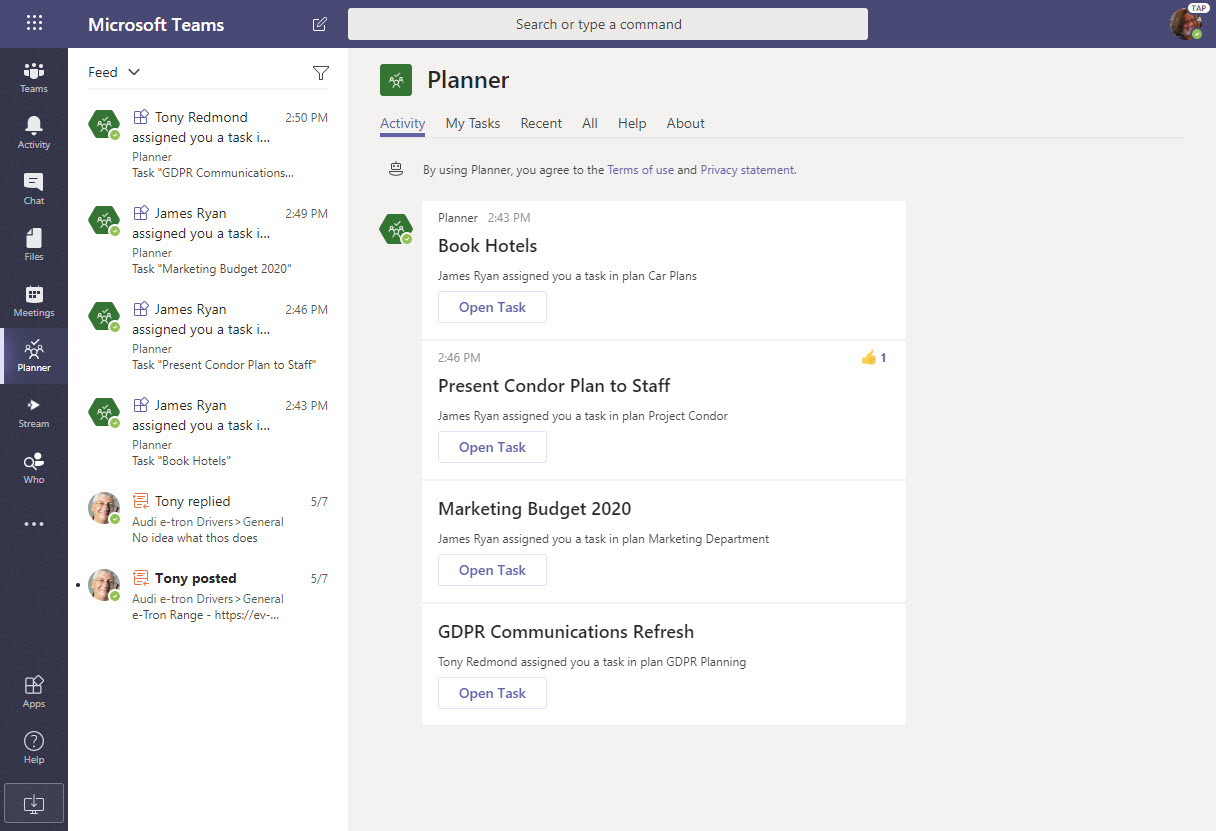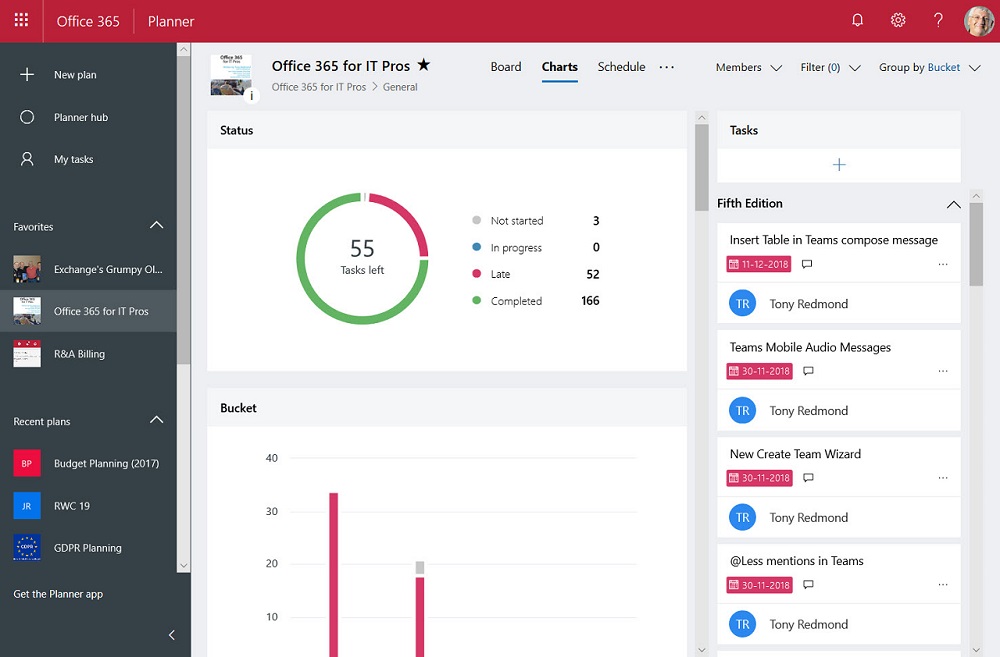If you’ve integrated Planner into Teams by creating channel tabs for plans, users are now notified when they are assigned new tasks.The notifications turn up in the Teams activity feed. Why? Well, the Planner bot sends messages to people about new tasks, so its chats as treated like new messages in a personal chat.
From version 1.56 on, you can synchronize your My Tasks list from Planner to To-Do. The integration works well and it’s easy to manage Planner tasks in To-Do. Some of the more advanced actions aren’t available in To-Do, but a quick link to Planner solves the problem. Planner tasks are also accessible in the To-Do mobile app.
Microsoft To-Do now boasts the ability to process messages flagged by Outlook as tasks. It’s a great way to handle complex tasks that arrive in email, so Office 365 users might like to give To-Do a second look. The steps feature makes it very easy to build checklists of stuff that needs to be done to accomplish tasks.
Microsoft has announced that Planner now boasts the ability to copy a plan. Apparently, the idea is to save time by setting up plan templates that you can reuse. Office 365’s task management app might not get as much love as other apps, but this is a useful set forward. Only users who are allowed to create new Office 365 groups can copy plans.
The Office 365 Planner app is now available for U.S. Government Cloud tenants. Only it’s not the full Planner because some bits still have to be tested to make sure that they meet government standards.
Microsoft has launched the preview of Google B2B Federation, which allows Google accounts to be used to access Azure AD apps. Quite how this will work out for apps that use guest user accounts is unknown at this point.