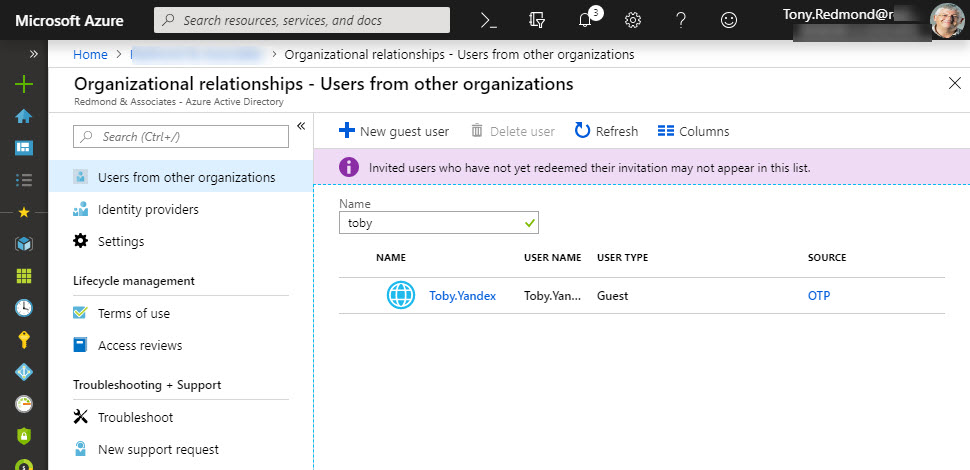The Groups section of the Azure Active Directory portal now includes a preview of a feature to configure the Office 365 Groups naming policy without going near PowerShell. Although those proficient with scripts and GUIDs will lament this sad reduction in standards, the normal administrator will welcome the chance to forget some obscure syntax.
The Office 365 Groups Naming Policy is now generally available. The policy has taken nearly two years of preview to not get very far, but at least it’s now an official part of the service. Microsoft considers the naming policy to be an Azure Active Directory Premium feature. Many customers might think differently, especially because the naming policy must be implemented through PowerShell and can easily be mimicked through PowerShell. And of course, Exchange Online’s distribution list naming policy is free.
Microsoft has launched email one-time passcodes (OTP) into preview for Azure Active Directory guest accounts. It’s all to do with better collaboration. OTP doesn’t support Teams, Planner, or Office 365 Groups yet, but it can be used to share documents from SharePoint Online or OneDrive for Business.
The latest version of the Teams desktop and browser clients support the creation of dynamic teams based on dynamic Office 365 Groups. The functionality is welcome, as long as you can pay for it as every member who comes within the scope of a query used for a dynamic team needs an Azure AD P1 license.
Details of how Microsoft IT manages its deployment of Office 365 Groups were discussed at the recent Ignite 2018 conference. It’s a good idea to write down the basic framework of your Office 365 Groups deployment, if only to understand how all the different policies and features fit together.
Some say that Microsoft Teams doesn’t support dynamic Office 365 Groups. Well, I couldn’t find anything formal on the topic and the teams that I have configured to use dynamic groups work well, so what’s the real scene? As it turns out, Microsoft is still working on the feature.
Microsoft has launched the preview of Google B2B Federation, which allows Google accounts to be used to access Azure AD apps. Quite how this will work out for apps that use guest user accounts is unknown at this point.
Like all mail-enabled objects, Office 365 Groups can have multiple proxy addresses. Microsoft has fixed a bug in the Set-UnifiedGroup cmdlet so that you can remove proxy addresses from groups, but take care before you do.