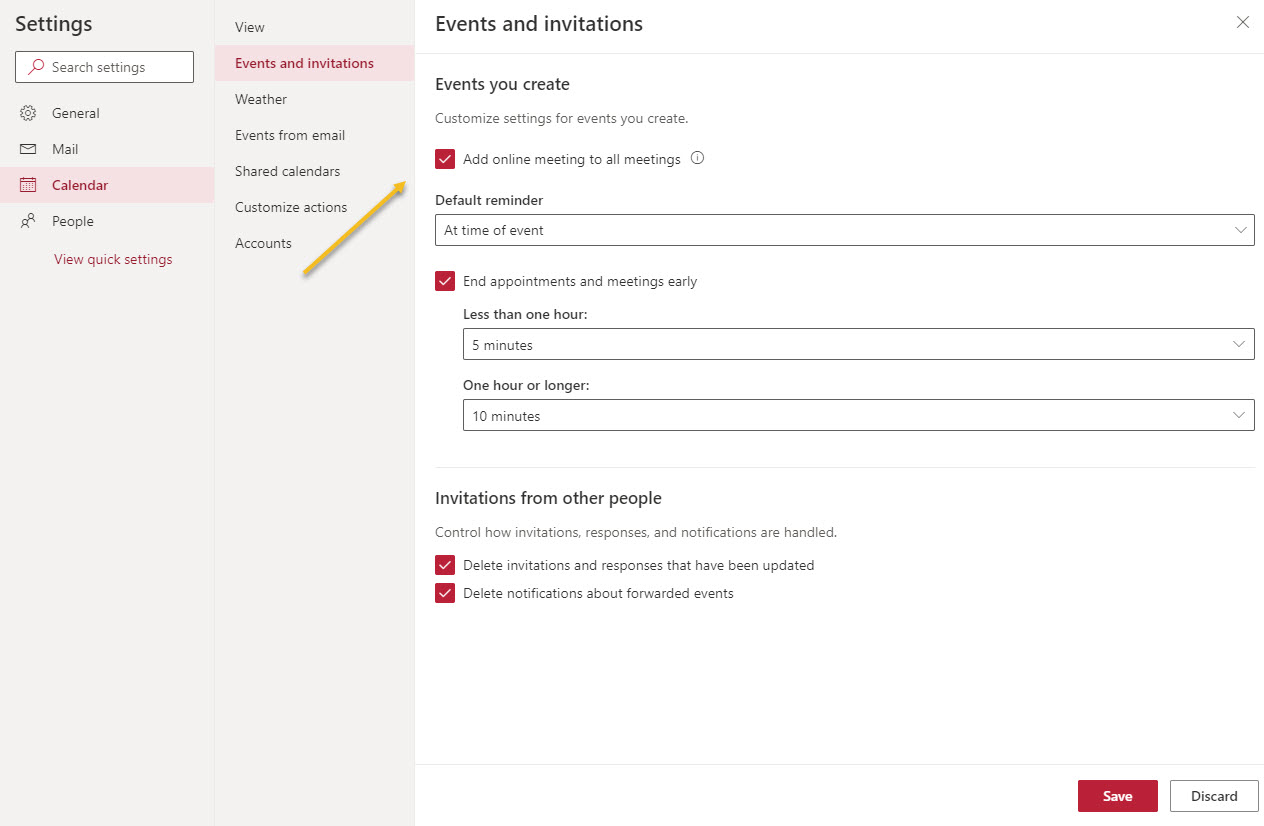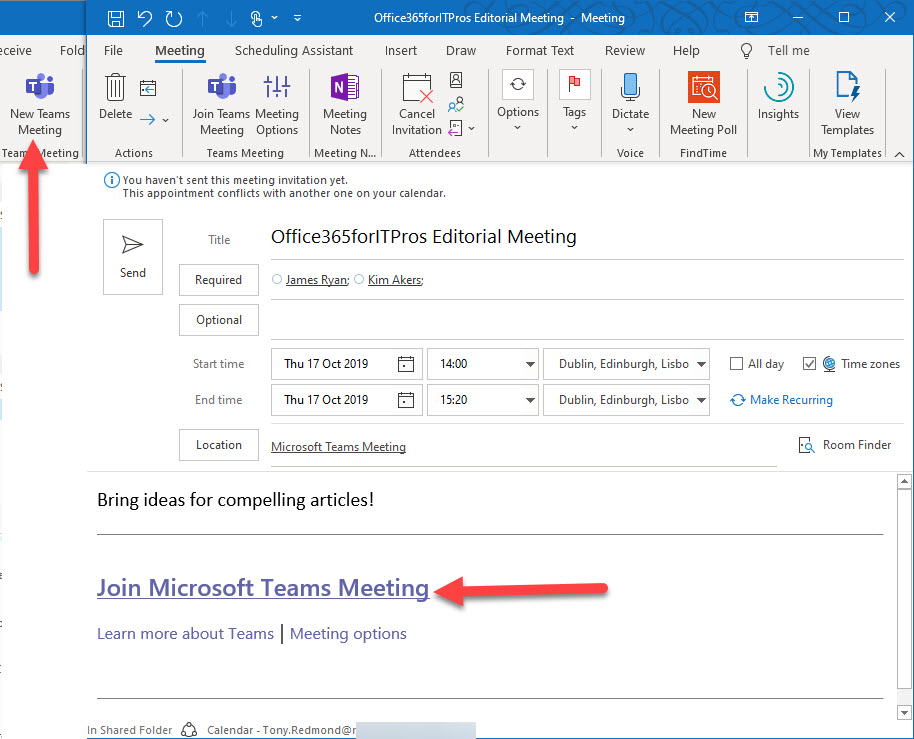OWA calendar settings include the option to make online meetings the default. You can control whether online meetings are the default at an organization and mailbox level. Outlook desktop relies on system registry settings to know if online meetings should be created. An add-in loaded is loaded automatically to insert the neceessary data to make a meeting online if necessary.
Changes coming in May and June will allow organizations to make online meetings the norm when created by OWA or Outlook mobile clients. You can control the feature at the organization level and allow individual mailboxes to override the organization setting.
Teams makes it easy to schedule meetings for people to attend online. You can create meetings with Outlook or the Teams calendar app. Notifications go to those invited, but you can’t really invite a channel from a team. If you add a channel to a meeting, that’s where the online gathering takes place. So who gets notified then?
Due to the impact of the Covid-19 virus, there’s been a huge upsurge of interest in using Microsoft Teams to work from home, especially for online meetings. Here’s a collection of practical tips about setting your company and personal network up for Office 365 and how to use Teams to run effective meetings collected from a March 18 gathering to discuss best practice about working from home with Teams.
Outlook can schedule online Teams or Skype for Business Online meetings. But what marks an online meeting as different to a regular Outlook meeting? The magic lies in a set of MAPI properties populated by Outlook to help meeting participants connect to the right online meeting. A little poking behind the scenes with MFCMAPI reveals more.