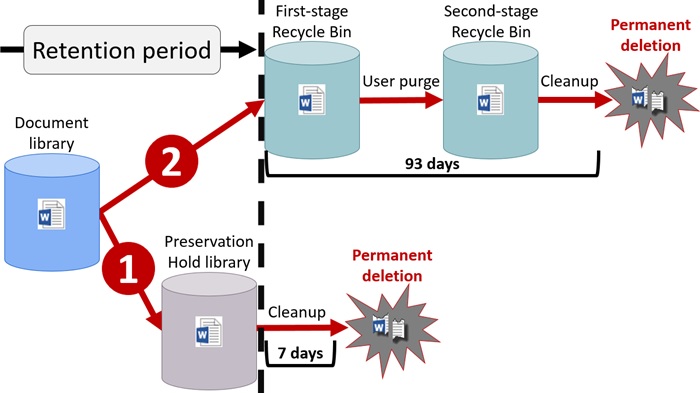Exchange Online supports inactive mailboxes as a way to keep mailbox data online after Office 365 accounts are removed. Inactive mailboxes are available as long as a hold exists on them. You can update mailbox properties to exclude all or some org-wide holds. If you exclude holds from a mailbox, you run the risk that Exchange will permanently remove the mailbox. If that’s what you want, all is well, but if it’s not, then you might not be so happy.
The tabs in a Teams channel can be associated with many different forms of data. When you delete a channel, you only remove the conversations for that channel. Any other data is left intact, including files in the folder in the SharePoint site used by the team. To fully clean up a deleted channel, you must therefore check what tabs exist and what data is accessed through those tabs.
If you’re interested in deploying backups for SharePoint Online, you might be doing so to prevent data loss through accidental user deletion. However, Office 365 retention labels and policies can help prevent accidental deletion too. And the best thing is that retention policies and labels are part of Office 365 E3, so you don’t have to pay more to get protection.
The Exchange Online Managed Folder Assistant (MFA) runs in the background on a workcycle basis to make sure that mailboxes are processed at least once a week. Most of the processing involves mailbox and Office 365 retention policies and runs smoothly, but how do you know what MFA has done?
Knowing how retention policies process Office 365 data can be hard to understand, especially if multiple policies are involved. Office 365 doesn’t give a global view of how retention policies affect workloads, but here’s how to use PowerShell to find out what policies process the sites in a tenant.
A question asks how to remove a bunch of emails from a shared mailbox. You can use OWA to do the job, especially with its Cleanup Mailbox option, but perhaps some administrative action is needed.
On Wednesday, November 28, Tony’s speaking about Office 365 Data Governance at the European SharePoint Conference in Copenhagen, Denmark. The topic is interesting, if only because its source material changes all the time.
Everyone knows how simple date-based retention works, but what happens when you want to tie retention to a specific event, like the signing of a contract or the completion of a project? That’s when you need event-based retention.
A little known fact is that you can use graphic symbols and characters in Office 365 labels. It might bring a splash of color to your compliance and retention efforts, especially in a world where emojis are everywhere. After all, the symbols are just character codes that computers can process and Office 365 is designed to be multilingual and cope with different character sets (like the way Teams deals with Hebrew and Arabic).
Microsoft Teams support Office 365 retention policies, but how do you know if policies you create are effective in removing items from Teams? Well, as it turns out, you must go poking under the covers to validate that removals happen as planned.
Microsoft says that they will soon send email to users when Office 365 detects a higher than normal number of file deletions in SharePoint Online sites and OneDrive for Business accounts. There’s no real detail provided as to what counts as a high volume or why Microsoft is sending the notifications.
A new Petri.com article explains how to reassemble IM conversations using the compliance records captured by Skype for Business Online and Teams.