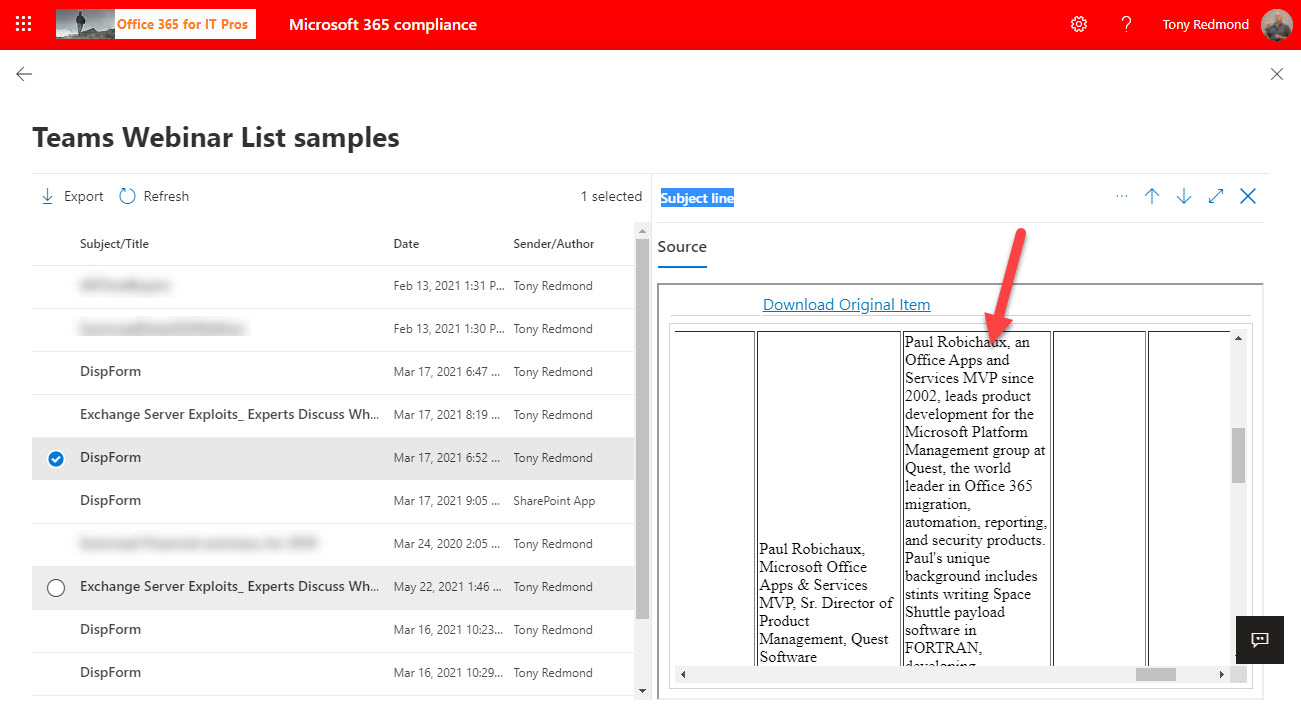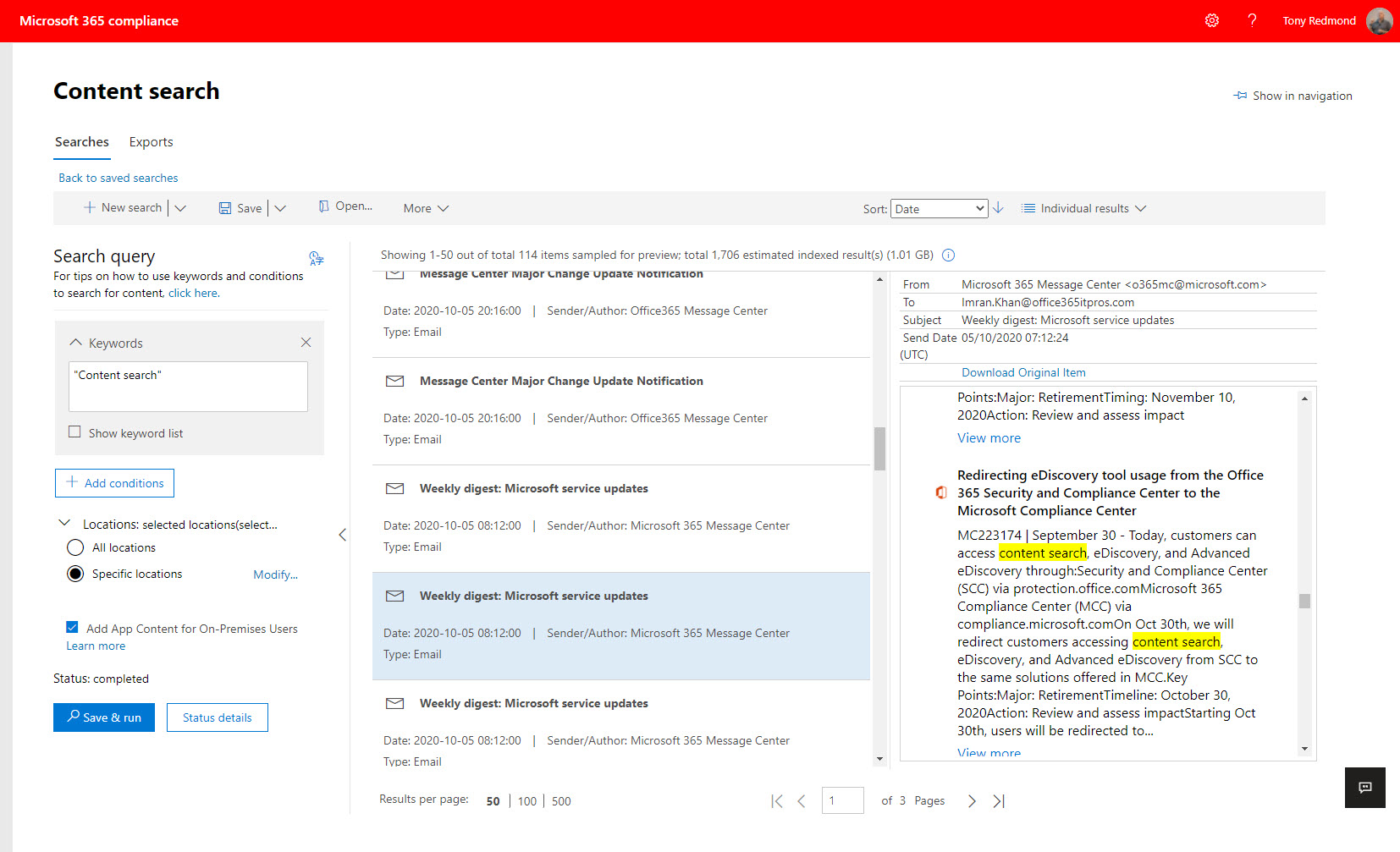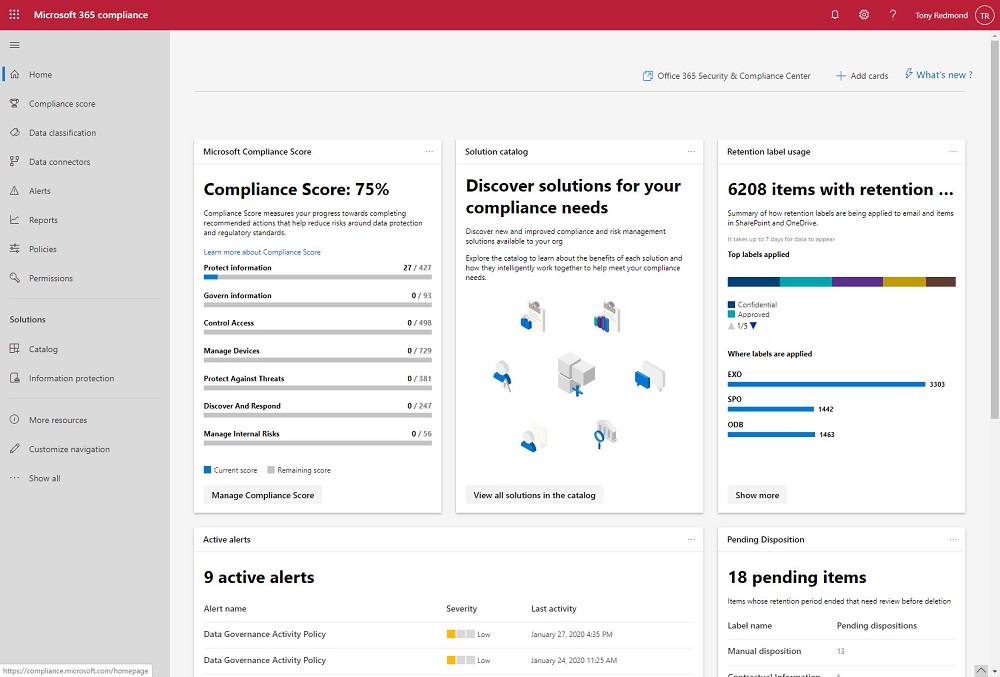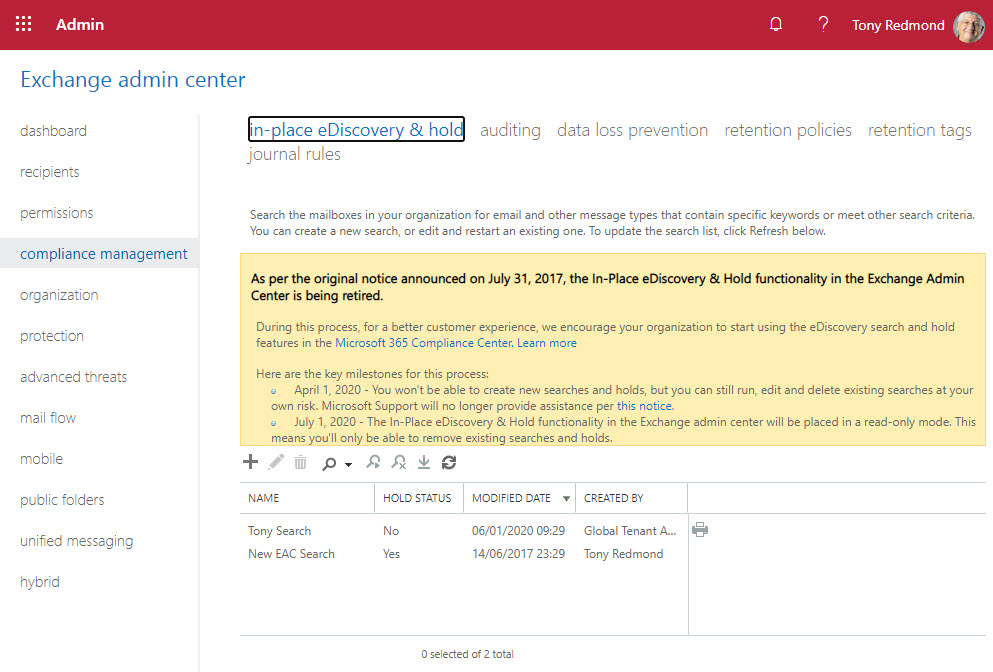Teams-based webinars are a popular way of hosting events like product briefings or announcements. Behind the scenes, the Microsoft 365 substrate stores information about webinar speakers, attendance, and event details as lists in the meeting organizer’s OneDrive for Business account. The information stored in OneDrive is indexed and available for eDiscovery. It’s a great example of the Microsoft 365 ecosystem in action.
Adding the ability to search for spoken text in Teams meeting recordings is just one of the new features added after Microsoft moved storage for meeting recordings to OneDrive for Business. A new video viewer and support for 27 additional languages (some different variants of a base language) are also important developments. In this article, we explore how Exchange Online captures the text spoken in Teams meetings, how OneDrive for Business links the text with the video, and how Search can find spoken text from the transcripts.
Microsoft 365 eDiscovery features will respect documented limits from May 10. The changes are likely made to conserve resources consumed by searches against the massive amounts of data now found in Office 365 tenants. The changes probably won’t affect eDiscovery investigators except in reminding everyone that the items shown in search preview are only a representative sample of what can be found by a full search.
The Office 365 compliance framework can now to place holds on Teams compliance records created for conversations in private channels. You simply have to place holds on the mailboxes of members of the private channels and hope that no one removes the members from the tenant. If they do, the hold lapses, which seems like a pity.
The Microsoft 365 Compliance and Security centers are roling out to Office 365 tenants where they’ll replace the old Security and Compliance Center over time. The new centers look fresher than the SCC, but looks can deceive and it’s much more important that the functionality exposed in the new portals work reliably all the time.
Microsoft announced the retirement of legacy eDiscovery tools from Office 365. The Exchange Online in-place holds and eDiscovery tool, Office 365 Advanced eDiscovery 1, and the Search-Mailbox cmdlet are being retired. All will be gone by mid-2020. It’s a pity to see the Search-Mailbox cmdlet being removed, but time and progress make this kind of thing inevitable.
In one of those interesting (but possibly worthless) facts discovered about Office 365, we find that audit records are captured for Teams compliance records written into Exchange Online group mailboxes. The Search-UnifiedAuditLog cmdlet reveals details that we can interpret using some techniques explained in Chapter 21 of the Office 365 for IT Pros eBook.
Making it easy to protect Office 365 content with encryption is great, but it has some downsides too. One of the obvious problems that we have is that encrypted documents in SharePoint and OneDrive for Business libraries can’t be found unless their metadata holds the search phrase.
Rights management and encryption are likely to be a much more common Office 365 feature in the future. Sensitivity labels makes protection easy for users to apply through Office apps. The downside is that protection makes content harder to access for some Office 365 and ISV functionality.
Office 365 tenant administrators can use different ways to access user data. Shouldn’t you have a policy to govern that access?
A new Petri.com article explains how to reassemble IM conversations using the compliance records captured by Skype for Business Online and Teams.