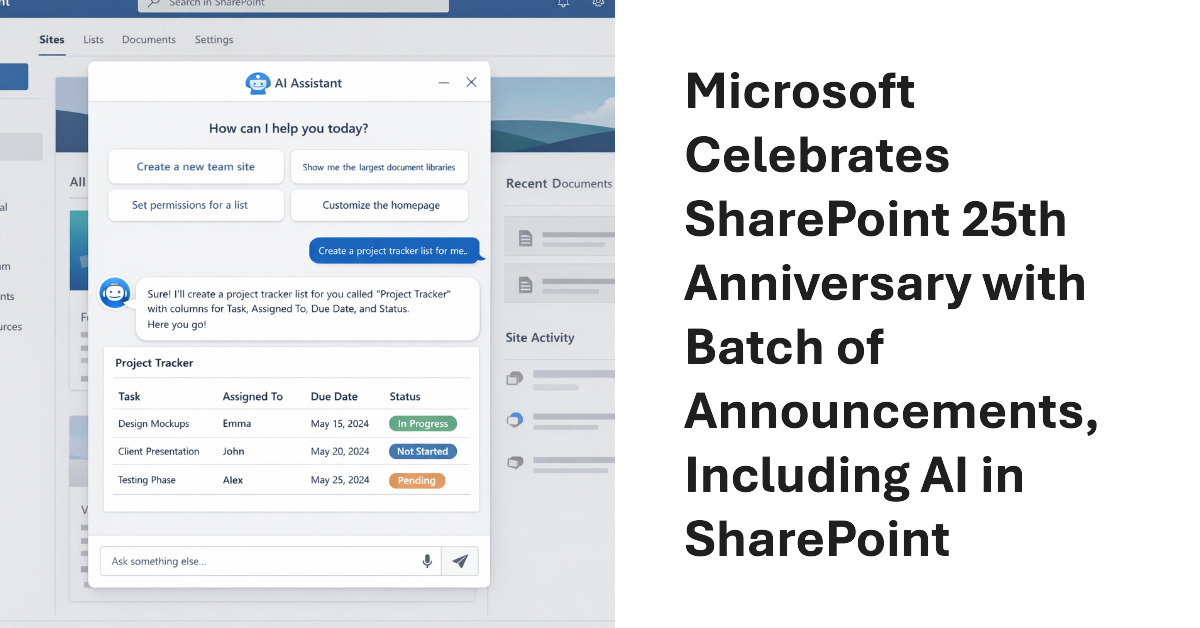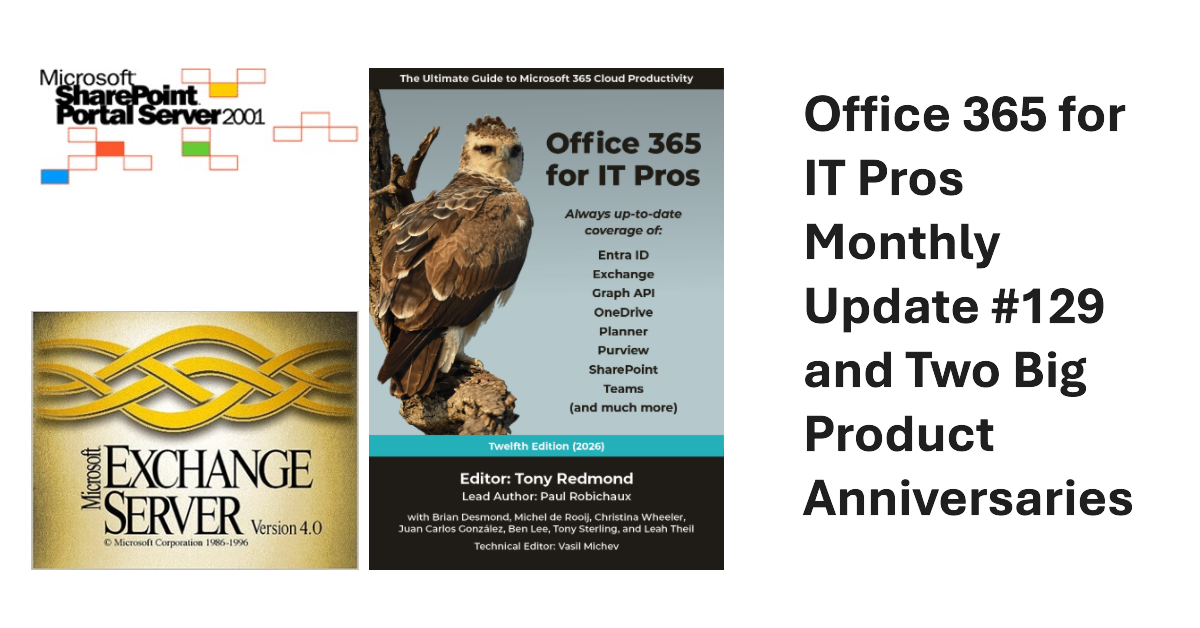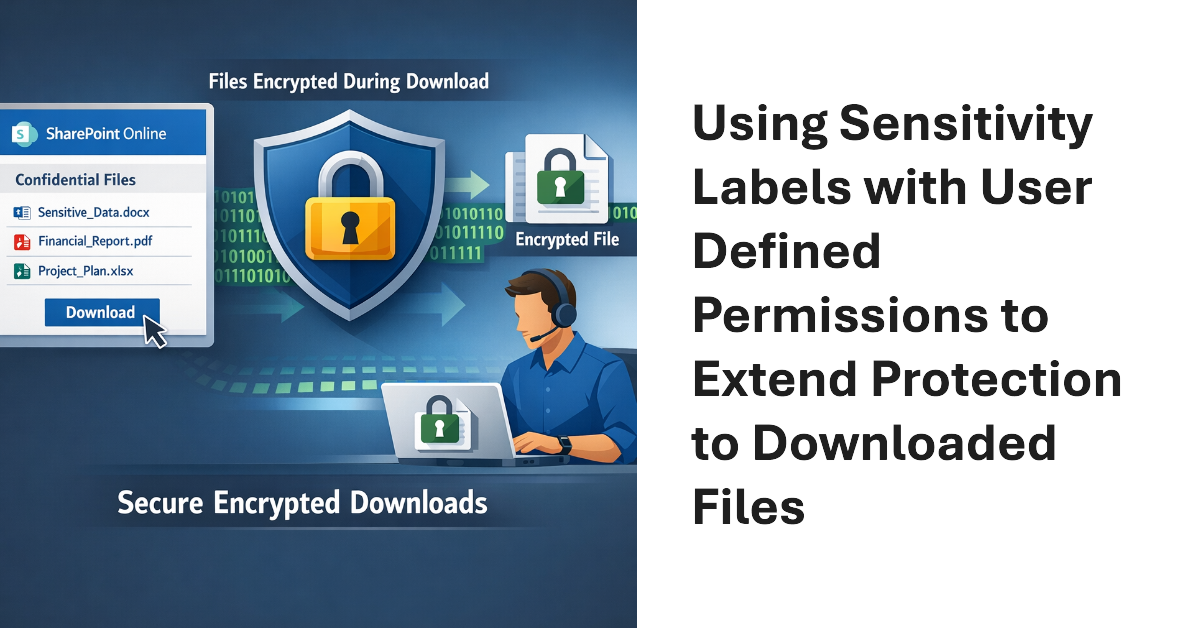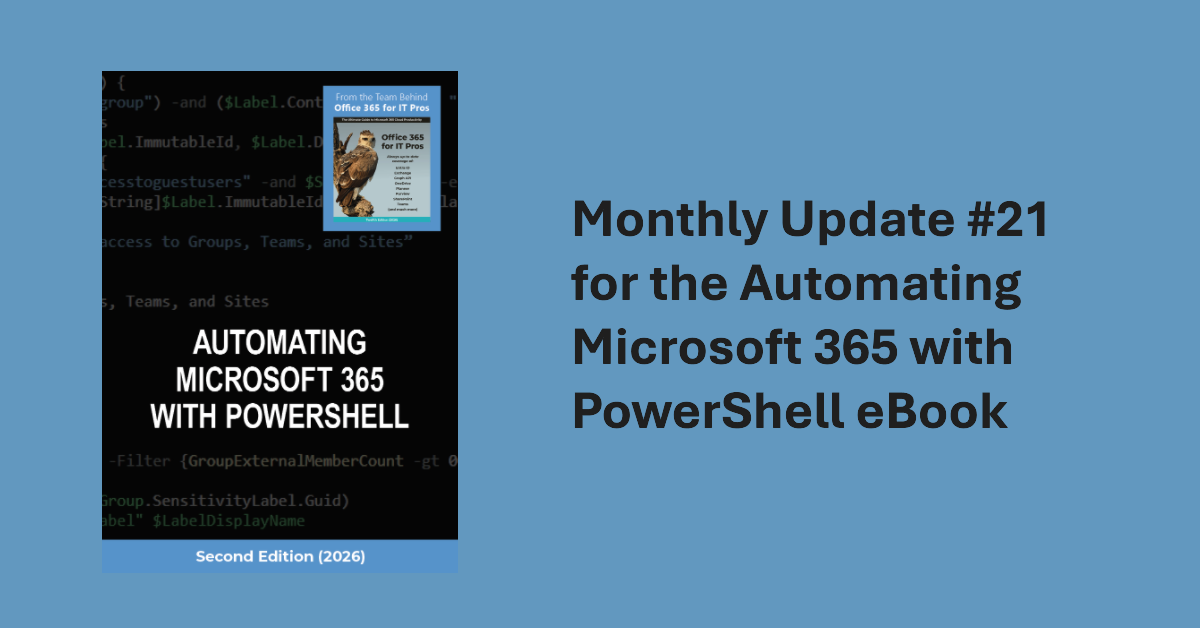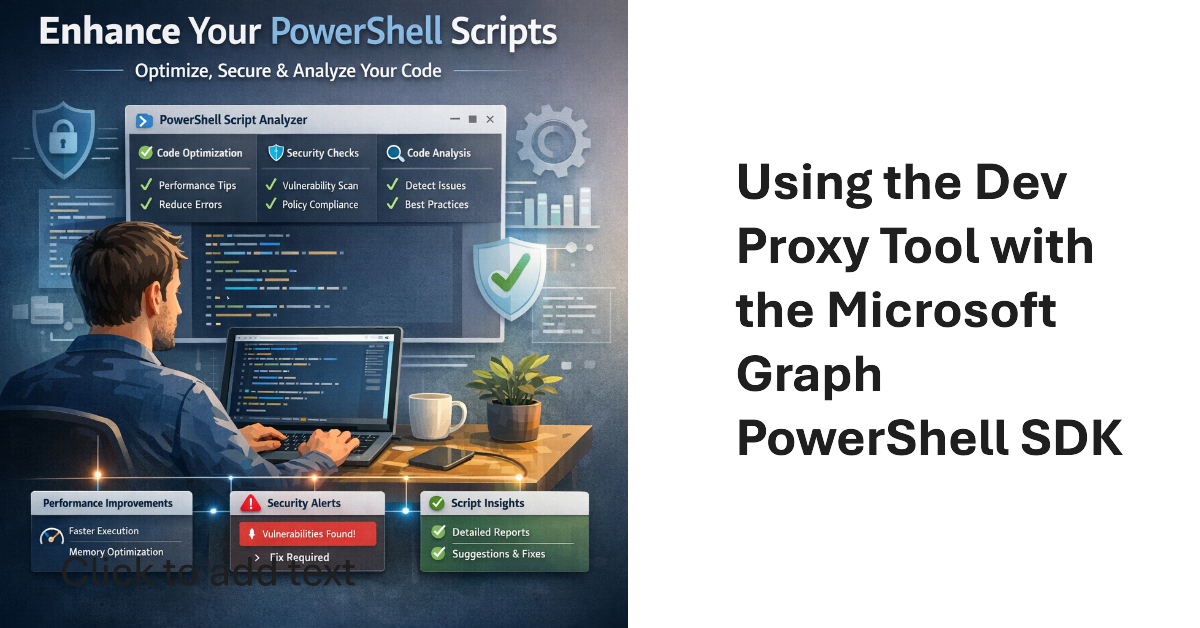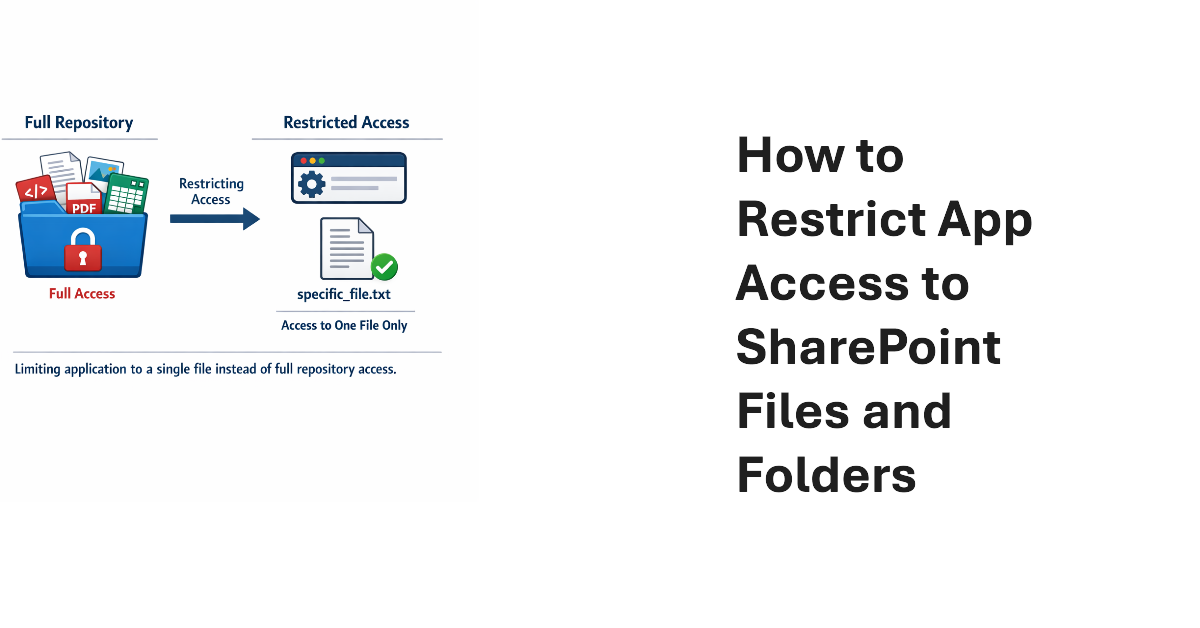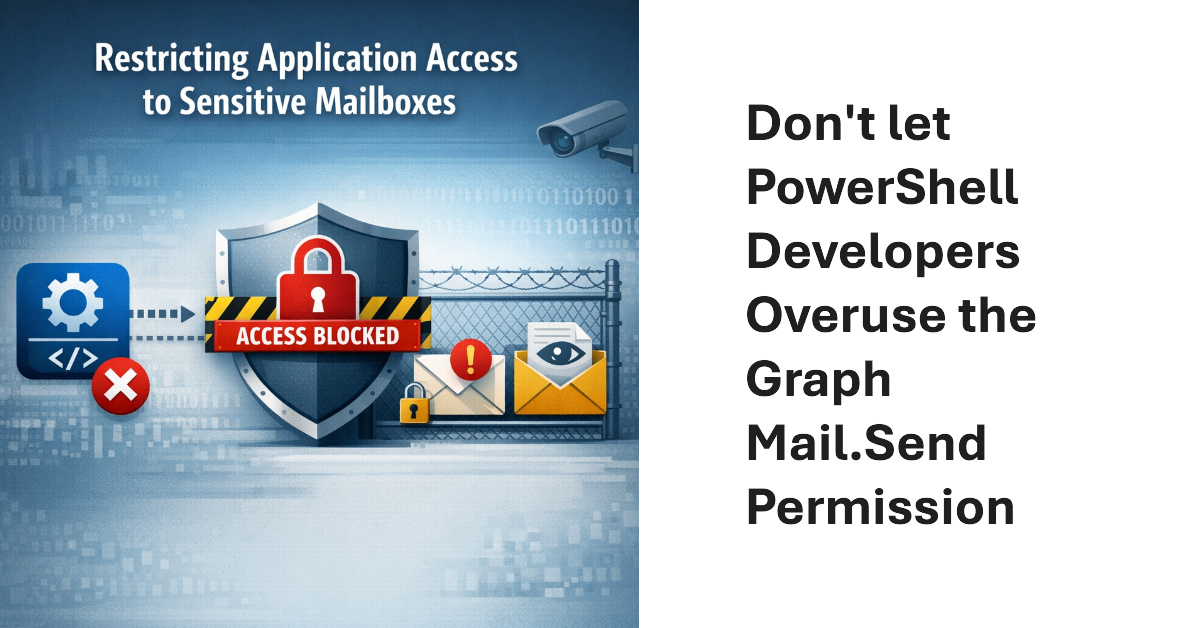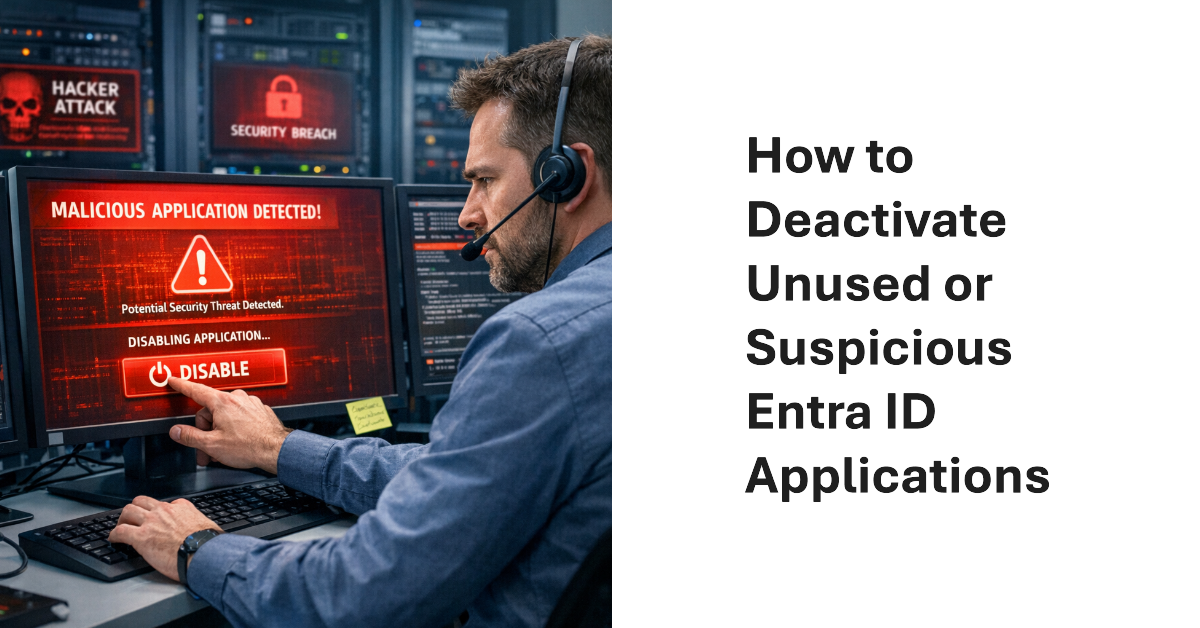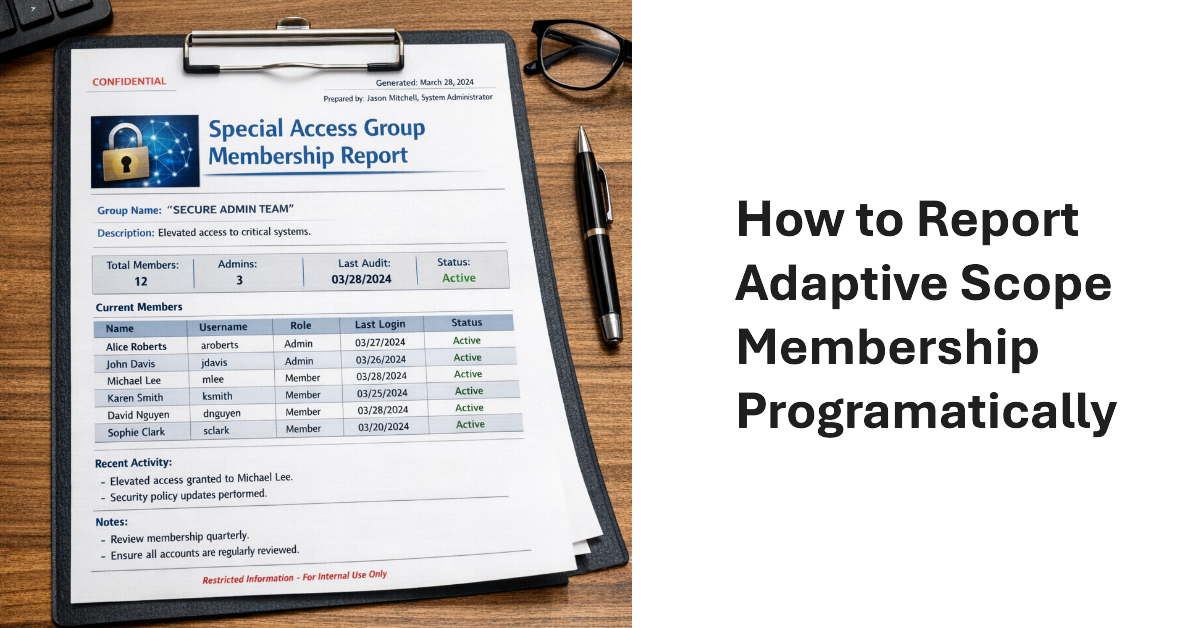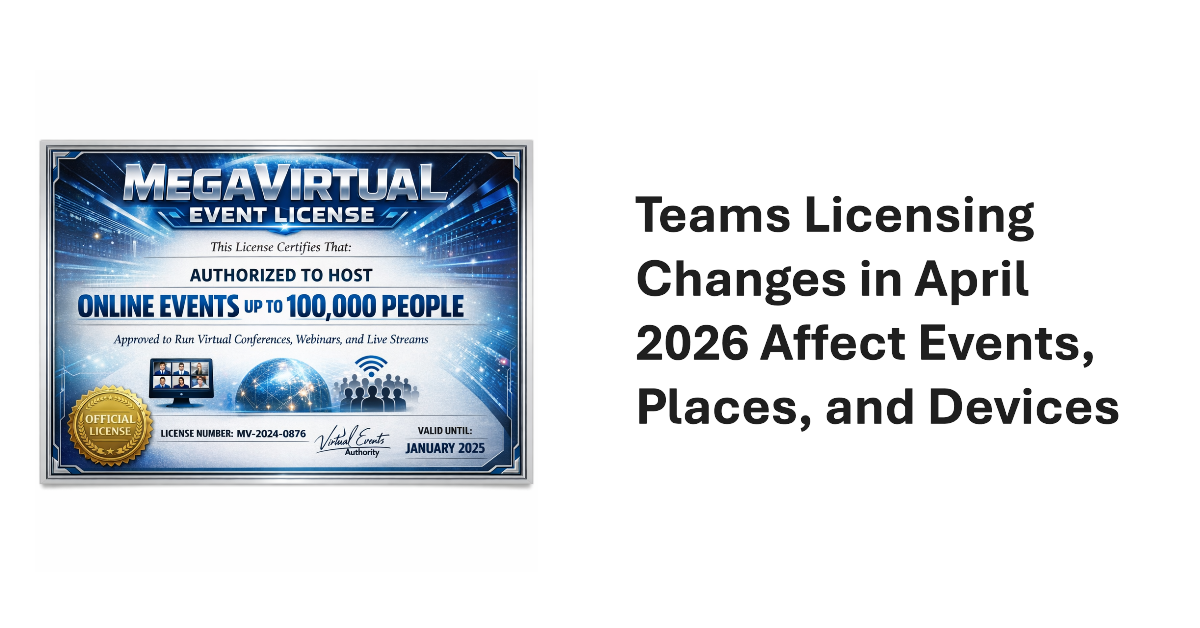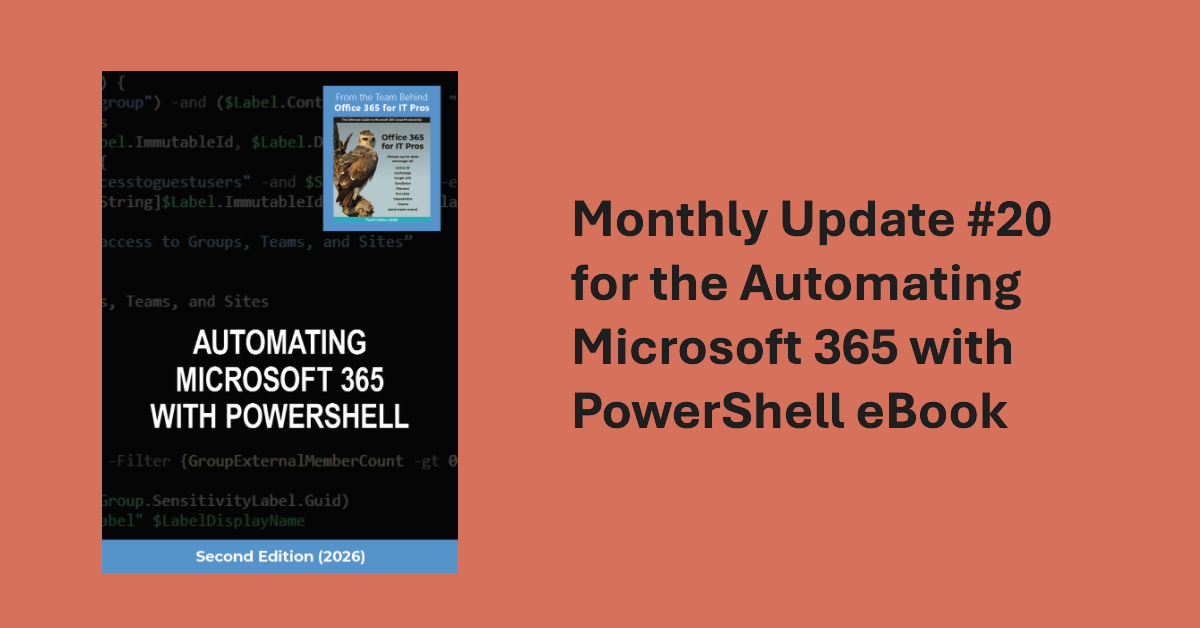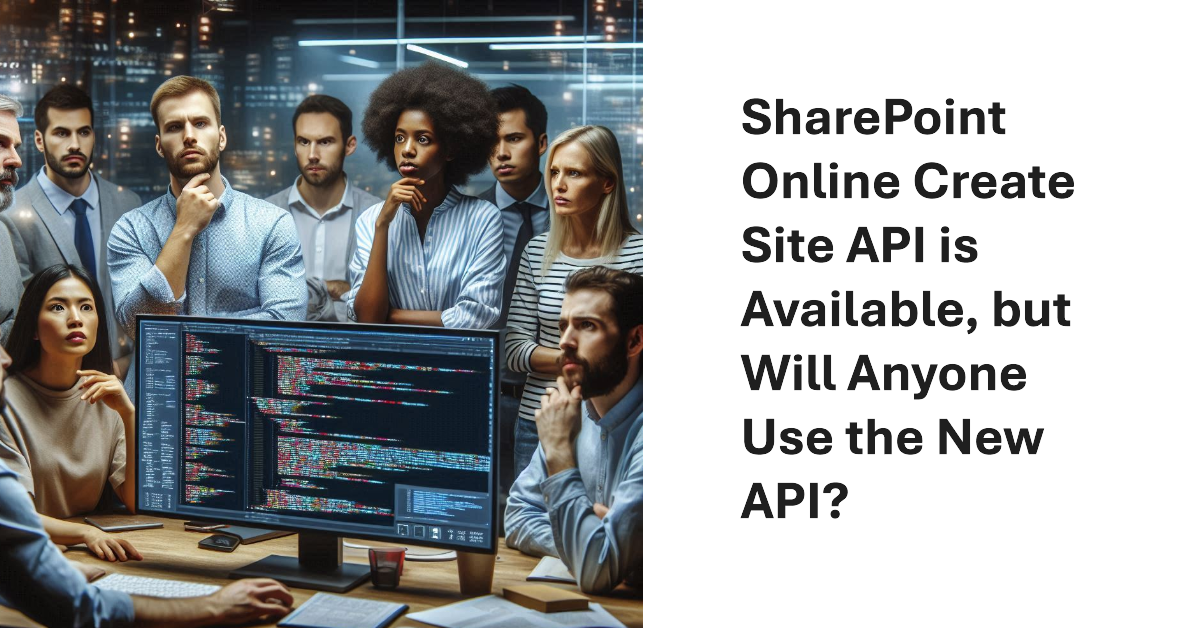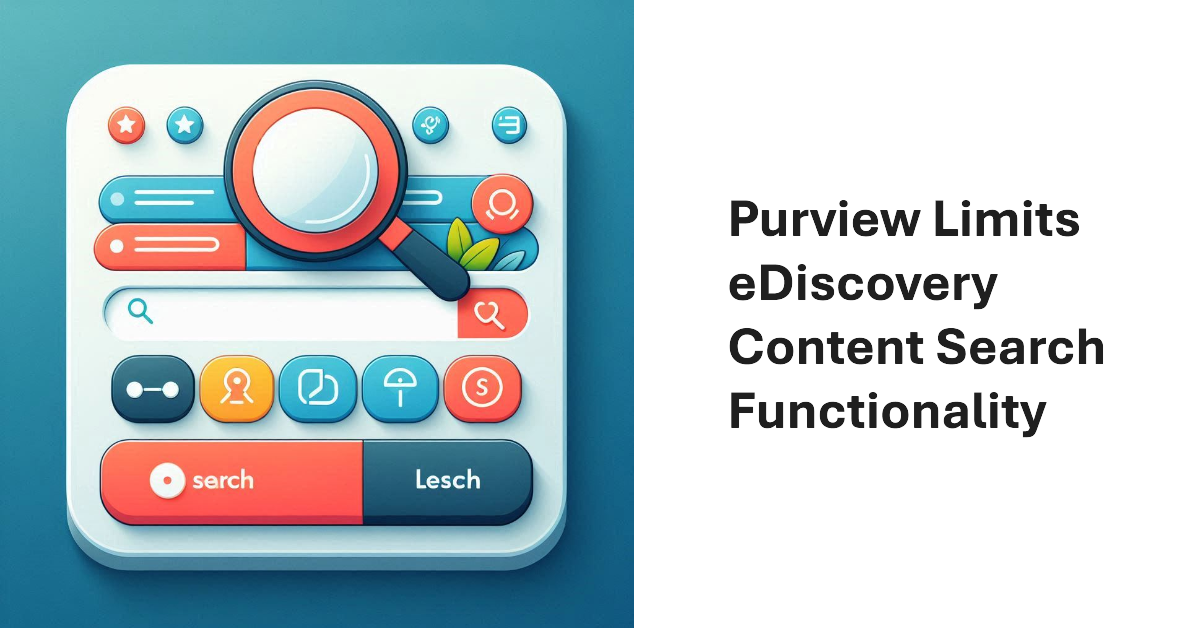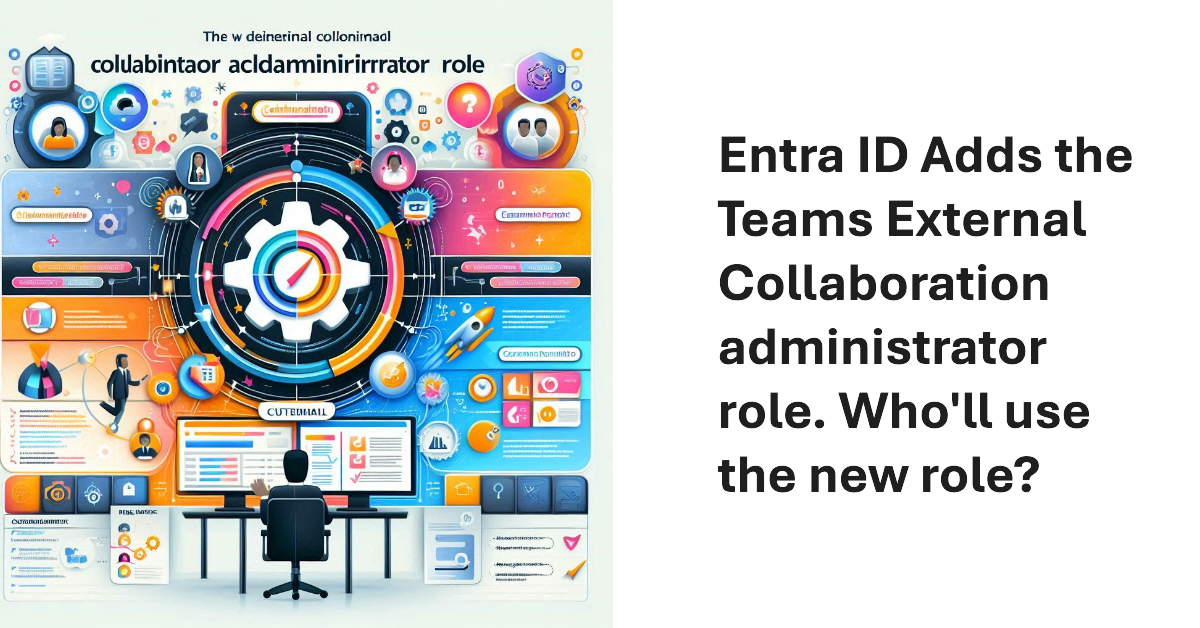Microsoft celebrated the 25th anniversary of SharePoint with a batch of announcements, including AI in SharePoint, intended to help administrators to manage all aspects of SharePoint Online through natural language. Other interesting announcements included department-level payments for Microsoft 365 Backup and the renaming of the Connections app in Teams as the SharePoint app. Well, the last wasn’t that interesting…
We’ve released monthly update #129 for the Office 365 for IT Pros eBook. Current subscribers can download the EPUB and PDF files from gumroad.com. This month we reflect on the 25th anniversary of the release of SharePoint Portal Server 2001 and the 30th anniversary of Exchange Server V4.0. Both servers have experienced great success online and on-premises. Long may they continue!
Microsoft has launched a redesigned user interface for the Planner app. The big news is the inclusion of task chat. Goals are also available, but only to people with a Microsoft 365 Copilot or Planner Premium licenses. Task Chat is a nice feature, and I am sure that it will be popular. UX redesigns often disappoint. At least this one offers new features.
Sensitivity labels offer great protection against unauthorized access, but sometimes files that aren’t encrypted escape from a document library. SharePoint Online can now use sensitivity labels configured with user defined permissions (UDP) to extend protection to downloaded files. The magic works by configuring permissions on download based on the membership of the user who downloads a file.
This article explains how to use scoped Graph permissions to restrict app access to lists and list items in SharePoint Online and OneDrive for Business sites. It’s a follow-up to other articles covering how to restrict app access to SharePoint Online sites and files. Scoping app access to specific objects is important because otherwise apps can access everything in SharePoint Online, and that isn’t good.
Microsoft has enhanced the DLP policy for Copilot to cover Office files held in any storage location instead of only Microsoft 365 locations like SharePoint Online and OneDrive for Business. The change is made in the Office augmentation loop, a little-known internal component that coordinates use of connected experiences by apps. Extending the DLP policy to cover all locations makes perfect sense.
Update #21 for the Automating Microsoft 365 with PowerShell eBook is now available for current subscribers to download from Gumroad.com. Refreshed PDF and EPUB files are available and the paperback version available from Amazon.com is also updated. Automating Microsoft 365 with PowerShell is packed with practical ready-to-use examples of working with apps, sites, mailboxes, teams, plans, and other data. Every Microsoft 365 administrator should have this book!
Microsoft would very much like Microsoft 365 tenants to use Copilot instead of ChatGPT. A recent comparison between Copilot and ChatGPT outlines some areas that Microsoft thinks are important when deciding which AI tool to use. Microsoft has a point because Copilot is embedded into Microsoft 365 whereas ChatGPT is more of an add-on. The competition for hearts and minds is very intense in the AI space.
Dev Proxy is a Microsoft tool built to help developers figure out the most effective way of using Microsoft Graph API requests. On the surface, Dev Proxy doesn’t seem like a tool that would interest people who use the Microsoft Graph PowerShell SDK to write scripts for Microsoft 365. But all tools have some use, and Dev Proxy can help.
Scoped permissions grant apps granular access to files and folders in SharePoint Online and OneDrive for Business sites using the Files.SelectedOperations.Selected Graph permission. The permission allows apps to access specific files or all the files in a folder. It’s a great way to make sure that apps don’t have unfettered access to confidential documents. Not that any app would try to have that kind of access…
The temptation to use the Mail.Send application permission in scripts can lead PowerShell developers into trouble because the permission allows access to all mailboxes, including sensitive executive and financial mailboxes. Fortunately, RBAC for Applications allows tenants to control the access that apps have to mailboxes and other Exchange content. All explained here with an example script to test RBAC of Applications.
On February 12, Microsoft announced the deprecation of the Credential parameter for the Connect-ExchangeOnline cmdlet in the Exchange Online PowerShell module. The deprecation won’t affect interactive sessions (which should all be protected by MFA), but it might stop some background jobs running when Microsoft retires the server components that currently support the ROPC authentication flow. Time to check scripts!
A code error allowed Copilot Chat to expose confidential email. Microsoft is fixing the problem, but it’s a reminder of how AI can expose information of Microsoft 365 tenants don’t use available features to restrict AI access. Those features need to be configured and deployed, but that doesn’t take much effort. It’s better than users complaining when Copilot exposes their most secret thoughts.
The news that the new Outlook client will support custom oversharing dialogs for DLP policies might not seem very interesting, but it provoked me to look more closely into how to build and deploy custom oversharing dialogs. All it takes is some well-structured JSON and an update to DLP rules, and the classic and Monarch Outlook clients should display custom tenant instructions to anyone who violates DLP rules.
This article explores how to deactivate applications (aka disable apps) in Entra ID. Everything is done through PowerShell and the Microsoft Graph PowerShell SDK because the feature isn’t currently available in the Entra admin center. We’ve even included a fully functional example script to show you how the process works. Feel free to fix or enhance our code in GitHub!
Since the release of the preview version of the UTCM solution, some have asked if UTCM will replace the Maester tool. The answer is no. The tools are complementary and both are very useful to Microsoft 365 tenant management. Maester is a community-driven reporting tool that highlights inconsistencies between external and Microsoft baselines. UTCM focuses on setting drift that can occur in workload configurations. Both have their own niche.
The Get-AdaptiveScopeMembers cmdlet reveals details of adaptive scope membership to make it possible to report this information programmatically. The task is not as simple as you might imagine. Summary records must be separated from member records, which can reflect add or remove operations. And there’s the question of pagination for large adaptive scope. All explained here with a PowerShell script to help.
Microsoft announced the dates leading to the final retirement of Exchange Web Services from Exchange Online. If all goes well, the EWS retirement in the cloud will happen by May 2027. Challenges still exist. Microsoft must remove EWS from its own apps, including Outlook, and help tenants and ISVs make the leap to Graph APIs. Plans are in place and progress is being made, but will everyone be ready when Microsoft removes EWS permanently from Exchange Online in April 2027?
A new userConfiguration API is available to retrieve data from Folder Associated Items (FAIs) in Exchange mailboxes. The new Graph API is part of the EWS migration project and is intended to allow application developers to migrate EWS code that updates FAIs with Graph equivalents. Most Microsoft 365 tenants will never use this API, but it’s nice to know how things work.
Microsoft offers several PAYG services to Microsoft 365 tenants. Data Security Investigations (DSI) is the newest. These services can rack up compute charges to perform processing (in the case of DSI, AI processing of items found in Microsoft 365 sources). If tenants don’t take care, they might end up with big Azure bills. Be aware, prepare, measure, and minimize processing to avoid large charges.
Unified Tenant Configuration Management (UTCM) is a new tenant configuration management solution that can monitor changes to over 300 resource types found within Microsoft 365 tenants. Currently accessible via Microsoft Graph beta APIs to all tenants, UTCM offers an alternative to Microsoft DSC and third-party configuration management products. No details are available yet about an admin UX, licensing, or availability.
The February 2026 (update #128) files for the Office 365 for IT Pros (2026 edition) eBook are available for current subscribers to download from Gumroad.com. The Automating Microsoft 365 for PowerShell eBook has also been updated. Like any month, the updates applied to Office 365 for IT Pros make sure that the book stays refreshed and up-to-date with the changing world of Microsoft 365.
Microsoft FY26 Q2 results included a new figure for Microsoft 365 commercial paid seats: “over 450 million.” Seats are growing at a consistent 6% year-over-year rate, and the June 2026 increases will mean an extra $10 billion or so revenue. In other news, we learned that Microsoft 365 Copilot has 15 million paid seats, or roughly 3.33% of the Microsoft 365 installed base.
Microsoft has delayed the retirement of basic authentication for the SMTP AUTH client submissions protocol to 2027 or beyond. New tenants will be the first to be blocked and Microsoft will disable basic authentication for SMTP AUTH in a way that existing tenants can reenable the protocol. Eventually, we’ll get a date for final retirement sometime in 2027. These things take time!
Entra multi-tenant applications can be used by any tenant – unless you restrict sign-in audiences to permit only specific tenants to use the application. In this article, we explain the preview feature and use the Microsoft Graph PowerShell SDK to restrict sign-in audiences by defining a list of permitted tenant identifiers in the properties of multi-tenant applications.
January 22 saw the announcement of the beta version of an Exchange Online Graph-based message trace API. The API can retrieve message trace records and their details and offers equivalent functionality to the message trace cmdlets in the Exchange Online management PowerShell module. However, sometimes applications simply want to access data without going through a module, and that’s what this API delivers.
Microsoft announced a set of Teams licensing changes to take effect in April 2026. The changes affect devices, Microsoft Places, and Teams events. Webinars and Teams town halls will be easier to manage without Teams Premium licenses, and organizations will be able to buy capacity packs to host events for up to 100,000 participants. The changes will leave some Microsoft 365 tenants cold while others will be delighted.
A new integration with Viva Engage is available for Teams. The integration adds communities to the Teams navigation bar. It’s kind of odd when a separate highly functional Communities app exists. It’s unclear who is demanding another point of integration between Viva Engage and Teams. The suspicion is that this work is due to internal politics rather than to facilitate better collaboration.
Monthly update #20 for the Automating Microsoft 365 with PowerShell eBook is now available for subscribers to download the updated EPUB and PDF files. Like any monthly update, #20 includes a mixture of new information, revisions, and even some bug fixes (changes to text or examples). Meantime, assembly clashes continue to be a bugbear for Microsoft 365 PowerShell modules. Microsoft should fix this problem!
This article explores how to use Entra ID audit records to create a weekly report about role assignment additions and deletions. After deciphering the information contained in the audit records, it’s easy to generate a report showing who made the assignments and if any critical role assignments are in the mix. We can then email the report to interested parties, all with some relatively simple PowerShell.
An article from 2018 uses the AzureAD and Exchange PowerShell modules to synchronize membership between a security and a Microsoft 365 group. The idea is to enable collaboration for the members of the security group. This version does the work with the Microsoft Graph PowerShell SDK. The code is better and it will work as an Azure Automation runbook, which is always nice.
Microsoft released the beta version of the SharePoint Online create Site API for the Microsoft Graph in late November 2025. Since then, Microsoft has dropped one of the three site templates. Playing with the API, we’ve discovered that the API can certainly create sites but that the SharePoint Graph API misses a heap of features, like adding members to the new site. Oh well, one step forward…
A change made for some Directory Graph APIs has flowed through to the Microsoft Graph PowerShell SDK and affected how the associated cmdlets work, including the beta cmdlet to restore a deleted user account and while replacing the user principal name. Fortunately, the workaround is easy, but it is upsetting when something that worked suddenly doesn’t, even if it is a beta cmdlet.
As part of the modernization of the Purview eDiscovery solution, Microsoft will simplify the content searches UX in February 2026 to remove features that are inappropriate for the way that content searches are intended to be used. The change is logical and reasonable because you should use a full eDiscovery case to access all the eDiscovery functionality.
A new Entra ID role is coming. The Teams External Collaboration administrator role allows users to manage external collaboration settings. Quite how often Microsoft 365 tenants need to manage these settings is unknown, but it’s a useful prompt to review the current set of roles used and users who are members of those roles. Time for an annual clean-up.
Restricted Content Discovery (RCD) is a feature that blocks access by Microsoft 365 Copilot and agents to the files stored in a SharePoint Online site. Instead of relying on tenant administrators, site administrators can now enable or disable RCD. It’s a natural evolution of what is an essential feature to keep sensitive and confidential information being leaked inadvertently by AI.
Chat and meetings have their agents, and now the Teams channel agent is available to help members understand what happens inside channels. Like any AI agent given limited sets of data to reason over, the channel agent does a good job of finding nuggets hidden in conversations. The issue is that the channel agent doesn’t currently work for channels that have external members, like guest accounts. That’s a big downside.
Microsoft is rationalizing the options to revoke sessions for a user account in the Entra admin center by removing an old revoke MFA sessions button. That seems like a perfectly reasonable thing to do. When administrators want to revoke sessions for an account, the best way is to create a PowerShell script to perform the necessary steps. That way you don’t need to worry about buttons.
After considering customer feedback, Microsoft cancelled the mailbox external recipient rate limit for Exchange Online. The idea behind the new limit was simple – it makes life more difficult for spammers to use Exchange Online as a platform. Unhappily, customers didn’t like losing the ability to send relatively small amounts of external email for different reasons. C’est la vie.
Microsoft announced the availability of a Slack to Teams migration tool in the Microsoft 365 admin center. The new tool exists to assist the 79 million monthly active users of Slack who might want to move to Teams and don’t know how to get there. ISVs have been helping people move from Slack to Teams for years, so other migration options exist.