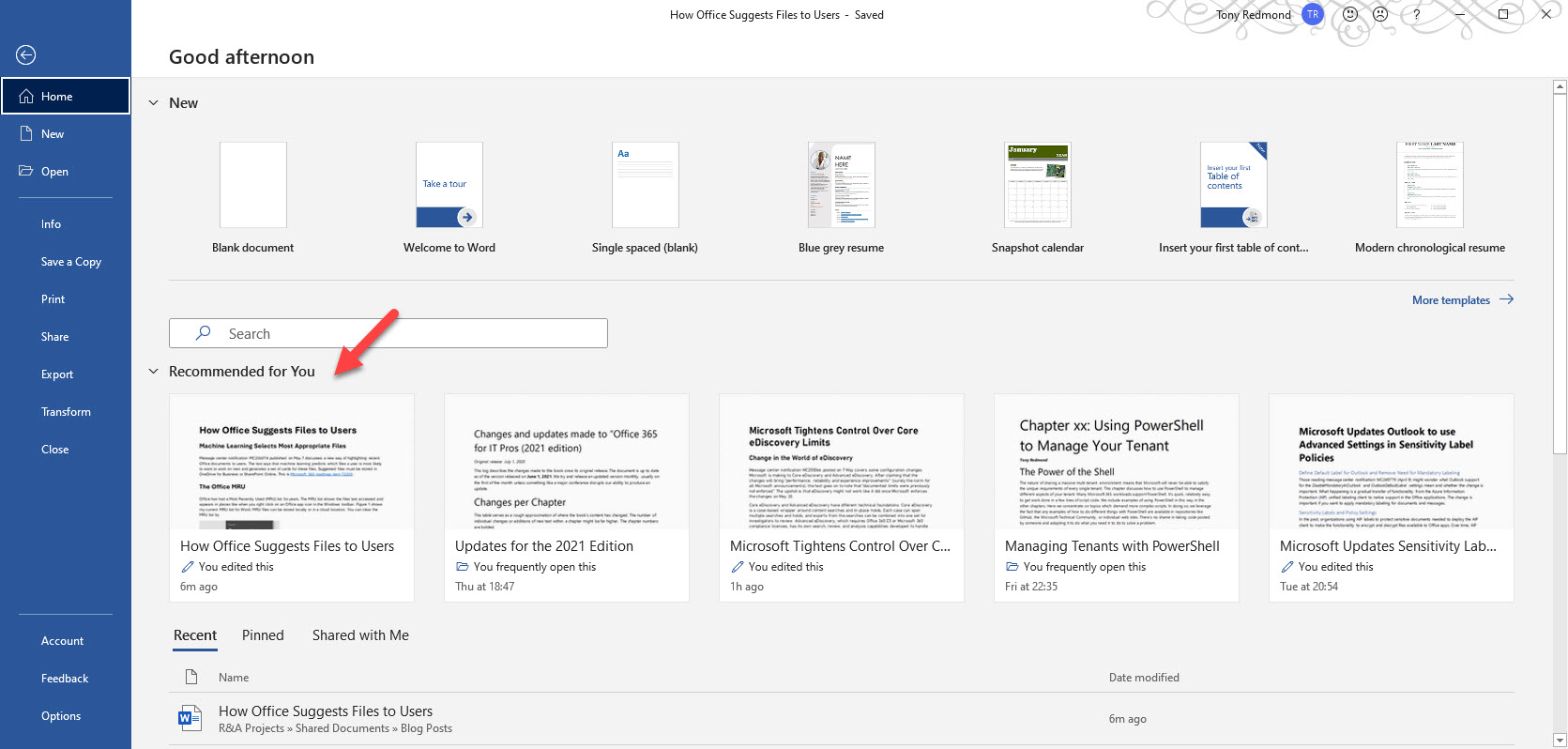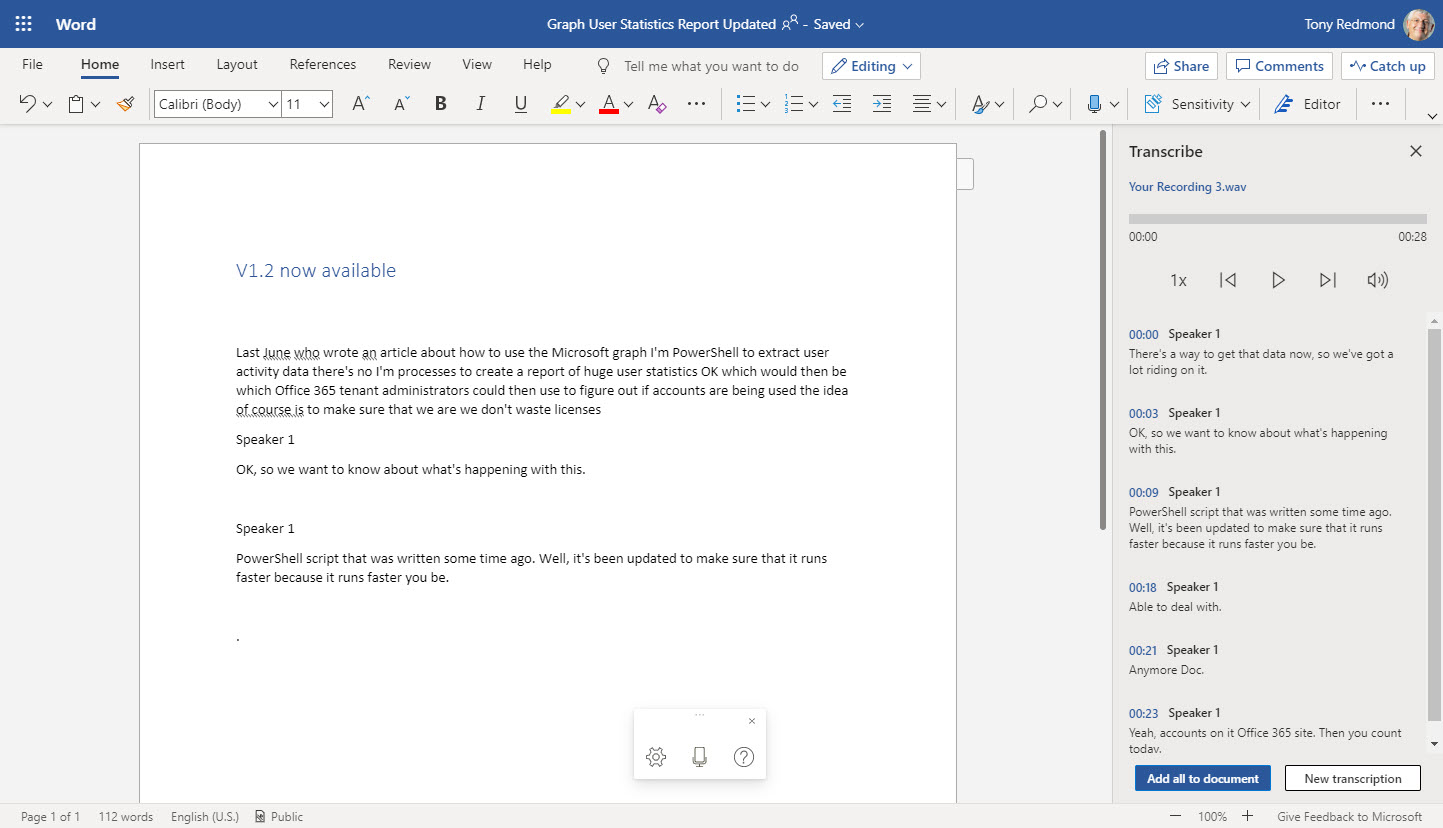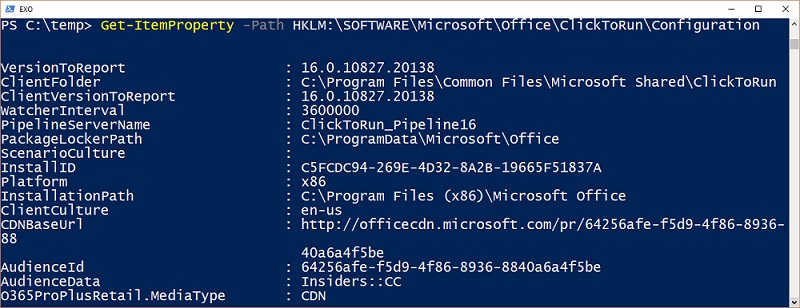Word review mode has been available for a couple of years (online app only). Review mode is a good way of guiding people to do the right thing when they review documents, and now Microsoft is upgrading the Sharing Link dialog UI with a new “Can Review” permission to make it easier for people to use review mode.
Time is running out for Office 2013. In April 2013, Microsoft won’t provide security updates for this venerable software any longer. It’s time to move, and if you’re a Microsoft 365 user, our recommendation is to use Microsoft 365 apps for enterprise because it’s the most functional version. If you can handle the change, it’s the right decision.
A change in how Office apps apply mandatory labeling as dictated by sensitivity label policies means that both new and old documents are processed. New documents have always been dealt with; the change being made ensures that Office apps detect the lack of a label when opening an existing document and will apply mandatory labeling at that point. It’s a change to help customers move on from the unified labeling client.
A new option in the Teams desktop and browser clients allows users to choose how they open Office documents. The choices are Teams (a viewer), browser (Office Online), and the desktop app. Being an old-time stuck-in-the-mud kind of person who’s used Office for 30-odd years, I naturally selected desktop apps. After all, who doesn’t like seeing Word spin up for the 99th time in an afternoon?
A change to the Teams update policy allows tenants to connect Teams preview mode for the desktop client with Office Current Channel (Preview) for the Microsoft 365 apps for enterprise. When the change happens in late July, accounts configured to use Office Current Channel (preview) will automatically use Teams preview. It’s kind of logical because Teams is so closely connected to Office. In any case, settings are available in the Teams update policy if you want to move away from the enabled by default status favored by Microsoft.
An update to Microsoft 365 apps for enterprise, aka Office Pro Plus, means that Word, Excel, and PowerPoint now suggest files which users might want to open. Although the traditional Most Recently Used (MRU) list isn’t being replaced, the set of suggested files is device independent and based on other activity than just simple file opens.
Word Online now boasts the ability to generate transcripts by listening to meetings or conversations and feeding the recording to Azure Cognitive Services. While the thought of using voice-generated text might seem strange at first, Word’s ability to capture text through dictation or transcription is surprisingly good.
Microsoft posted a reminder that connections from Office 2013 will no longer be supported for Office 365 service from October 13, 2020. Microsoft won’t take any action to block legacy clients, but the writing is on the wall. Office 365 tenants need to decide how to replace Office 2013 by either upgrading to Microsoft 365 apps for enterprise (click to run) or switching to browser clients like OWA.
In a moment of levity to lift the current situation, we discuss the wide range of themes offered by Office 365 to users. People can choose from 49 different themes to customize the online apps. You can go crazy with something like Super Sparkle Happy, display your love of cats, or choose a simple color. Once chosen, you should see the same theme across all the Office online apps. Except Teams, which does its own thing.
Now that SharePoint Online supports Office 365 Sensitivity Labels, it’s time to consider how to protect files stored in document libraries. When you compare the two approaches, there’s really only one winner. And there’s no surprise in saying that the winner is Office 365 Sensitivity Labels.
Teams is now included in Office ProPlus installations for Office 365 users. However, not everyone wants or needs to use Teams. Here’s how to stop Teams being installed or starting automatically each time a PC boots. You don’t need this information if you’re one of the 19 million people who use Teams, but you might just not be in that category…
Users of the Office ProPlus semi-annual channel will soon see that save to cloud locations is now the default. Microsoft hopes that this will result in more files being saved in SharePoint Online and OneDrive for Business. Whether the change will make any difference to a user depends on how they use Office and where they save files. In general, it’s just another step forwards to move everything to the cloud.
Microsoft has integrated its Office Lens technology into Outlook for iOS to give users the ability to capture and include an image in messages in a very easy manner. Office Lens is more than another camera app as some Microsoft Research smarts are used to smoothen and clarify images before saving in a variety of formats, now including an Outlook message.
Microsoft would like Office 365 tenants to use the Click to Run (C2R) version of the Office desktop applications because C2R is automatically updated with new features. We like C2R, but we also like knowing what’s installed on user workstations. Here’s how to check the Click to Run configuration with PowerShell.
Microsoft has published some statements about not allowing older Office clients to connect to Office 365 from October 2020. Well, the word “allow” should really be read as “support.” Or so we hear.