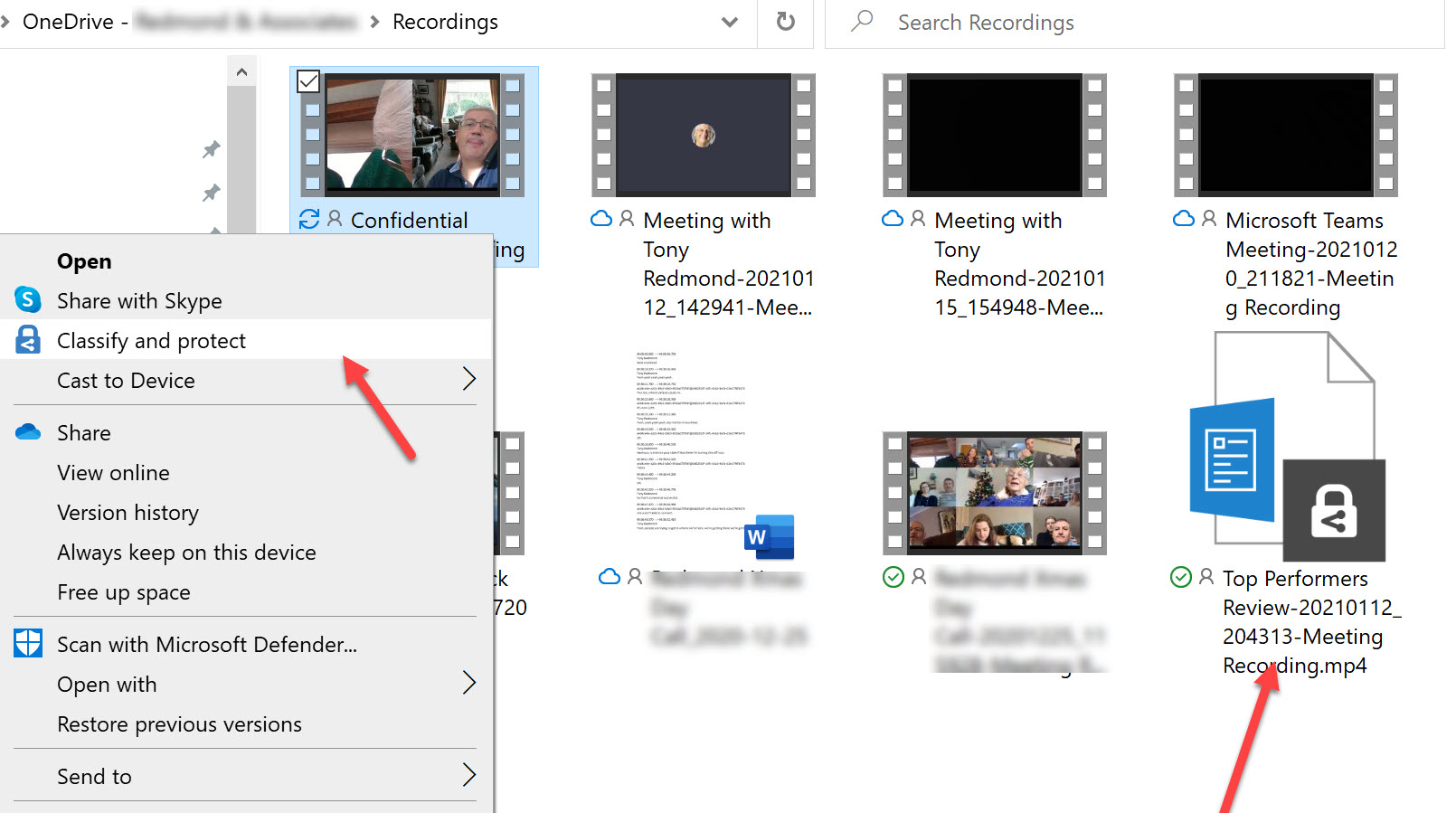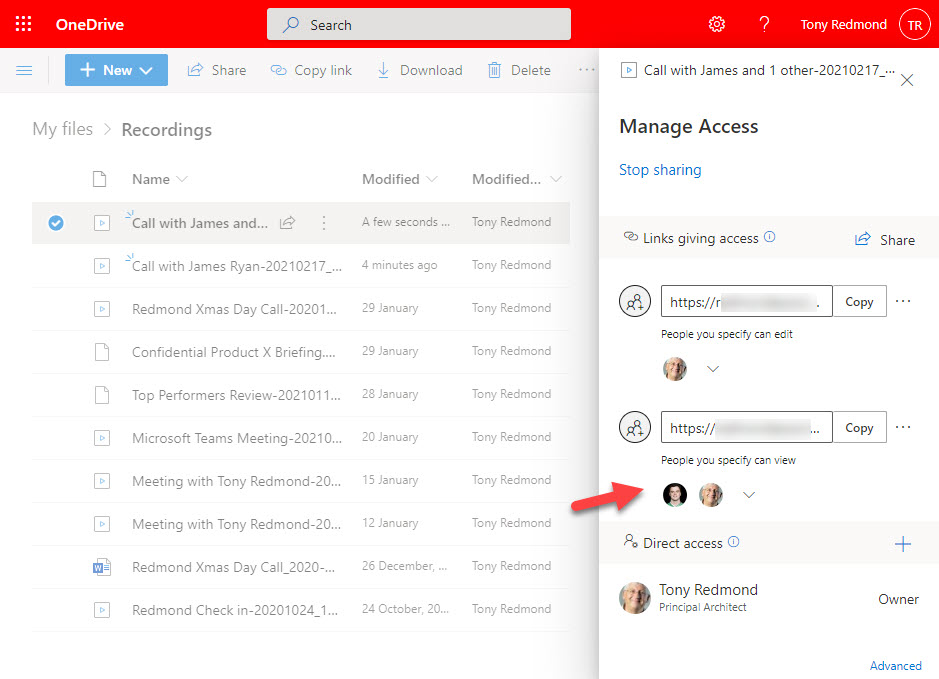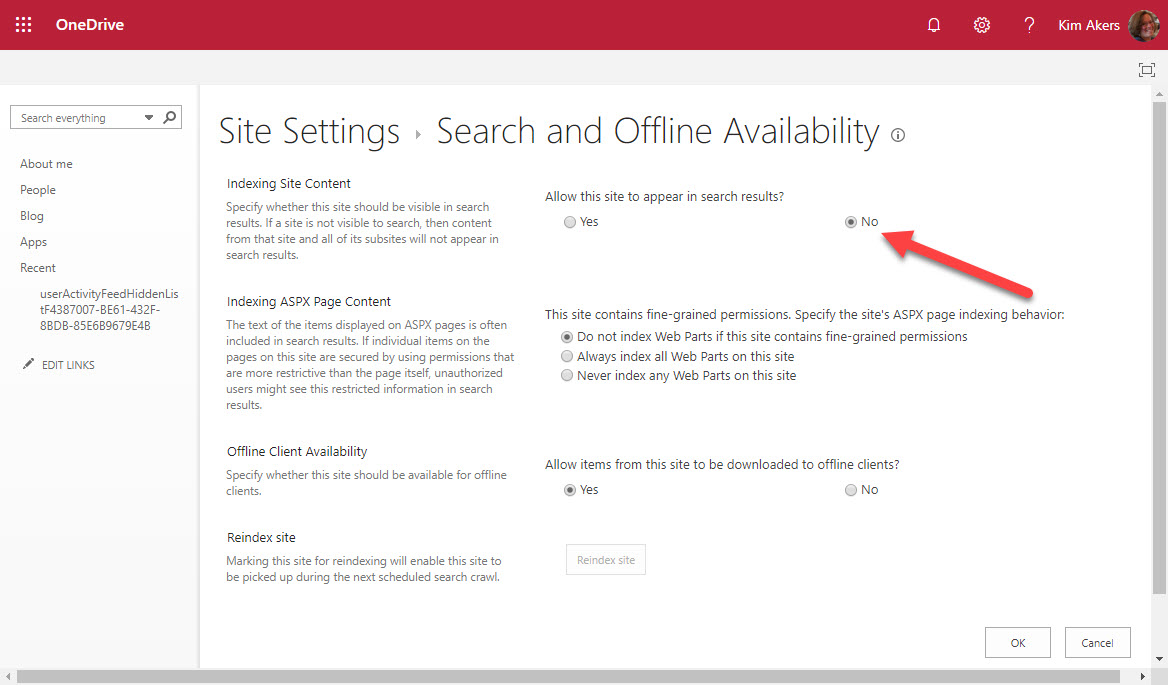Microsoft has announced that Whiteboard will move its storage from Azure to OneDrive for Business. It’s a good move because it addresses several important issues. around search, eDiscovery, compliance, and data governance The switchover is due in October 2021, but Office 365 tenants will get an opt-in choice to move earlier.
SharePoint Online and OneDrive for Business have a new sharing link control which highlights the permissions assigned to sharing recipients. It’s a minor tweak which is actually a pretty good idea as the last iteration of the sharing control buried permissions behind the scenes. And as we all know, permissions are important to IT resources.
The OneDrive sync client is an important Microsoft 365 component which underpins features like autosave and coauthoring of Office documents. During the March 15 Azure AD outage, the client had a meltdown and removed all the local copies of files stored in a SharePoint Online folder, seemingly because it couldn’t authenticate. The problem was easily fixed, but it’s a bad example of handling what could be a transient authentication issue.
OneDrive for Business now stores Teams meeting recordings. You can protect files with sensitivity labels, but does this have any side effects for Teams? As it turns out, it does because the protective wrapper which encrypts the recording breaks the link to Teams. This might not be important if you need to protect a confidential recording and restrict access to a known set of users, but it’s something to consider before applying any labels.
Microsoft has announced that recordings of Teams meetings stored in OneDrive for Business will be blocked for download by anyone except the owner. The change will roll out in mid-April and should be complete by mid-June. Microsoft’s post draws attention to the fact that you shouldn’t use channel meetings to discuss confidential topics. It’s all to do with the Microsoft 365 Groups membership model.
Teams Data Loss Prevention (DLP) policies help to stop users sharing confidential information through chats and channel conversations. A recent update means that accounts to be included or excluded in DLP policies can be specified using distribution lists or mail-enabled security groups. While this doesn’t sound very exciting, it is if you need to deploy DLP policies to targeted sets of Teams users.
Feb 24 2021 Update: The picker used for OneDrive for Business accounts will support distribution lists and security groups in March.
Storage for videos stored in the new Stream will be charged against SharePoint Online and OneDrive for Business accounts. This shouldn’t make much difference for Teams recordings, as there’s plenty of storage available for OneDrive accounts. You can increase the default amount to 5 TB in enterprise tenants, and that should be enough for even the most copious of Teams meeting recorders.
Microsoft says that SharePoint Online now has 200 million monthly active users. Teams is the major influence driving SharePoint growth with an increasing number of touchpoints between the two Microsoft 365 workloads.
Microsoft is rolling out an update to remove the Everyone Except External Users (EEEU) permission from OneDrive for Business accounts created before August 1. They’re also doing a permissions reset of lists created in those accounts, meaning that some folks might lose access to lists. It’s hard to know how much impact this will have on Office 365 tenants, but it’s probably a good ideas to ask.
SharePoint Online now boasts the Add shortcut to OneDrive feature, which is a very useful way to assemble a set of points to important SharePoint folders in OneDrive. While Microsoft Search can find documents and Delve can display a set of documents added to boards, being able to find all your important folders in OneDrive for Business is a very effective way to have fast access to your most important files.
After a long delay to make adjustments, Teams is adopting the common file sharing mechanism used by Microsoft 365 applications. After being delayed, the roll-out starts in mid-March and should be complete in mid-April. 2021. With Teams in the fold, we can say that sharing is done consistently across Office 365, which can’t be a bad thing.
OneDrive for Business accounts belonging to ex-employees can be reassigned to others during the deletion workflow, but orphan accounts can accumulate over time. This post describes a PowerShell script to find orphan OneDrive accounts and add a user to the site so that anything there can be retrieved.
OneDrive clients have access to version history for files stored in SharePoint Online and OneDrive (business and consumer). Until they don’t, which is why I am grumpy today. As it turns out, the feature works on one PC but not another, and that’s super-frustrating.
Sensitivity labels are spreading across Office 365. Now you can search SharePoint Online to find documents with a specific label. And if you make an extra tweak to the search schema, you can find labeled sites too. All of which seems boring and uninteresting until you actually need to do it.
Microsoft’s service description for OneDrive for Business promises “beyond 1 TB, to unlimited” storage. In reality, most enterprise Office 365 accounts have 5 TB storage and won’t need to go further. But you can… first to 25 TB and then even more in the form of SharePoint sites. You just have to talk nicely to Microsoft support.
Do you need to find out who updated a SharePoint Online or OneDrive for Business document? Use PowerShell to search the Office 365 audit log for document events and the complete history is available. Well, at least the last 90 days’ history – or 365 days if you have the necessary licenses.
PowerShell modules are often updated regularly to add new features and functionality. When the time came to update the Azure Active Directory preview module to 2.0.2.89, things didn’t work so smoothly because the files for the previous version of the module had ended up in OneDrive for Business. The moral of the story is that there’s a reason why the Scope parameter exists for the Install-Module cmdlet.
The OneDrive development team has announced that the roll-out of differential sync is now complete. Large files can synchronize without difficulty because only the changed bits need to be transmitted to the server. This isn’t an excuse to start uploading MP4 files to OneDrive, but you can now do it more easily.
A recent Teams Live Event hosted by Microsoft’s Information Protection team discussed the automatic assignment of sensitivity labels to SharePoint Online and OneDrive for Business content. A preview is now available and Microsoft hopes to make this functionality available at the end of March 2020. You’ll need Office 365 E5 or Microsoft 365 E5 licenses.
The SharePoint Conference 2020 takes place in Las Vegas on 19-21 May 2020. SharePoint is very important to Office 365 and it’s important that tenant administrators understand SharePoint. Tony is going to Vegas to learn and to deliver sessions about Teams and Office 365 Sensitivity Labels. And avoid gambling, vice, and other bad things.
We all store lots of information in the cloud and sometimes it is hard to find work that needs to be resumed or finished. OneDrive for Business and SharePoint Online now boast the ability to mark files and folders for later. The two apps share a common list and make it easy for users to find work that they need to return to.
You can use PowerShell to configure a customized per-site Anyone sharing link period for different sites. Public sites might have a 365 day period while more confidential sites might have a more restricted period. All it takes is the Set-SPOSite cmdlet to set the necessary properties and you have a customized policy.
OneDrive for Business owners could exclude their sites from Office 365 searches but they can’t any longer after Microsoft acted to remove the capability from OneDrive site settings. All OneDrive for Business sites are now indexed and available to Office 365 searches.
OneDrive for Business now allows users to generate an external sharing report. The report is designed to help people understand what files are shared in their account. The report generates a CSV file that has lots of data, but you need to understand how to make sense of the data.
It used to be more difficult to generate a report about the storage used by OneDrive for Business sites in an Office 365 tenant. Now it takes just a few lines of PowerShell. Here’s an example of a simple but powerful script to do the job.
If you want to include SharePoint Online and OneDrive for Business locations in an Office 365 content search, you need to know the URLs of the target sites. Finding the URLs can be problematic, but here’s some easy ways to do the job. PowerShell, as usual, comes up trumps…
Users of the Office ProPlus semi-annual channel will soon see that save to cloud locations is now the default. Microsoft hopes that this will result in more files being saved in SharePoint Online and OneDrive for Business. Whether the change will make any difference to a user depends on how they use Office and where they save files. In general, it’s just another step forwards to move everything to the cloud.
SharePoint Online and OneDrive for Business support the ability to protected Anyone links with passwords. The idea is good and the feature works well, but some Office 365 tenants have problems with the idea of using Anyone links because, as the name implies, anyone who has the link can use it to open a document.
Microsoft says that they’re bringing Fluent Design to the OneDrive for iOS mobile app. Designers might be excited by the prospect of the new graphic elements, but being able to markup PDFs is easily my favorite feature. That’s supposed to be even better in the update and that, more than even the revamped camera settings, is what I am looking forward to.
Two Office 365 Message Center notifications bring news about an increase in the number of participants for a Teams group chat to 100 and improvements in shareable links for files. Moving the limit from 50 to 100 for a group chat makes these conversations more flexible. Adding permissions to the sharing links used by Teams gives users more control over how they share information with others.
Sometimes Office 365 can be infuriating. My latest tribulation came in the form of missing retention labels, which disappeared from SharePoint Online without any reason for two weeks. Some labels returned due to auto-label policies, but any applied to documents manually had a vacation somewhere in the bowels of the services. It wasn’t a good experience.
A new feature makes it easier for Office 365 users to share documents in SharePoint Online and OneDrive for Business libraries with LinkedIn first-degree contacts. The LinkedIn folks are now included in the suggested people list. It’s much easier to pick someone from a list than to look for their email address (which might be out of date). Before you can share with LinkedIn, your Office 365 tenant and user account must be configured to support the connection.
Microsoft announced that the Office 365 E3 and E5 plans will receive new Information Protection licenses. They’re preparing for the introduction of sensitivity labels and the increased use of encryption to protect access to content in Office 365 apps like SharePoint Online, Exchange Online, OneDrive for Business, and Teams. You don’t have to do anything to prepare for the new licenses, but it’s nice to know what they are and how the licenses are used.
Making it easy to protect Office 365 content with encryption is great, but it has some downsides too. One of the obvious problems that we have is that encrypted documents in SharePoint and OneDrive for Business libraries can’t be found unless their metadata holds the search phrase.
Microsoft is now rolling out the “Recent” view in OneDrive for Business to expose the set of recently-accessed documents for a user.
Office 365 tenant administrators can use different ways to access user data. Shouldn’t you have a policy to govern that access?
Microsoft says that they will soon send email to users when Office 365 detects a higher than normal number of file deletions in SharePoint Online sites and OneDrive for Business accounts. There’s no real detail provided as to what counts as a high volume or why Microsoft is sending the notifications.
The security company Avanan says that 10% of Office 365 users are affected by “PhishPoint.” That estimate seems pretty high to me.
SharePoint Online and OneDrive for Business sites will soon boast 100 minimum versions, which they need to power features like AutoSave and OneDrive Restore. But if you work for an organization that doesn’t want to use so many versions for files, you can update your SharePoint tenant configuration to disable minimum versioning. That is, provided you do so by September 30, 2018.