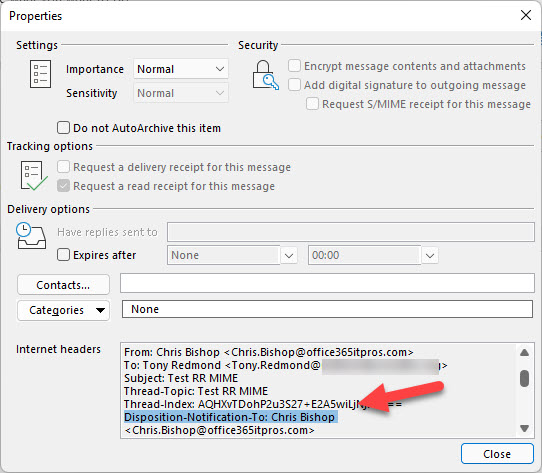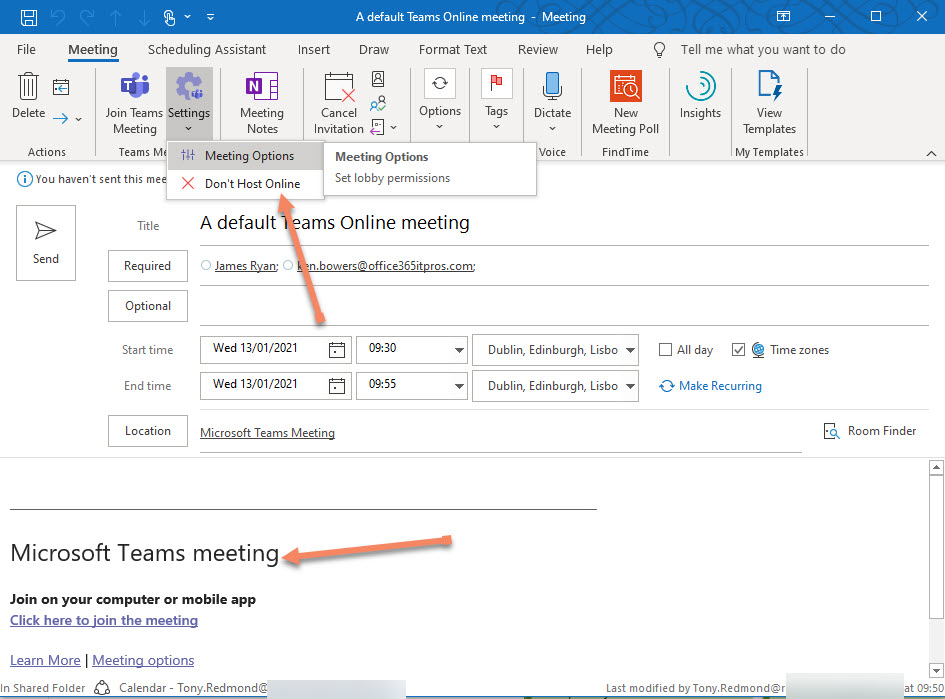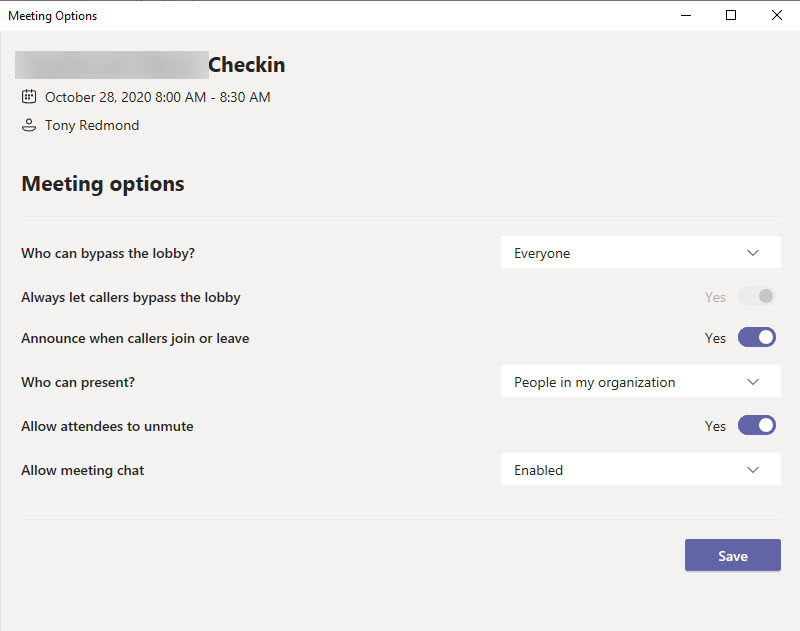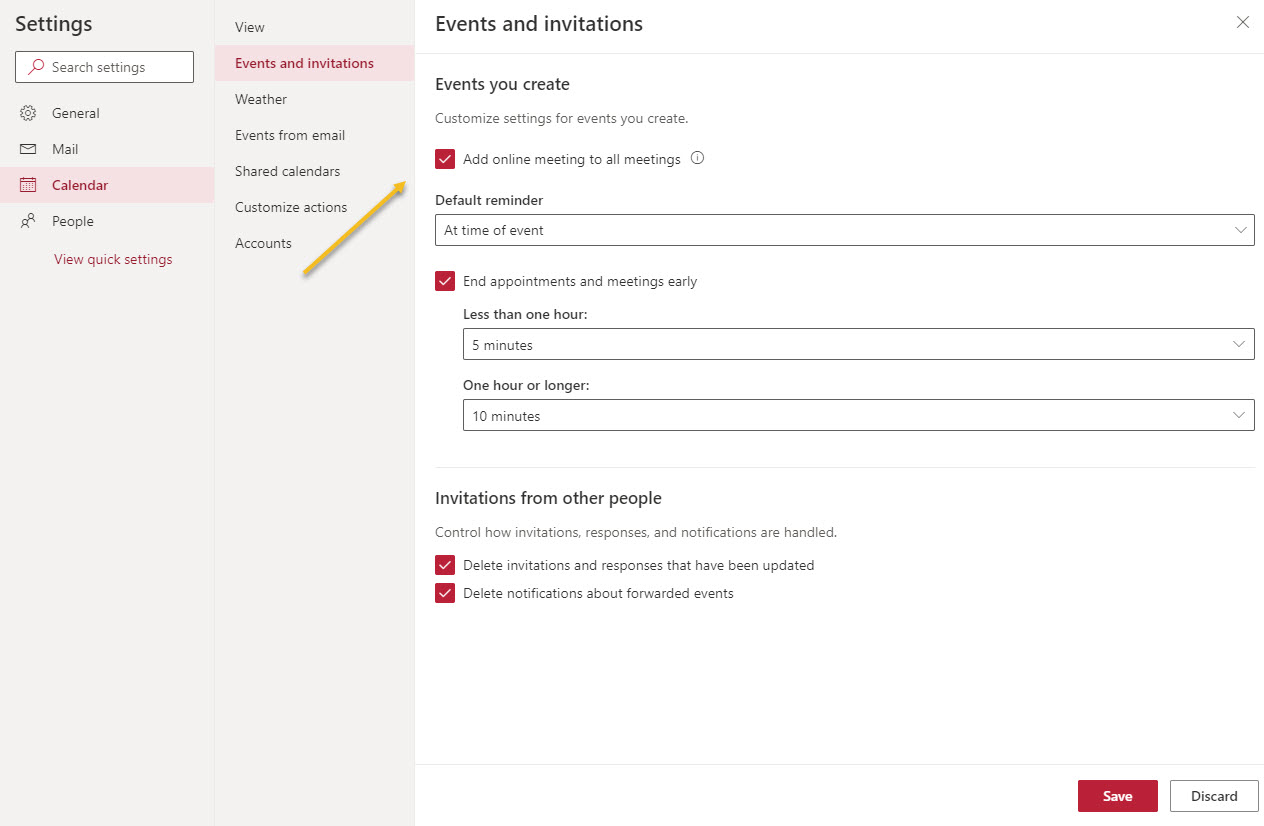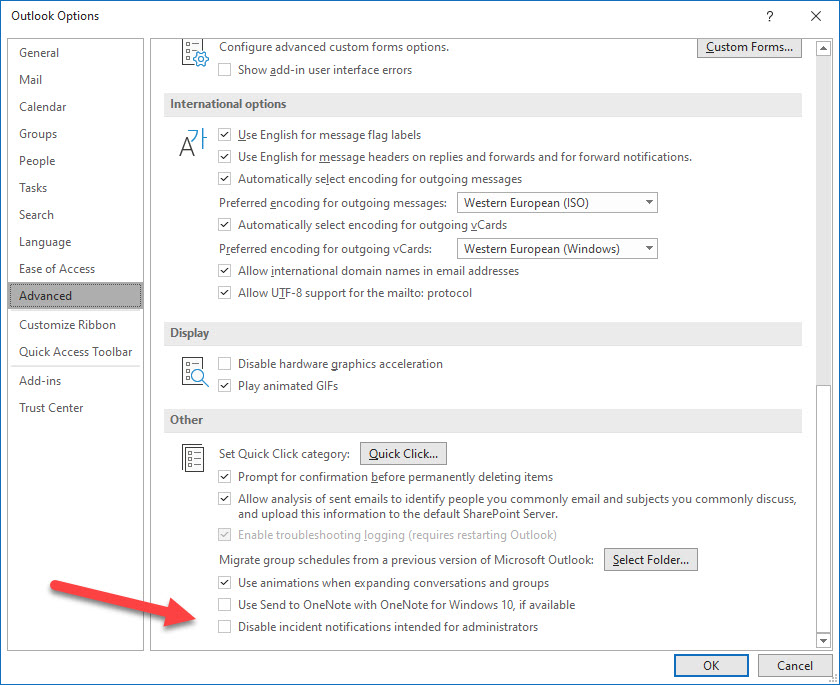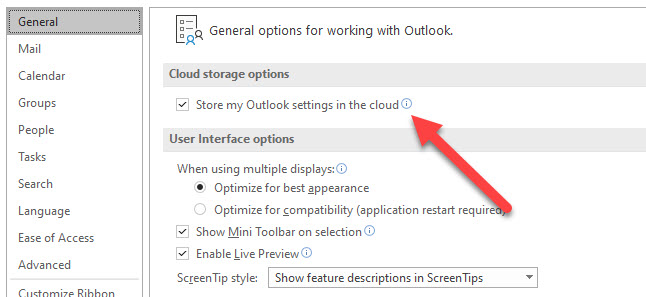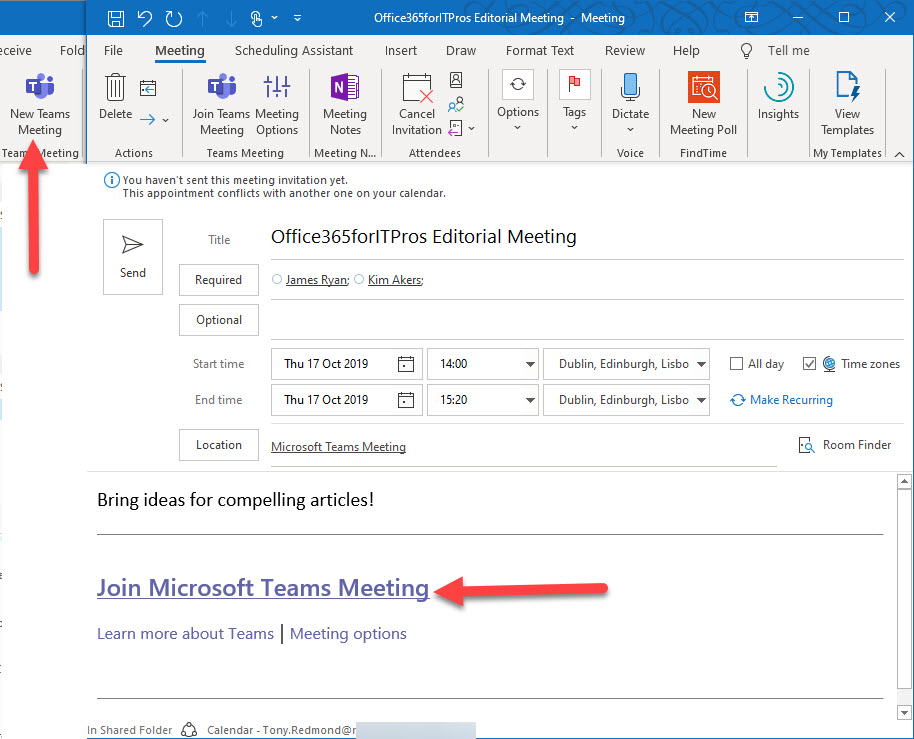I’m not sure people use moderated distribution lists with Exchange Online all that much, but those who do might be frustrated by a client inconsistency between OWA and Outlook. OWA can expand the membership of a moderated distribution list; Outlook for Windows cannot. It’s a small point. Maybe Project Monarch will help…
Microsoft’s latest update for the roadmap item for Outlook roaming signatures puts general availability in July 2022, some two years after the original announcement. It’s a strange delay, even by the standards of the Outlook desktop development cycle. ISVs who make signature management software have used the delay to good effect to improve their products, so it remains to be seen what effect Outlook roaming signatures will have on that market.
Delegates often process Outlook email for others. It’s a feature that works well. That is, until protected email arrives. Delegates shouldn’t be able to read protected email in other peoples’ mailboxes. But some versions of Outlook allow this to happen. If you want to be sure that delegates can’t access protected email, maybe you should consider using a dual-mailbox approach.
An update to Microsoft Search means that search results available in SharePoint Online and Office.com now include Outlook and Teams messages. Microsoft has also updated Microsoft Search in Bing to include Outlook messages. All in all, these changes make Microsoft Search the go-to location when you need to find mailbox and Teams messages.
Outlook desktop couldn’t display actionable messages generated by Teams and Yammer properly while OWA and Outlook mobile could. It’s a small issue in the context of Microsoft 365, but it irritated me. I fixed the problem but don’t know how except that the Actionable Messages Debugger for Outlook might have been involved. Another day in the life of a Microsoft 365 tenant administrator…
A reader request asked how to force users to send read receipts. This is a client-side feature so the settings involved differ from client to client. We explore how to control them in OWA and Outlook for Windows. A mixture of PowerShell and system registry settings help create a solution. We’re leaving figuring out how to manage other clients to our readers.
Project Moca is no longer a separate OWA component. Boards created in Moca are now available through the OWA calendar, just like other boards created there. The question is how Microsoft will bring the board view to Outlook desktop. I figure it’s a candidate for OCX and WebView2, just like the Room Finder. Time will tell.
Outlook and OWA users will soon see a banner notification to recommend the installation of an Edge extension. The extension logs into the user account to peek into the mailbox, calendar, tasks, and contacts. Tenant administrators have until July 30 to decide if they will block the display of the banners. This can be done using the Office Cloud Policy Service or a Group Policy Object.
Microsoft says a change to Outlook shared calendaring is arguably the biggest made since 1997. That’s all marketing hyperbole because many other more important technical advances have occurred in that time, including drizzle mode synchronization, Autodiscover, and Outlook Anywhere. What’s your favorite Outlook feature since 1997?
Microsoft introduced a new organization setting for Office 365 tenants to have Outlook shorten meetings automatically. The idea is to create a break between meetings to give people time to decompress and prepare for their next call. It all sounds good and it makes sense to build buffers into your calendar during busy days. The problem is that other people might come late to a meeting, start it early (without you), or prolong it into your carefully scheduled buffer. Technology can help humans do the right thing, but in this case it’s strictly advisory.
Teams supports several methods to import email. Outlook for Windows can drag and drop messages into Teams conversations. It’s a quick and easy way to move the focus of a conversation, but there are some downsides to be aware of.
Microsoft’s One Outlook program aims to rationalize the current client set. The Edge WebView2 component allows Outlook desktop to reuse OWA features, which is why Microsoft now distributes WebView2 with the Microsoft 365 apps for enterprise (desktop apps). We’re now seeing signs of reuse with an obvious example being the appearance of OWA’s room finder in Outlook for Windows.
Microsoft has refreshed the Send to Teams option in Outlook for Windows, OWA, and Outlook for Mac. You might not notice the change, but it’s a little faster and works better. Software engineering changes like this happen all the time in the cloud to speed up performance and improve reliability. We keep an eye on stuff like this to make sure that we understand what’s happening across Microsoft 365. It’s just what we do…
Microsoft will include the Edge WebView2 runtime with Microsoft 365 apps for enterprise version 2101 or later. This doesn’t mean they install Edge; it’s simply a software component to make it possible for Outlook desktop to run features developed for OWA. You can block the deployment if you like, but there’s really no good reason to do so.
Sometimes delegate access for an Exchange Online calendar goes awry due to corrupted items in the mailbox. To help sort out problems, Microsoft has upgraded the Remove-MailboxFolderPermission cmdlet to do the work that used to be done by a multi-phase fix performed using the MFCMAPI or EWS editor utilities. The nice thing is that this method is quick, simple, and works well.
Outlook for Windows is gaining a new Meet Now button in the Teams meeting add-in. You can use the add-in to launch impromptu private Teams meetings. That is, if the settings in the Teams meeting policy assigned to your account allows. And guests better not try to Meet Now when they’re signed into a host tenant because they’ll probably end up frustrated down a black hole, which is a horrible place to be.
The Teams meeting add-in allows users to schedule online Teams meetings from Outlook. While you might know that the add-in exists, do you know how to find its version number and where the add-in DLL is stored? These questions and others are answered in this post.
Long-term Outlook users have probably noticed that they can’t attach files in events created as Teams meetings. Teams like cloudy files, not email attachments, so if you want to send some important information along with a meeting invitation, you can include links to the data or paste it into the body of the invitation. And once the meeting is created, you can share files with meeting participants, which is really the Teams way of getting the job done.
Outlook for Windows has the option to make Teams online meetings the default for all new meetings. Users can edit meeting settings through Outlook too. Unlike the other Outlook clients, Outlook for Windows depends on a registry setting to control whether an online event should be created. And there’s no support for third-party meeting platforms.
A recurring meeting is a series of events. For Teams, each event might be different, but all events share the same online workspace. The advantage for this approach is that the participants see resources shared for all meetings; the downside is exactly the same because some people might not want this to happen.
Outlook for Windows has a Groups menu bar which is displayed when conversations in a Microsoft 365 group are accessed. A new Teams button is available to bring users to the General channel of team-enabled groups. It’s an interesting decision by Microsoft to add the button because I am not quite sure if any need exists for such a facility.
The Teams Meeting add-in for Outlook schedules online private Teams meetings. A recent update for Outlook for Windows allows meeting settings to be changed. It’s a logical and useful update to allow people who prefer to work in Outlook to maintain their meetings without needing to go to the Teams calendar app.
OWA calendar settings include the option to make online meetings the default. You can control whether online meetings are the default at an organization and mailbox level. Outlook desktop relies on system registry settings to know if online meetings should be created. An add-in loaded is loaded automatically to insert the neceessary data to make a meeting online if necessary.
At the Ignite 2020 virtual conference, Microsoft ISV Code Two Software demonstrated a new Outlook API to make email signature management easier across all Outlook clients. The Signature API supports web add-ins that work on all Outlook platforms to allow users to select which corporate email signature to apply before sending messages. The new API should be available at the end of 2020 and we can expect updates from multiple ISVs in the email signature management space to exploit the new capability.
Outlook for Windows has supported Microsoft 365 Groups since 2015. The developers chose a seen/unseen model for Groups, but now Outlook has switched to a read/unread model, meaning that the unread counts for Groups can suddenly seem much higher than before. It’s a one-time change that aligns Outlook desktop with OWA and Outlook Mobile and there’s an easy way to set all unread items to be read. But you might want to tell people that this change is coming!
Apple allows iOS14 users to select a different email app to be the default. The switch to Outlook is easy, and you can also pin Outlook to the Home Screen to make it easier and faster to access the app. Remember to check for users running iOS12 because Microsoft no longer supports these devices are for Outlook updates. Fortunately, PowerShell helps to find devices running iOS12 by checking their mobile device connection status.
Microsoft posted a reminder that connections from Office 2013 will no longer be supported for Office 365 service from October 13, 2020. Microsoft won’t take any action to block legacy clients, but the writing is on the wall. Office 365 tenants need to decide how to replace Office 2013 by either upgrading to Microsoft 365 apps for enterprise (click to run) or switching to browser clients like OWA.
Outlook for Windows boasts a new admin notification panel where incidents affecting the Office 365 tenant show up. It’s an interesting idea, but you wonder if there aren’t more important things for the developers to work on, especially as many other ways exist for administrators to find out when problems happen.
Among the announcements made by Apple at their annual developers conference is the welcome news that iOS14 will allow you to replace the default mail app and browser. This is great news for people who use Outlook for iOS. And you might even consider Edge as a browser.
Outlook for Windows is being upgraded to store its setting, including signatures, in Exchange Online mailboxes for Office 365 accounts. Essentially, the bulk of the settings controlled through Outlook options are stored in mailboxes and available to Outlook on all Windows PCs that an Office 365 signs into.
Outlook for Windows is soon to support roaming signatures, but only the click-to-run version when connected to an Exchange Online mailbox. Still, it’s progress, and it will make the task of using the same signature on different PCs much easier. Good-looking signatures must still be generated for corporate branding purposes, so the ISVs selling email signature products don’t need to fret.
Teams makes it easy to schedule meetings for people to attend online. You can create meetings with Outlook or the Teams calendar app. Notifications go to those invited, but you can’t really invite a channel from a team. If you add a channel to a meeting, that’s where the online gathering takes place. So who gets notified then?
In addition to mailbox permissions, Exchange Online supports folder-level delegated permissions. Users can create folder delegations through Outlook desktop. Like mailbox permissions, it’s a good idea for tenants to check folder-level delegations to ensure that people don’t keep permissions for longer than they should. We explain how to create a PowerShell script to generate such a report.
Microsoft is working on cloud signatures for Outlook, but how can you update signatures for the current versions of Outlook click to run. Here’s our best attempt with PowerShell. The code works, but it could do with some error handing and various improvements before it could go anywhere near production. Think of it as a working example of why cloud signatures will be so much better,.
Have you ever been in a to-and-fro email conversation that never gets anywhere fast? It might be better to transfer to Teams, and that’s what the Outlook Reply with IM feature does. Instead of battling through multiple replies, you discuss matters in a Teams chat and hopefully end up with a good resolution. At least, that’s the plan.
Not many Office 365 users choose OWA as their mobile client, but those who do will soon be forced to use the new OWA because Microsoft is removing the toggle to allow people to switch between the old and new versions in February, just like they did for workstation versions last July. The new OWA is a fine client, but its usefulness on mobile browsers is not as good as the functionality offered in Mobile Outlook, which continues to be our choice as the best mobile Office 365 email client.
Outlook can schedule online Teams or Skype for Business Online meetings. But what marks an online meeting as different to a regular Outlook meeting? The magic lies in a set of MAPI properties populated by Outlook to help meeting participants connect to the right online meeting. A little poking behind the scenes with MFCMAPI reveals more.
Deploying new features to a massive 100-million plus user community takes a lot of planning and careful management. Outlook Mobile caters for both consumer and commercial users, and different methods are used to deliver new features to the two groups. Sometimes this means that different users in the same tenant can’t access a new feature even if they have the right software.
Outlook mobile users now have shared mailbox support in both iOS and Android platforms. The work to upgrade the backend service is also progressing and is past 50% rollout. And dark mode is coming too. It’s available in beta today to Testflight users (only for iOS), and it’s also been enabled for some users who run the latest version of the clients.
Outlook people favorites give Exchange Online users fast access to their most important email correspondents. OWA has the best implementation but the feature is also available in Outlook mobile. As usual, Outlook desktop lags. It’s a small feature that could turn out to be very important to some users. Office 365 is full of such examples.