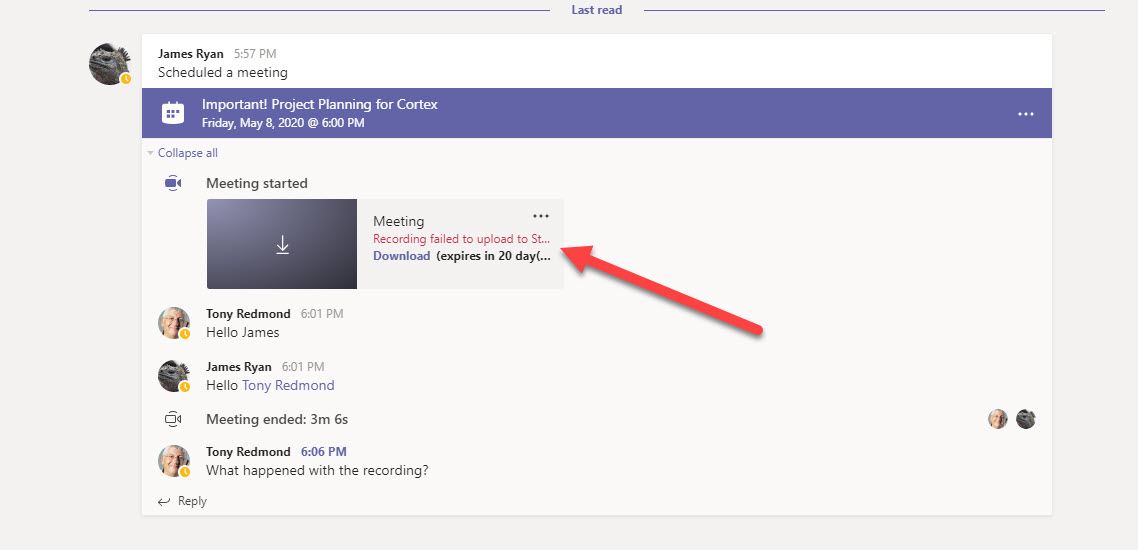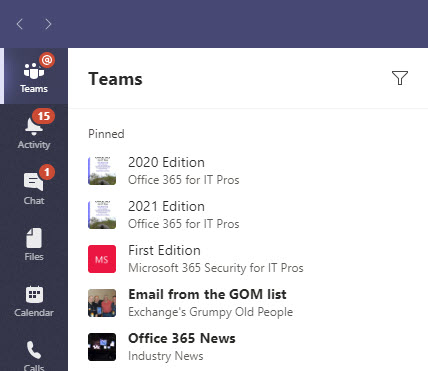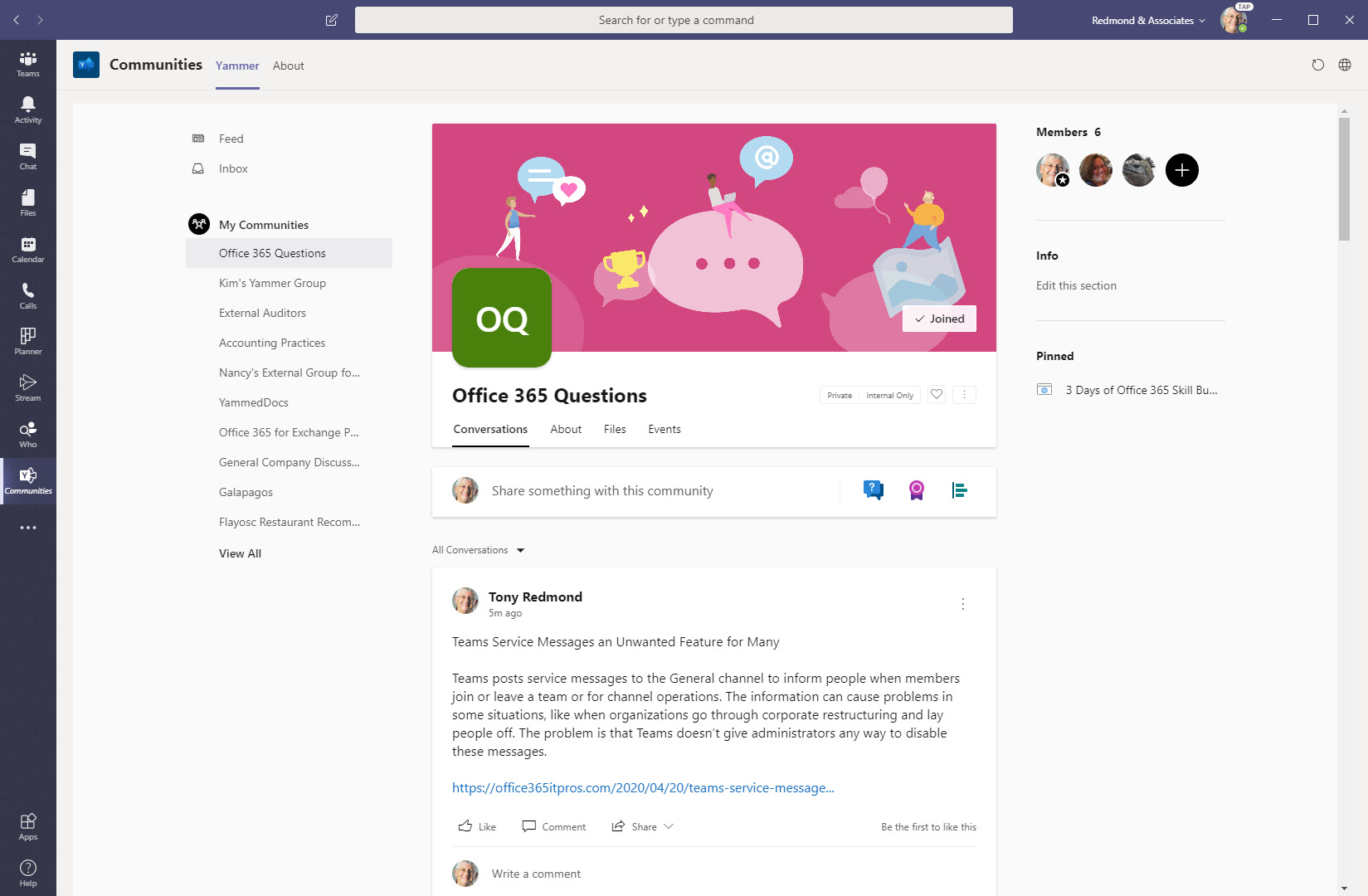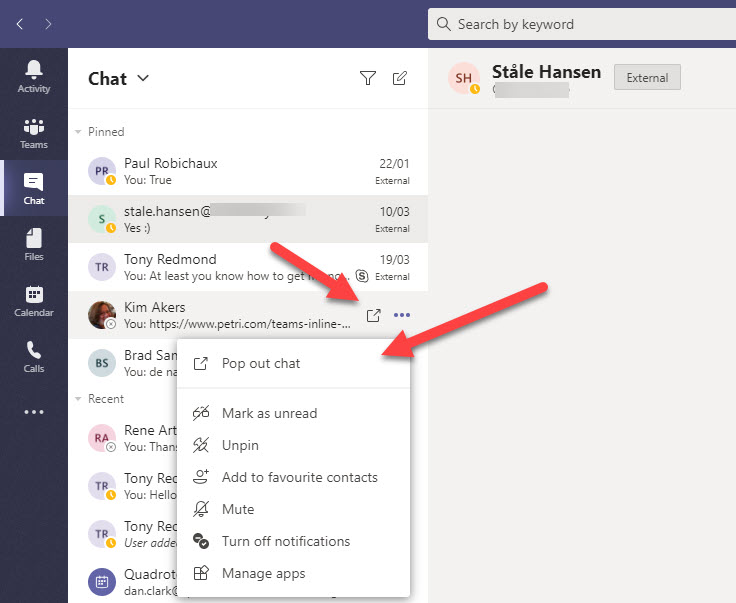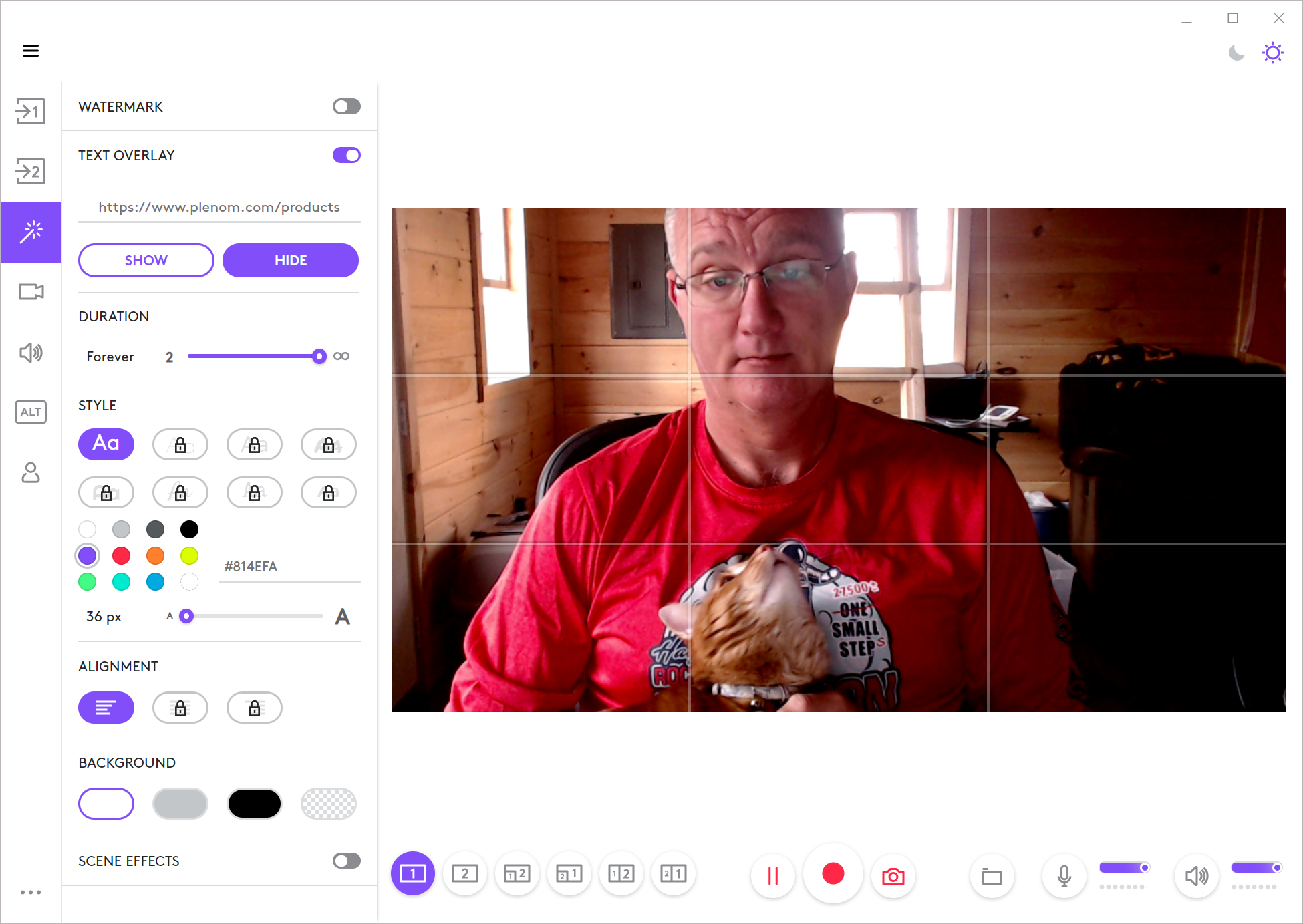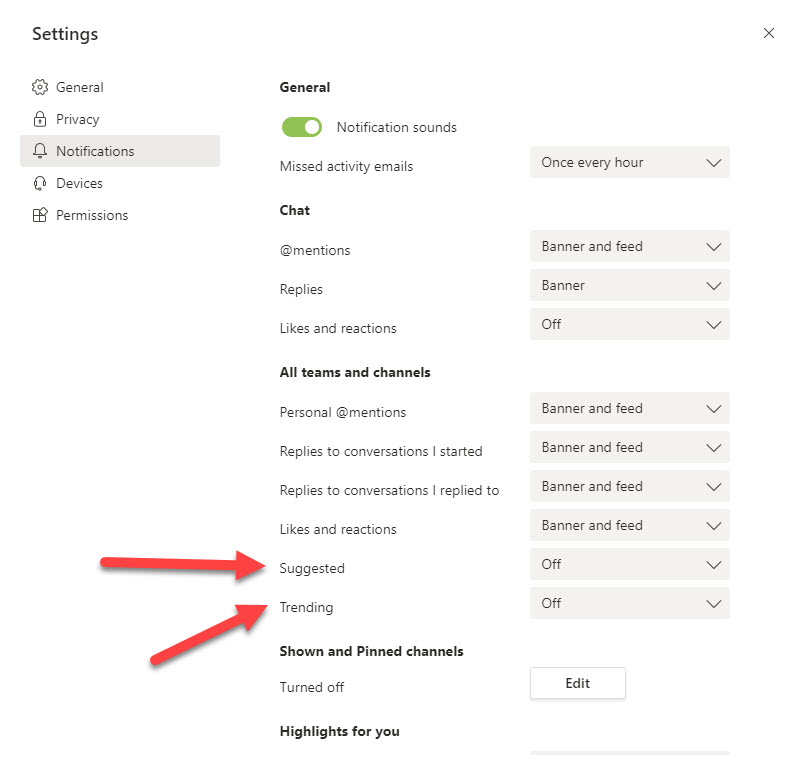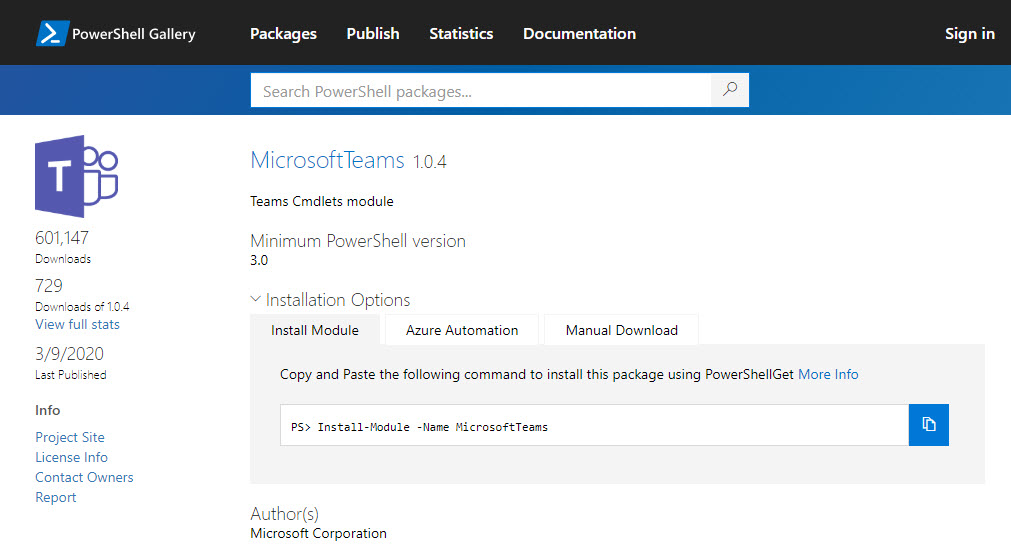An item in the Teams release notes tells us that analytics are now available for channels. You can find out how many topics and replies are posted within a channel. You’ll probably know what channels are in heavy use anyway, but seeing how little traffic some channels get is a good way of knowing that maybe your teams don’t need those channels.
It’s very convenient to be able to record a Teams meeting and have the recording processed and stored in Stream. But what happens when the recording fails to be processed? Usually it’s because the account that starts the recording (the owner) doesn’t have a Stream license. Fortunately, the situation is easily rescued.
Microsoft has updated the Teams meeting policy to introduce a new control over video filters in Teams meetings. The VideoFiltersMode setting controls if people can use background blur and background effects, including the ability to upload custom images. A client update is needed to respect the new setting. It will come at the end of May.
Teams is a highly functional application that receives regular functionality upgrades. This post offers seven tips for making effective use of Teams from pinning important objects to making great video calls. All very practical and nothing too difficult to master.
Microsoft has announced that Stream will no longer create a people timeline in new videos it processes after June 1 and that the feature will be retired. The people timeline feature works well for videos taped in controlled conditions, like studios. It is less successful (and useful) for recordings of Teams meetings, which is where a lot of work for Stream comes from currently.
Microsoft announced on May 1 that the limit for Teams group chats is increasing from 100 to 250. The new limit will be available everywhere by mid-May. Nice as an expanded limit it, large group chats come with some notable decreases in functionality, like losing the ability to display user status messages or read receipts. In some cases, taking a conversation to a channel might be a better idea.
Microsoft reported that Office 365 now has 258 million paid seats (not the same as active users) and Teams has reached 75 million daily active users. That’s impressive growth, with Office 365 adding 58 million extra seats in the last six months. Teams has done even better, sprinting from 20 million to 75 million. The Office 365 infrastructure sometimes shows the strain of handling all the extra users, but some new functionality delivered recently helps.
The Teams Admin Center now includes a Manage Apps page to allow administrators to view the complete inventory of apps available to Teams. Administrators can decide if they want to make apps available to users via Teams app setup policies or block the installation of apps. Each app has a publisher and certification status, but not many apps have been through the full “Microsoft 365 certified” process, including many of Microsoft’s own apps.
In a surprise development, Microsoft announced that recording of Teams 1:1 calls is now available. Some limitations are present and the feature seems rushed, but perhaps this is because people working at home on confidential transactions need the feature, In any case, record away!
Microsoft is updating the Teams default meeting policy to enforce lobby entry for external users. Sounds good, but what does this mean? This post explains what happens and how Microsoft is able to update the default meeting policy for many tenants while not affecting the tenants who have customized their default meeting policy.
Microsoft has released the Communities app for Teams. The app integrates Yammer into Teams as a pinned app or in a channel tab. The pinned app mode is most functional, even if the channel mode includes a Share to Channel option. Overall, it’s a nice integration, which begs the question as to when the same might be done for OWA?
Teams posts service messages to the General channel to inform people when members join or leave a team or for channel operations. The information can cause problems in some situations, like when organizations go through corporate restructuring and lay people off. The problem is that Teams doesn’t give administrators any way to disable these messages.
Need to be noticed in a Teams meeting? You can now raise your hand (virtually) to attract the attention of meeting participants. No one might notice, but at least you’ve tried. To some, this might be a small feature. To others, like teachers facing large classes, it might be a real boon.
Recent developments sees the ability to stop Teams users updating their photos by enforcing controls in OWA mailbox policies. Organizers can stop Teams meetings without waiting for everyone to leave with a new End meeting option in the meeting menu. Both changes are rolling out.
On April 13, the Teams development group announced they will deliver a 3×3 video view for Teams meetings by the end of April. Further increases in the number of participants shown in meetings are being worked on. Corporate users might not see the value of an expanded view, but it will be welcomed in the education sector.
Teams supports pop-out windows for personal and group chats, including those with federated users and Skype consumer users. From June, Teams will support pop-out windows for meetings and calls too. Microsoft plans to roll-out the new meeting window slowly and users will have the choice to use the current or new implementation until August. At that time, pop-out windows for calls and meetings become the norm.
Teams Live Events are a form of Teams meeting that’s more structured than the regular gathering. You won’t use a live event for every meeting, but they’re very valuable for scenarios like company town halls, product announcements, and so on. It’s easy to create a live event and a little practice goes a long way to broadcasting solid performances.
The Plenom Busylight is a small LED light that plugs into a USB port on your computer and changes color to reflect your presence status in Teams, Skype, Zoom, Jabber, or several other UC clients. It’s well worth the price to signal when you’re busy to people whom you share your home with.
Teams supports the selection of an image to use as the background for meetings. For now, you can choose from a set of images selected by Microsoft, but soon users will be able to upload their own images and use them in Teams meetings. While we wait for Microsoft to complete some work on admin framework to control image upload, a workaround is available to use custom images today.
Despite many hints that Teams will soon be able to use custom backgrounds in meetings, Microsoft hasn’t shipped the feature yet. Some users are trying out software like Snap Camera, and the experience is highlighting some issues that companies might face if employees use custom filters without guidance.
Teams makes it easy to schedule meetings for people to attend online. You can create meetings with Outlook or the Teams calendar app. Notifications go to those invited, but you can’t really invite a channel from a team. If you add a channel to a meeting, that’s where the online gathering takes place. So who gets notified then?
The swelling interest in Teams has driven interest in online meetings. The recording generated from Teams meetings end up in Stream, but how much storage is consumed by these recordings? Stream will tell you an overall figure, but you won’t know how much storage is consumed by individual videos or who’s taking up all the space.
If you look at your Teams activity feed, you might notice some notifications automatically generated because “you might be interested.” The suggested and trending notifications are intended to drive user engagement, which is nice, but experienced users who already have a busy activity feed might want to disable these notifications.
Microsoft says that the number of Teams daily active users is now 44 million, with 12 million of that growth coming in the last week due to the rush to work from home. Perhaps even more impressive is the growth in large deployments, with 650 companies now having 10,000 Teams users and 20 with more than 100,000.
Due to the impact of the Covid-19 virus, there’s been a huge upsurge of interest in using Microsoft Teams to work from home, especially for online meetings. Here’s a collection of practical tips about setting your company and personal network up for Office 365 and how to use Teams to run effective meetings collected from a March 18 gathering to discuss best practice about working from home with Teams.
The Teams user interface is being updated to allow non-English clients to be able to use @Team and @Channel mentions in local language and English. It’s a small but important point for those who work in a multi-lingual world. The Teams translate feature works pretty well too, even if you translate from one language to another and then to another.
Microsoft released Version 1.0.4 of the Teams PowerShell module on March 9. The new module comes with some useful updates and is recommended for anyone working with Teams through PowerShell. And if cmdlets don’t do the job for you, there’s always the Microsoft Graph as you can combine PowerShell and the Graph to solve even more problems.
Teams and Skype consumer users can now chat together if the Office 365 tenant configuration allows. Text-only chats and VOIP calls are supported. Teams users have the opportunity to see what Skype consumers have to say before they accept a connection. It’s all part of making sure that Skype for Business Online users can move to Teams without losing connections.
Microsoft has announced the retirement of the Twitter connector for Teams. The news is disappointing because the Power Automate alternative doesn’t do as good a job at injecting tweets into Teams. It’s a mystery why Microsoft is retiring a working component that does a good job, but no doubt a good reason is known to some and they’re saying nothing.
Have you ever been in a to-and-fro email conversation that never gets anywhere fast? It might be better to transfer to Teams, and that’s what the Outlook Reply with IM feature does. Instead of battling through multiple replies, you discuss matters in a Teams chat and hopefully end up with a good resolution. At least, that’s the plan.
Writing code to illustrate a point sometimes falls into the trap that things don’t work so well when you scale things up. Take Graph calls for instance. Code that works well with 100 teams isn’t so good with 4,000. The solution is to keep on telling the Graph to fetch data until it’s all in the safe hands of PowerShell, and then process it.
Microsoft Teams has supported the ability to post to up to 50 channels for a while. Now you can edit or remove channels or update the text of posts. Or even remove a multi-channel post completely. It can be a little confusing when a post is removed from a channel as any replies are left behind, but that’s just a matter of user training and education, isn’t it?
Exchange transport rules are a powerful way to apply different conditions to messages as they pass through the transport service. In this case, we add a disclaimer to calendar meeting requests with a pretty simple rule that works on the basis that it detects a special x-header in meeting requests and applies the disclaimer when the x-header exists.
After a long delay, Microsoft has started to deploy the new Teams Files channel tab experience to Office 365 tenants. The new experience is more functional than the old, even if it doesn’t offer the complete set of features available in the SharePoint Online browser interface. You should see the new tab interface very soon if it’s not already in your tenant.
The email addresses for Teams channels are interesting objects. Messages sent to channels start conversations in the target channel and are also captured in SharePoint. Any team member can enable or disable the ability of a channel to receive email by creating or removing email addresses and no admin control exists to stop this happening. Events captured in the Office 365 audit log reveal when email addresses are created or removed, meaning that you can at least know what’s going on.
The Office 365 compliance framework can now to place holds on Teams compliance records created for conversations in private channels. You simply have to place holds on the mailboxes of members of the private channels and hope that no one removes the members from the tenant. If they do, the hold lapses, which seems like a pity.
Teams App Security policies now include an Allow user pinning setting, which controls the ability ot users to pin apps to the left-hand navigation rail. The setting is enabled by default and probably can stay that way in most circumstances. Guest users don’t get to pin anything because their accounts are not policy-controlled.
A question asked how to be notified when people delete Teams. The answer lies in the Office 365 audit log, and once we’ve found out when Teams are deleted are who deleted them, we can notifications to administrators via email or by posting to a Teams channel. The administrators can then decide if they should restore the deleted team or let it expire and be permanently deleted after 30 days.
In mid-February, Microsoft will roll out a change to allow Office 365 tenants in regions where the Teams and Stream services are not co-located to record Teams meetings for the first time. This might be good news for you, but it might also pose a data sovereignty issue because once you start using Stream in another region, that’s where the recordings will stay.
Microsoft has given the Teams desktop and browser clients an “enhanced scheduling experience.” In other words, the form used to create meetings is better than before. It’s true that the new form looks a lot like Outlook and makes it easier to set up meetings, but don’t think of Teams as the equal of Outlook in calendar management, because it isn’t.