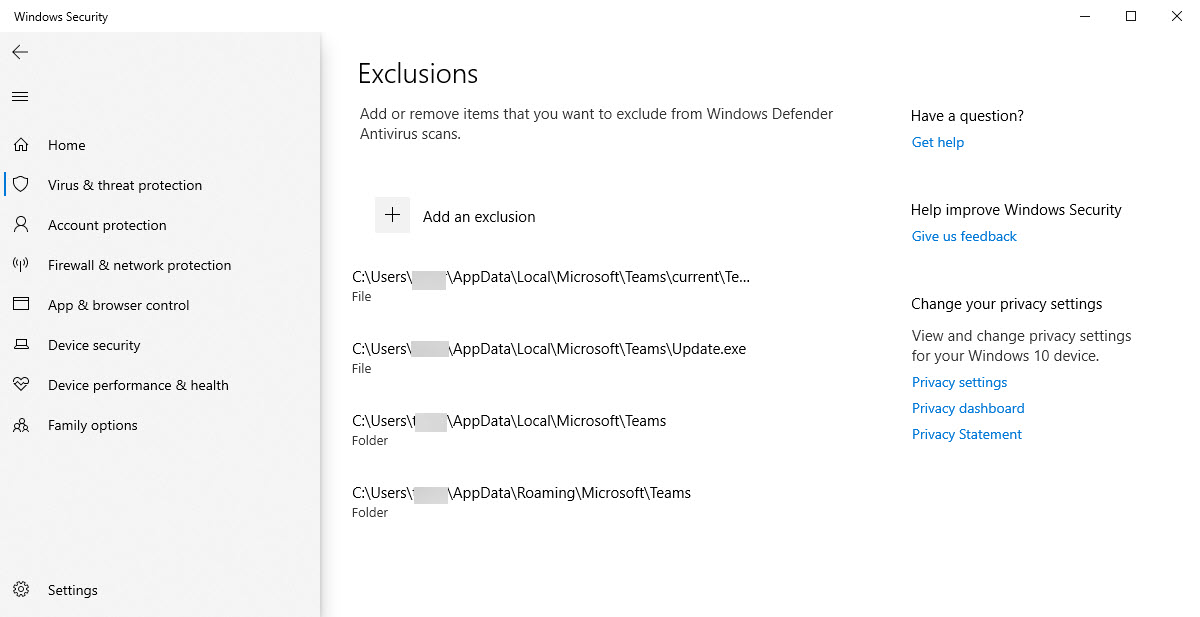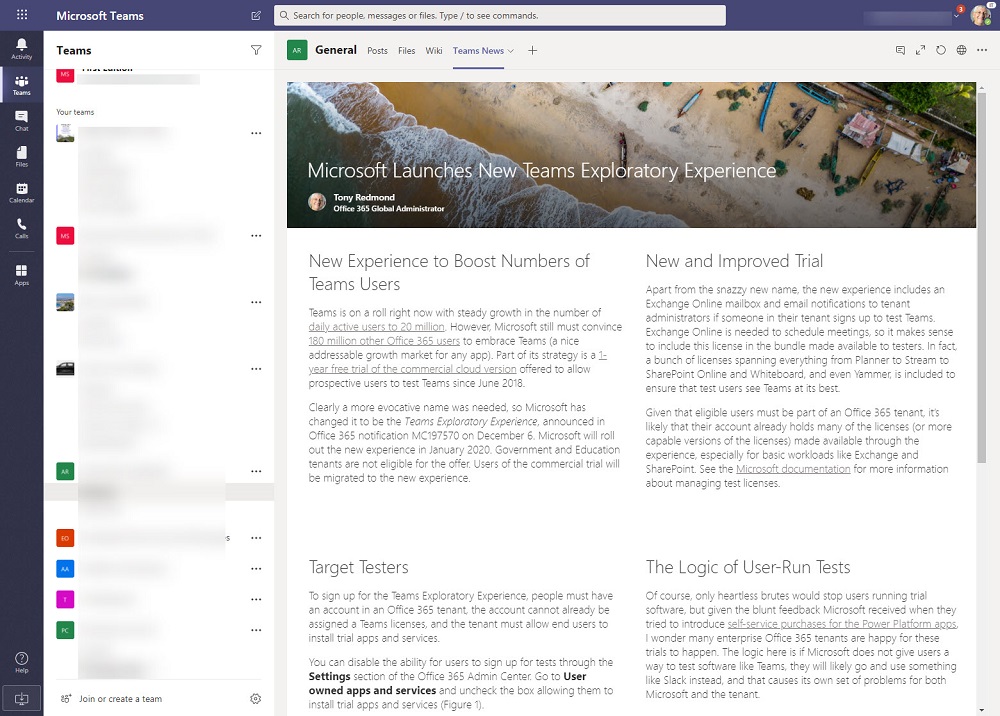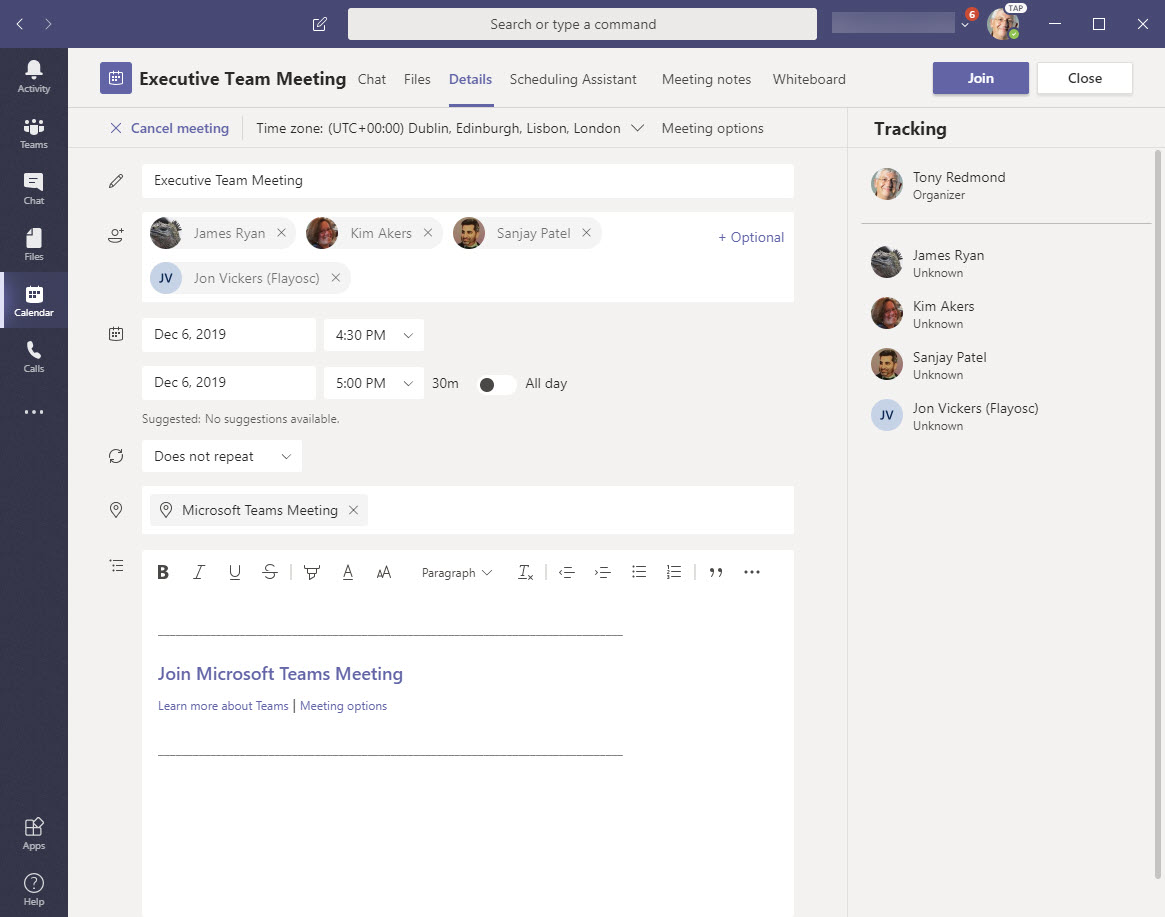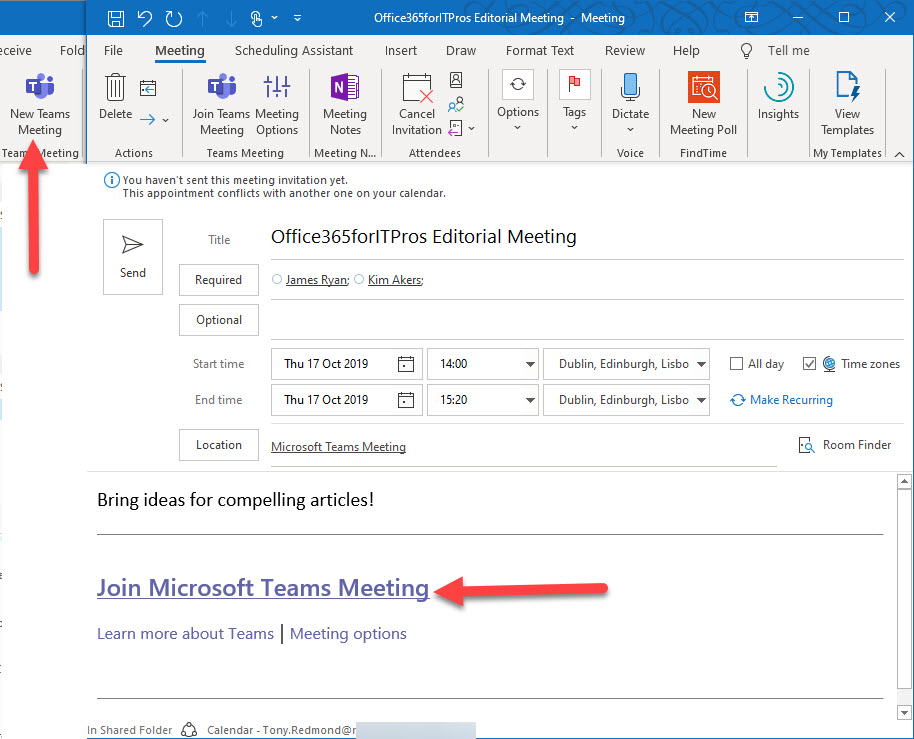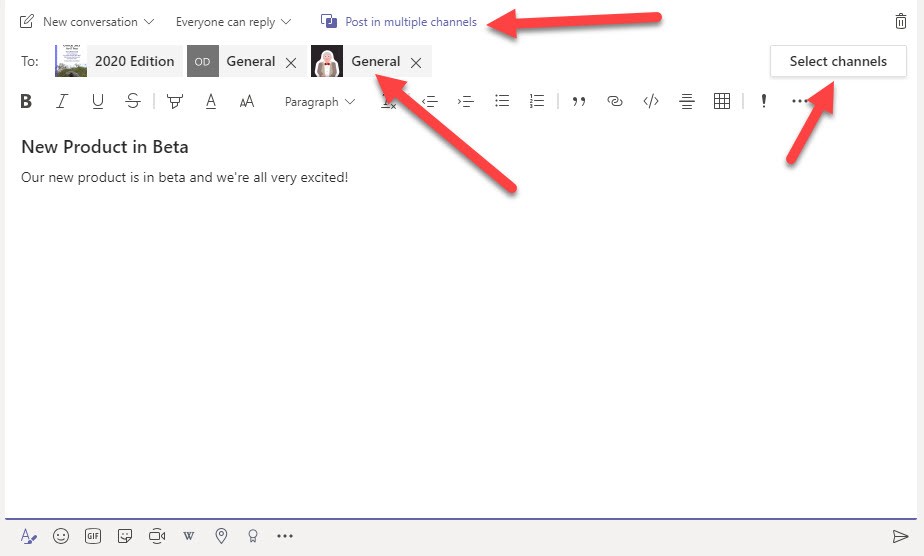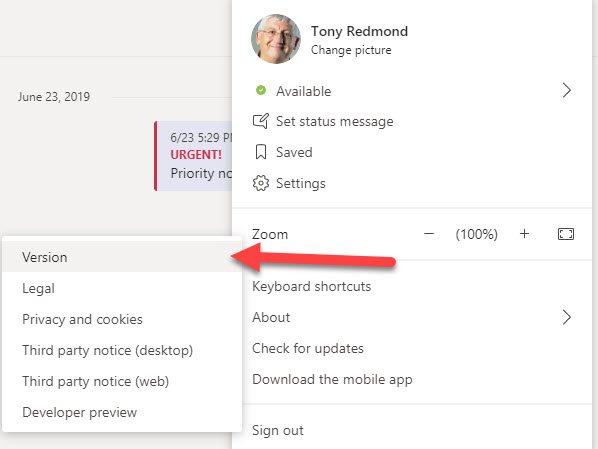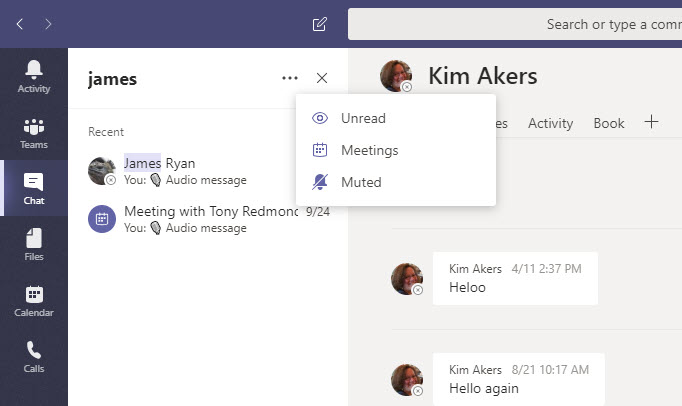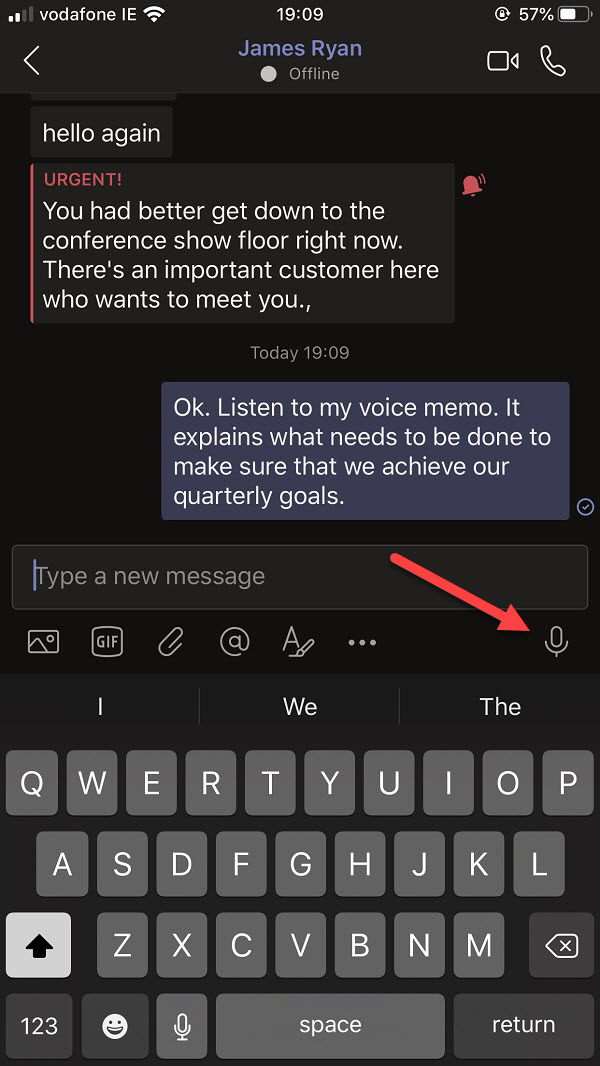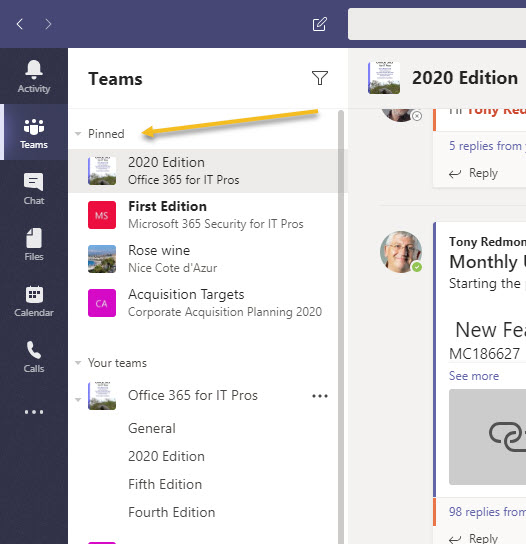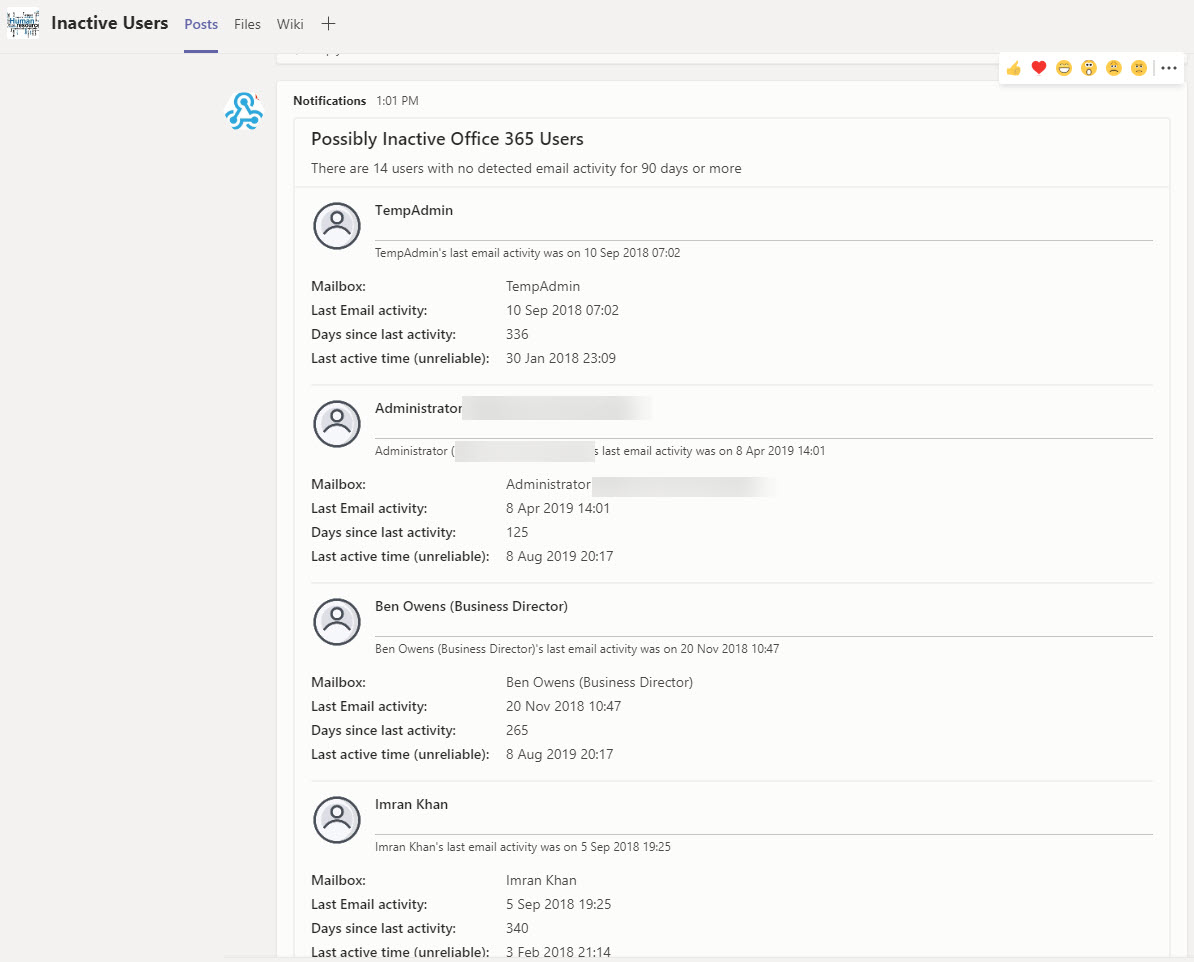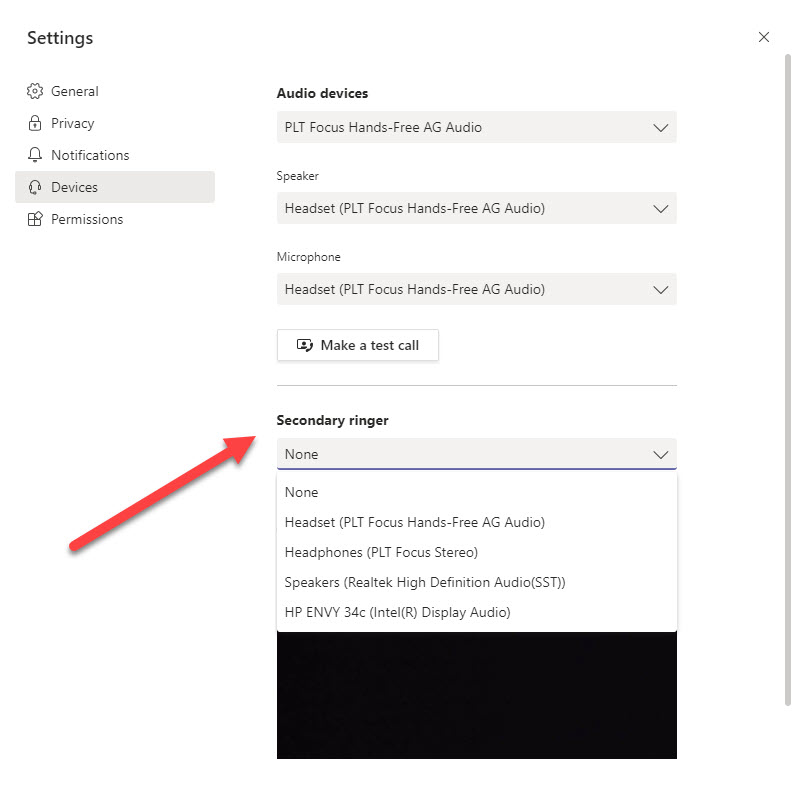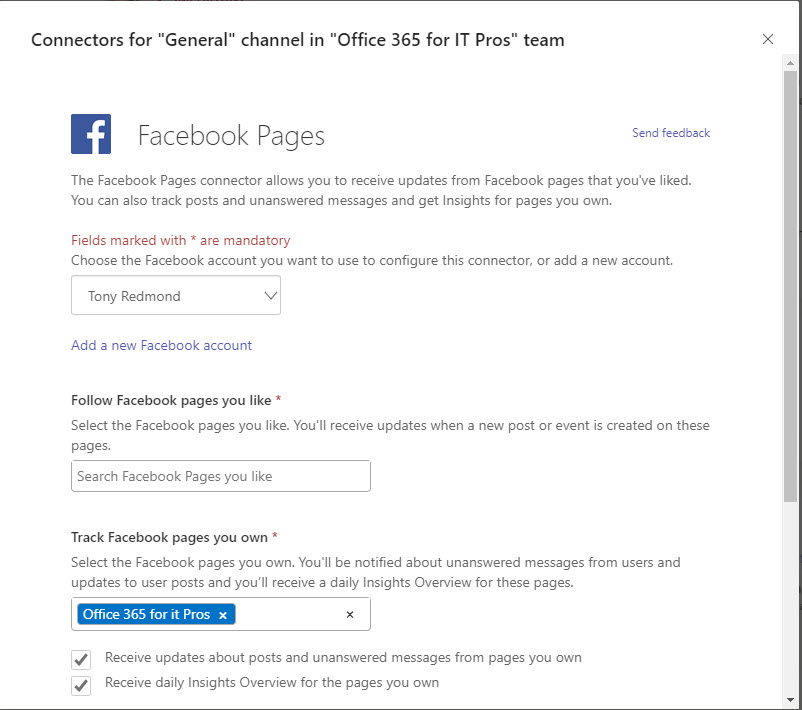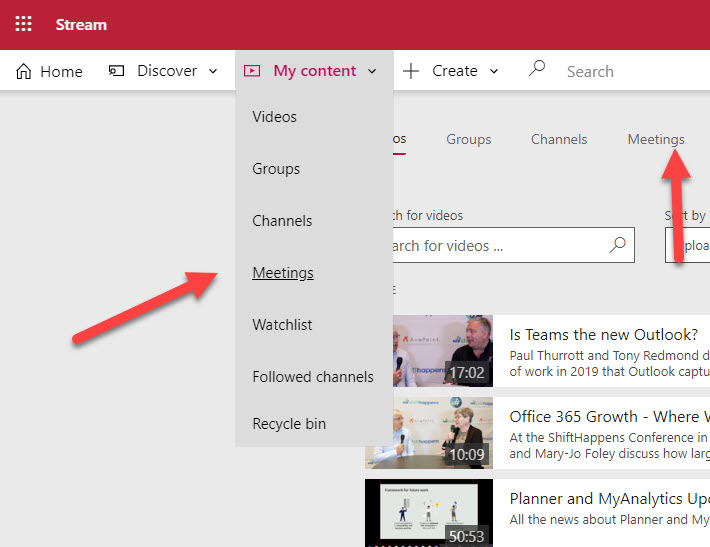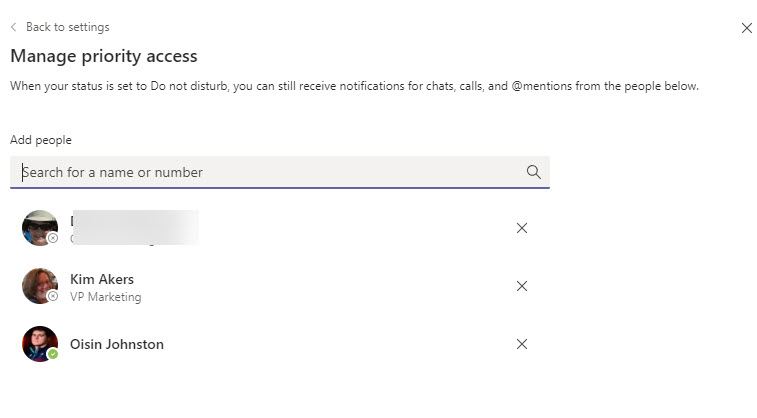Microsoft has given the Teams desktop and browser clients an “enhanced scheduling experience.” In other words, the form used to create meetings is better than before. It’s true that the new form looks a lot like Outlook and makes it easier to set up meetings, but don’t think of Teams as the equal of Outlook in calendar management, because it isn’t.
The SharePoint Conference 2020 takes place in Las Vegas on 19-21 May 2020. SharePoint is very important to Office 365 and it’s important that tenant administrators understand SharePoint. Tony is going to Vegas to learn and to deliver sessions about Teams and Office 365 Sensitivity Labels. And avoid gambling, vice, and other bad things.
After a couple of years, it’s time to update the Office 365 Groups and Teams Activity Report script. Written in PowerShell, the script analyzes the groups in an Office 365 tenant to figure out if each group or team is in active use. Because it’s a PowerShell script, you can amend the code to your heart’s content.
Teams users can now see read receipts for messages in private and group chats. The read receipt is a visual indication that someone has read a message rather than a positive signal back to the user, but it works well. Controls over read receipts are available at a user and tenant level (through messaging policies).
Finding it hard to keep up to date with Office 365? This post describes how to use PowerShell to post recent Microsoft 365 roadmap updates to a Teams channel.The message cards hold details of what an update contains, its status, the posting date, and the technology categories the item covers. Apart from posting to Teams, the script also creates a CSV file holding details of all the roadmap items that you can use for reporting and analysis.
Teams and SharePoint Online share a connection through the Files Channel tab. Unfortunately, if you rename the URL of a SharePoint site, the connection broke. The good news is that Microsoft has now fixed the problem. Some pesky bugs got in the way, one of which stopped the connection being restored. But the developers persisted and the final bug was fixed last week.
Teams supports priority notifications to nag users when something important happens and they need to respond. Enterprise Office 365 users can send as many urgent messages as they want, but Microsoft plans to charge frontline users to send more than five messages monthly.
Teams personal chats display an activity tab that allows you to get an insight into what person you’re chatting with is doing. Some might worry that the other person will see something that they shouldn’t, but there’s nothing to worry about.
Like all applications, the Microsoft Teams client has some “hot” files that the app depends on. Antivirus software processing can affect app performance if it conflicts with the hot files. You can exclude the Teams hot files from antivirus processing to see if that helps performance. Like anything to do with antivirus software, it’s a question of balancing security and performance.
Publishing SharePoint Online content to Teams is a great way to make users aware of important information. The standard SharePoint web part makes it easy to publish content from the site belonging to a team. Things are a little more difficult when you want to publish content to a team from a different site. Fortunately the website tab comes to the rescue.
Microsoft Teams will soon offer users the chance to engage with an exploratory experience to see what Teams is all about. The new experience replaces the previous 1-year trial offer. Office 365 tenant admins who don’t want users to test software can disable the ability to sign up for trial apps and services in the Office 365 Admin Center.
Microsoft Teams now supports roles for meetings. You can assign the presenter role to specific participants, who then have rights to present and other actions, like recording the meeting. Everyone who’s not a presenter is an attendee. These folk stay nice and quiet and listen to what’s going on and all the good information shared by the presenters.
The Azure Active Directory Group Naming policy generates display names for new Office 365 Groups created by various applications. You can include a prefix or suffix in a group name, The approach taken by email favored prefixes because this gathered all distribution lists together in one place in the GAL. However, prefixes work better with applications like Teams.
The Microsoft Immersive Reader exists to make messages more readable for those who need a little help. It’s built into Office apps like Teams and OWA. Most people don’t know this or don’t need to use the reader, but those who do need support to access and understand text will find the Immersive Reader very helpful.
Some new and updated cmdlets in a new version of the Teams PowerShell module are available to support private channels. The cmdlets and parameters are pretty straightforward for anyone used to working with Teams through PowerShell. Remember to read up and understand all about private channels before trying to work with them through PowerShell.
Microsoft is rolling out an upgraded rich federated experience for Teams to replace the previous plaintext 1:1 chat experience. When enabled, you’ll be able to send rich formatted text, emojis, and stickers to external Teams users in other Office 365 tenants and greatly increase the impact of your thoughts. The upgrade is rolling out now and should be complete worldwide by early December 2019.
Tired of receiving Teams notifications when you’re watching TV in the evenings? Turn on Quiet Hours to suppress notifications when you prefer not to be disturbed. And you can even turn off notifications for complete days too. All of this is only available for the Teams mobile client because it’s the only that people are most likely to be using when they should be thinking about their work-life balance.
In a session recorded at Microsoft Ignite 2019, Tony Redmond discusses the question of will Microsoft Teams take over from email. The session covers the strengths and weaknesses of both technologies and makes recommendations for how organizations can take full advantage of Teams and email.
Like any technology, Microsoft Teams has some lesser-known parts. At the Ignite 2019 conference, we had the chance to talk about topics from backups to DLP to background blur. You can listen to the recording of the session online and download a copy of the deck here.
At the Ignite 2019 conference in Orlando, Microsoft announced that Office 365 Groups will soon support sensitivity labels, but only to mark group containers with levels of sensitivity. The actual content of the containers, like the messages in Outlook Groups or Teams, will remain unaffected by the labels. For now.
Teams supports federated guest access for Gmail accounts using the identity provider framework of Azure B2B Collaboration. Office 365 tenants must first decide if they want Gmail accounts as guests in all or some teams before going down the federation route. Why Teams and not other Office 365 apps? It’s all to do with the endpoint used by the client to connect. If it can handle federation, all good. If not, it’s standard Azure B2B Collaboration.
Outlook can schedule online Teams or Skype for Business Online meetings. But what marks an online meeting as different to a regular Outlook meeting? The magic lies in a set of MAPI properties populated by Outlook to help meeting participants connect to the right online meeting. A little poking behind the scenes with MFCMAPI reveals more.
Microsoft Teams now supports the ability to post a topic to up to 50 channels at one time. It’s a feature that no doubt some will welcome with open arms, but it does come with a downside. For one thing, multi-channel posts might lead to a form of the email reply-all storm. Another potential issue is that there’s no good way to see the replies to all the messages posted in the target channels.
Teams is all about open communication, but sometimes you just want to make a statement and not have a conversation. You can do this by restricting replies to a topic, in which case only the original author and channel moderators can reply. And if moderation isn’t used for a channel, team owners take that role.
Office 365 Informatiom Barriers allow tenants to erect communication firewalls between different groups. Teams supports Information Barriers, but currently has a problem adding new guest accounts to team memberships. An easy workaround exists, but debugging what’s going on is difficult because of the lack of clues.
In an Office 365 notification to tenants, Microsoft says that the Modern Lifecycle Policy means that users must keep the Teams desktop up-to-date. The result is that users must make sure that their desktop client is no more than three months behind the latest software. If it is, they won’t be able to use the desktop client until it is updated.
The Teams desktop and browser clients now offer the ability to filter personal chats and channels. Filtering is a useful feature, but it does draw the attention to the lack of precision in the Teams search function that really needs a revamp if Teams is to be taken seriously as a “hub for teamwork.”
The Teams desktop and browser clients now boasts the ability to report per-team and cross-team analytics. The information is interesting (at least the first time you look at it), but some doubts remain about its accuracy when the different methods of reporting are checked against each other. I’m sure it’s nothing more than timing, synchronization, or something else getting in the way.
Teams now supports live captions for meetings, but only for the English language. If you speak slowly and clearly into a high-quality microphone, you have a good chance that your words will be correctly interpreted. On the other hand, if you mumble or turn away from the microphone, be prepared for some interesting results. Overall, a nice enhancement that will be appreciated for those who need the captions.
The Teams mobile clients allow users to record and send voice memos in personal and group chats. It’s nice functionality, but from a compliance standpoint some glaring weaknesses exist in the way that Office 365 captures compliance records for these memos. No voice recognition, no metadata, nothing to search for. It’s a compliance mess that Microsoft needs to clean up.
The ability for a Teams user to contriol the notifications they see for channel conversations is being expanded with a new option to mute specific conversations. This is useful when you’ve contributed to a conversation that becomes very chatty and floods your activity feed with updates. Direct @mentions and reactions to your replies still get notified even when a conversation is muted.
Microsoft Teams now supports the ability for users to pin their most important channels to the top of the teams list in the desktop and browser clients. Pinning channels is a good way of tracking what’s happening in critical channels, especially when you belong to some chatty channels whose conversations might swamp your activity feed.
Being able to generate a report of mailbox activity is nice, but being able to filter the report to find potentially inactive mailboxes and post that information to Teams is even better. A recent Petri.com article explains how to generate the report; in this post we explain how to extract information from the report to and post updates about inactive users to Teams.
Microsoft is rolling out the ability for Teams clients to define a secondary ringer for inbound voice calls. The new feature will start appearing in Office 365 tenants from mid-September and the roll-out will complete in mid-October. Having the ability to signal inbound calls on multiple devices is a big thing for some organizations; in others, people don’t know about secondary ringers and the new feature will pass by without any notice.
Office 365 Connectors are used to bring information from network sources into Office 365 Groups, Teams, and other apps. Microsoft retired the Facebook connector on September 4, so that’s one network source that won’t be used as a conversation starter in the future. Microsoft’s telemetry says that the Facebook connector isn’t used much, except by us (of course).
Stream now boasts fast access to the video files captured for recordings of Teams meetings. This is a good step because it can be hard to find a specific recording among a mass of other videos. At least, it can be if you manage many videos, which perhaps isn’t the case for the average Office 365 user.
The new Teams Calendar app gets a new feature called Meet Now to create on-demand or ad-hoc meetings that don’t need to be scheduled in anyone’s calendar. There doesn’t seem to be any reason not to allow users to use Meet Now, but if you need to block the feature, you can edit a Teams meeting policy and assign it to the unfortunate users.
Teams is now included in Office ProPlus installations for Office 365 users. However, not everyone wants or needs to use Teams. Here’s how to stop Teams being installed or starting automatically each time a PC boots. You don’t need this information if you’re one of the 19 million people who use Teams, but you might just not be in that category…
Microsoft Teams is getting a new calendar app to replace the cheap-and-cheerful meetings apps used up to now. Although the calendar app boasts new views and actions, it’s not the same or as powerful as the Outlook calendar. That being said, for many people, the new Teams calendar will be quite sufficient.
No one likes to be disturbed when they’re concentrating on something important, which is why Teams has a Do Not Disturb presence. But we all have people who are important to us, and that’s why the priority access list exists. Even when you’ve set Do Not Disturb, notifications from people on the priority access list get through. The notifications might break your concentration, but they might also tell you about something important (or not, as the case might be).